Sometimes, you might experience lag issues, performance problems, or situations where you need to clear memory/RAM on your Samsung Galaxy S24 Ultra. Even if you don’t have issues right away, over time you will inevitably consume all the device’s memory, which can make it run slower. This is when you’ll want a way to clear the RAM.
Luckily, there is a simple way to do that on the S24 Ultra. The RAM clearing option is built right into Samsung’s One UI software. In this guide, I will explain step-by-step how to clear memory/RAM on your Samsung Galaxy S24 Ultra.
The Galaxy S24 Ultra is Samsung’s newest flagship, packing impressive specifications and features that make it a powerful premium device released by the South Korean manufacturer.
Steps to clear memory or RAM on Galaxy S24 Ultra
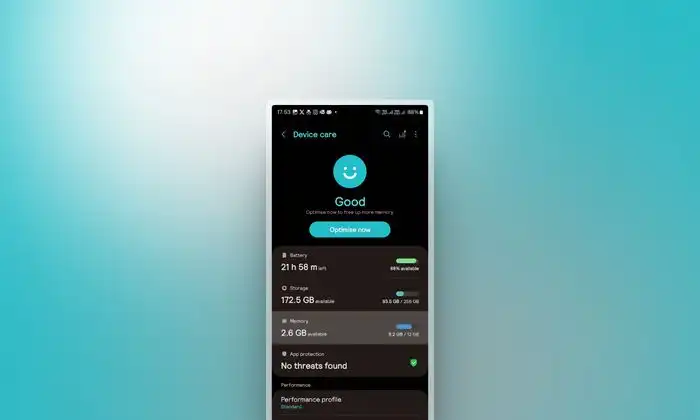
Once you’ve cleared the memory, you will have more space, your device will run without lags, and you will get a smoother performance. With that said, here are the steps you need to follow to clear memory or RAM on your Samsung Galaxy S24 Ultra –
- First, you need to go to the Settings app
- Now, scroll down and select “Device Care”
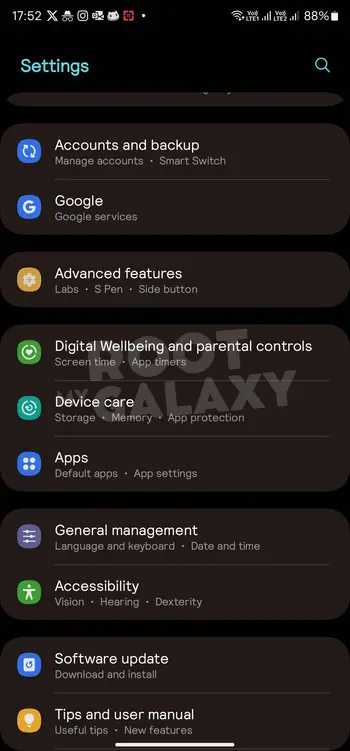
- Tap on the “Memory” option

- Give it a moment while the device checks the memory
- Now, you will see on the screen how much memory you have available, how much memory you’re consuming, and other details
- Below the memory details, you will notice a “Clean Now” option with the details about how much more memory can be freed
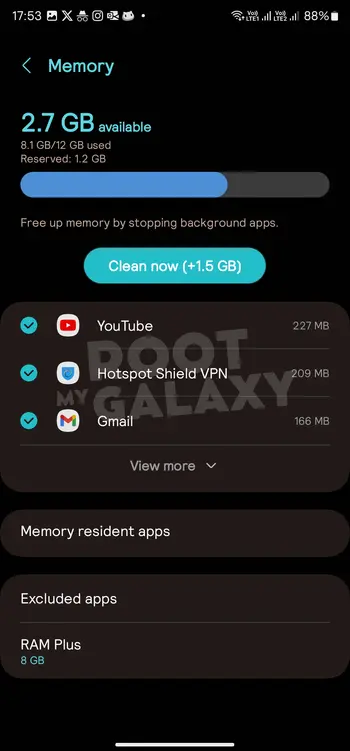
- Tap the “Clean Now” option
- Your device will now start cleaning the memory or RAM one app at a time
- Wait patiently until the process is complete
- Once it is done, you will notice you have cleared memory or RAM and you have more memory available on your Samsung Galaxy S24 Ultra
We hope this guide helped you clear memory or RAM on Samsung Galaxy S24 Ultra. If you have any questions or suggestions, feel free to mention them in the comments section.