In this Top 5 Android Apps list, we are sharing our Top 5 Apps To Save Battery On AMOLED Screen with AOMLED-Friendly Modes.All these apps have a Black UI For android devices with AMOLED Panels.These apps do not only save battery but they are also great to use.So If you have an Android phone with AMOLED Panel, then you should check out these Top 5 Apps To Save Battery On AMOLED Screen
Nowadays, smartphones come with big screens with high resolutions, so the battery backup of those phones (except some) are not that great.As you know, AMOLED Screen have an advantage over other display panels.Since the pixels on an AMOLED are producing all the light, a black pixel is just ‘off’ and uses no power.The flip side is that displaying non-black colors can suck down more power on AMOLEDs.
To use no power, the pixels have to be really black—as in #000000, black. If an app specifies anything other than that, even if it looks black to your eye, the pixels will still be on and consuming power. When used correctly, AMOLED can definitely save juice over LCD, though.To save battery on an AMOLED panel, you have to use AMOLED-friendly apps.So here we share our Top 5 Apps To Save Battery On AMOLED Screen with AMOLED-Friendly Modes
*Remember, these apps are not in any particular order and some of them are free and some are paid in the play store
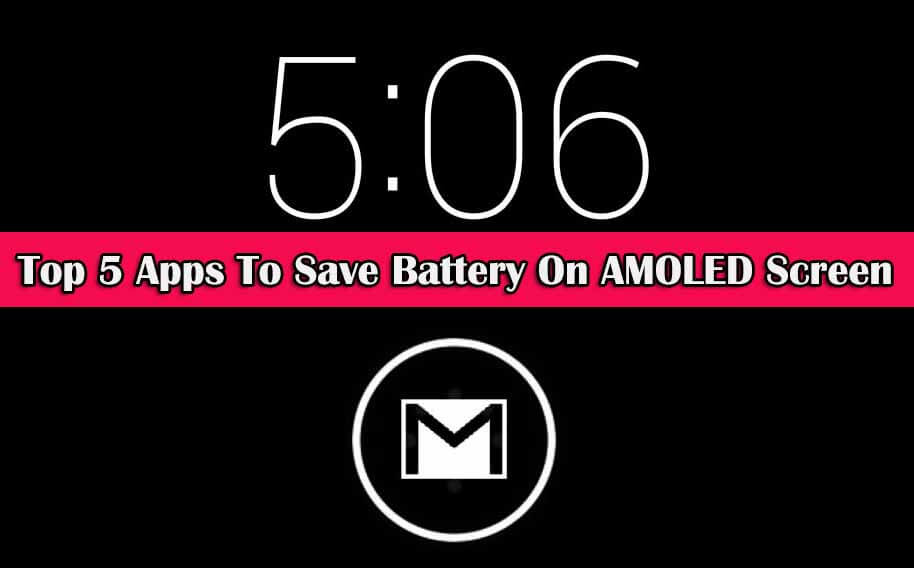
Some More UseFul Top 5 Free Android Apps List
- [Editors’ Pic] Top 5 Best Android Launchers 2015
- [Editors’ Pick] Top 5 Free Android File Sharing Apps
Table of Contents
Top 5 Apps To Save Battery On AMOLED Screen
(AMOLED-Friendly Modes)
1.FENIX FOR TWITTER
Twitter is one of the most used social networks in the world.Everyone uses twitter, but the stock twitter app on android lacks so many functions.Many people use third-party twitter app as a replacement for the original ones. If you have a phone with AMOLED screen, then you should have a good AMOLED-supported app for twitter.In that case, Fenix is the option to go with. One of the great thing about the app is that there is an option for an all-black UI. Fenix supports multiple accounts, an internal browser, and great conversation layouts. Fenix isn’t free, but it’s worth the money.So you should check out the app.
2.DYNAMIC NOTIFICATIONS:
Dynamic notification is similar to Moto X’s Moto Display, where it lights up a few pixels on the screen to show you incoming notifications.If you have a non-Moto device, you can still get the Moto X’s Moto Display feature by installing Dynamic notification app on your smartphone.This app wakes the screen for a few seconds when a valid notification comes in, allowing you to see what app is seeking your attention. Pressing on the icon shows you the notification text, and a swipe can open the app.This app is great for AMOLED display as it uses a black screen, which saves loads of juice.This app is free, but you have to upgrade to get all the features.
3.DOTS:
This is not an app; it is a game.This game has a very simple puzzle-type layout and it is an addicting game.Many big YouTubers also featured this game on their channels.It saves battery as it is a black-themed game.Just go into the settings and choose the night theme, then start connecting those dots.So just check out the game.
4.GENTLE ALARM:
There is an alarm app on every smartphone and it is a must-have for many people.But the stock alarm is not always well designed.Gentle Alarm is one of the most feature-packed alarm apps available for android.Not only does it have an all-black clock interface, you can turn on anti-burn (still a concern with some AMOLEDs) so the clock shifts around throughout the night. I am not saying that it is the best-designed alarm app in the world, but it’s great for your AMOLED screen.The most important thing is that it can improve battery life of the android phone.It is free in the play store.
5.SHUTTLE+:
Music players on android are very popular.Many people listen to music every day, so they need some great music player app for their android phone.The stock google music player is too bright and it consumes lots of battery life.If you have an AMOLED android phone, then you can save some battery life using the Shuttle+ music player app.This app has a highly configurable UI with a black theme and solid design.
Some great features of the app are: Chrome cast streaming, id3 tag editing, widgets, album art downloading, and more.
There’s a free trial, but the full version is only $0.99.So check out this music app.
So these are our Top 5 Apps To Save Battery On AMOLED Screen (AMOLED Friendly Modes).If you have any of these apps or know something new, feel free to share in the comment section below.




