Do you love listening to Taylor Swift and have your playlist crammed with her songs that you rock day in and day out? If so, then you should definitely try playing Swiftle. Swiftle is the latest Wordle and Heardle spin-off game designated for the Taylor Swift fanatics out there. In this guide, you’ll get to know all about the Swiftle game.
Table of Contents
What is Swiftle?
Swiftle is a lovely homage to Taylor Swift and inspired by Heardle and Wordle. While the iconic game Wordle birthed Taylordle, a word-based guessing game, it wasn’t enough to satisfy Swifties all over the world.
In steps Sparsh Tyagi, a self-confessed Swiftie and a software engineering student who also went by Techyonic. Extremely disappointed that a music-based Taylor Swift Wordle wasn’t there, he took on the task of creating it himself, and Swiftle was born.
The game challenges Taylor Swift fans around the world to test their expertise when it comes to the pop star’s exceptional discography. Given that Taylor Swift has an extremely loyal fanbase and her fans are known for streaming her songs for hours, Swiftle is the ultimate test for a Taylor Swift fan.
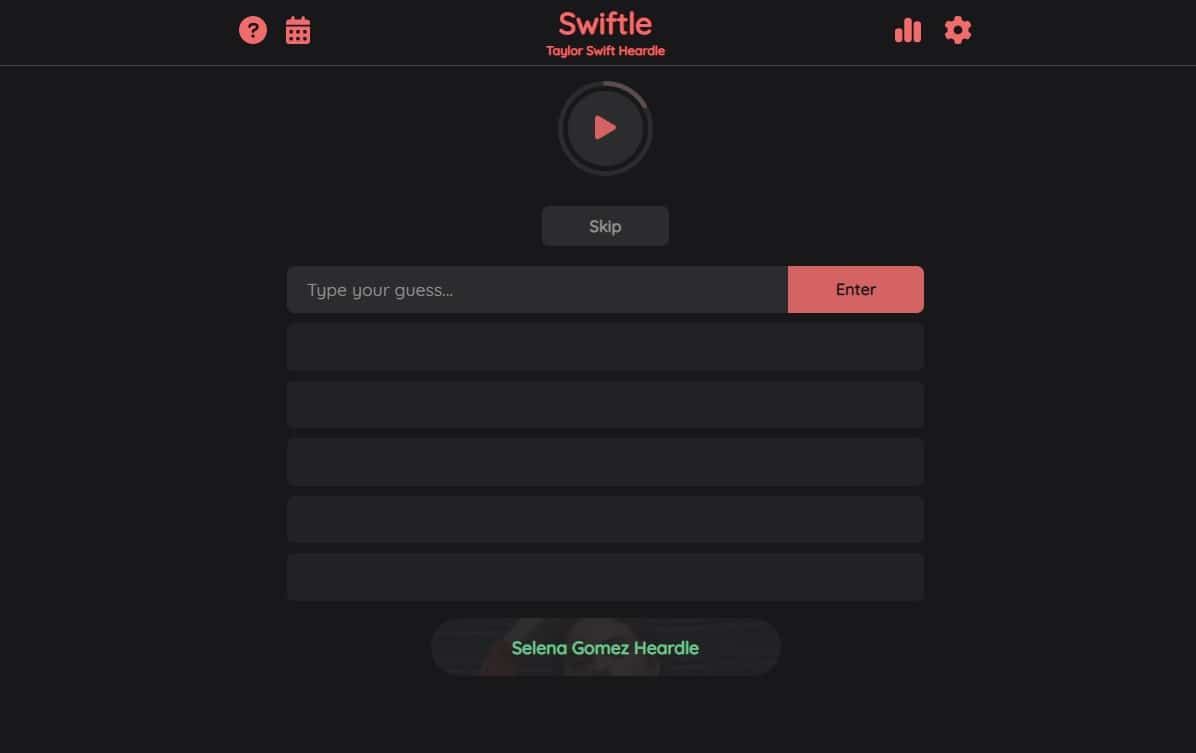
How to play Swiftle?
Swiftle is a game where you’ll be able to listen to a snippet for the song and show your song-guessing skills as a Taylor Swift fan. The best part of the song is that there’s a mode for playing past puzzles if you missed them. There’s also a hard mode that you’ll be able to access through settings. For previous Swiftle rounds, click on the Calendar icon at the top of the screen and then choose the date. You’ll have six attempts to guess the song of the day. If you’ve made a wrong guess, you can also get extra seconds of the song to listen if you want to get closer to the right answer. In case you aren’t able to recall the exact song, you shouldn’t worry. You should just type the first few letters and there will be a drop-down, which gives you the full name of the song that you can click on.