Wordle is an extremely fun game that has been enjoyed by millions of active users around the world on a daily basis. However, the game can get tricky for some users.
It is a game that can take anywhere from a few minutes to even hours to guess the right word. However, at times, no matter how hard you try you cannot seem to win in the game. Even though there are ways to use hints and tricks, sometimes you just want to win. This is why you will need to Cheat at Wordle.
If you’re looking to cheat in the game and get it over with, then this guide will be helpful. In this guide, you will get to know how to cheat at Wordle if you cannot win.
How to cheat at Wordle if you cannot win?
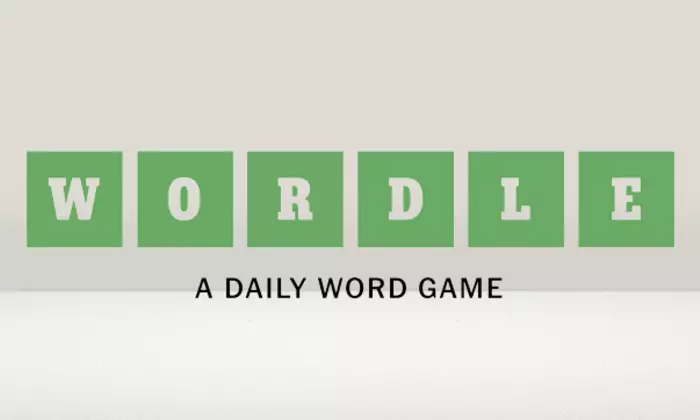
Method 1: Look up the answer of the day
This method to cheat at Wordle feels too much like giving up. However, if you’re finding yourself at the end of the day and just want to keep your streak going, then this is a method you must try. There are several websites that have dedicated resources that will let you know the Wordle Answer of the Day. While you can also find hints in guides, you will also be able to skip to the answer if you don’t wish to guess.
Method 2: Extract the answer from the official Wordle website
- On your PC, you must open the official Wordle game and remain on the site without typing a word
- Right-click on the empty space and click on “Inspect”
- Click on the two double arrows pointing right before clicking on “Network” in the drop-down menu
- You will get a network screen with a blank info box
- With the network tab open, you need to refresh the Wordle page and you’ll find different elements filling up the box
- Click on the Search box and then type “json”
- You will see a “json” file with the day of the day you are trying this
- Click on the file
- Once done, you need to click on the “Response” tab and you will get the answer waiting for you