How many times in the past have you wondered if there was a way you can hum to search songs that are stuck in your head? Well, we’ve got good news for you.
Back in 2023, YouTube expanded the portfolio of the YouTube Music app by adding a whole host of new features. Some of the prominent ones included Radio and Customized Playlist, Swipe in the Samples tab, and more.
Now, it seems like the developers are planning out another major feature and it is something that will make searching for songs significantly easier. In this guide, we will tell you more about YouTube Music reportedly set to get the Hum to Search feature.
What is Hum to Search?

If you feel “hum to search” is something you’ve heard of before, it is because you probably have. Google initially introduced this unique feature in October 2020. However, at the time, it was only available for Google Search and Google Assistant apps. Over the years, Google expanded the support for this feature to YouTube app.
The Hum to Search feature allows the users to find songs by simply humming it. For instance, there is a song that you cannot get out of your head but you only remember the tune and not the lyrics. You can easily tap to enable this feature and hum the tune. The Machine Learning algorithm will give you the search results matching the tune.
As of now, this feature is still in the testing stage and YouTube will be rolling out this feature to a certain number of users before making it available for the public globally.
If you have received this feature, here are the steps to use it –
- Update the YouTube Music app on your Android device
- Open the app
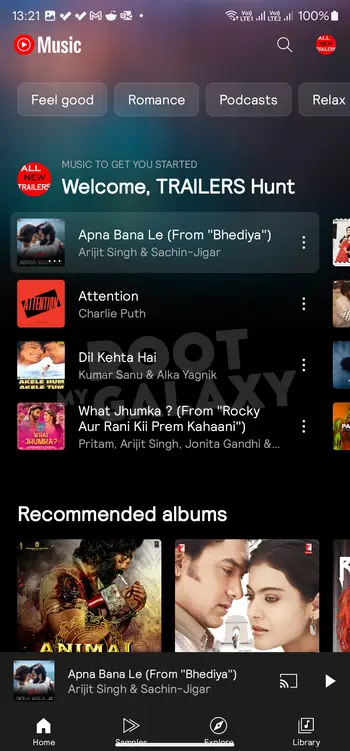
- Now, tap the “Search” icon located at the top
- After that, tap the mic icon present near the Search Bar
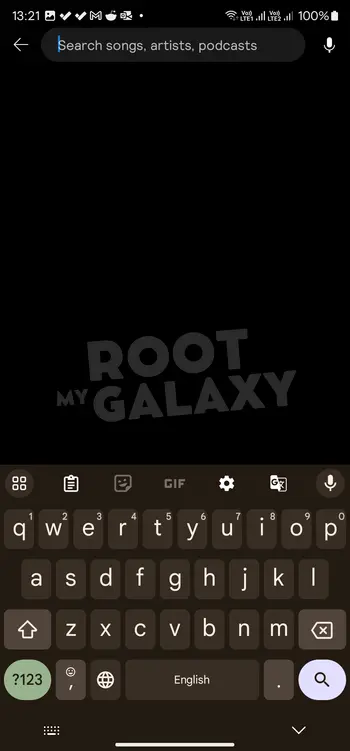
- Toggle the Song button near the top
- Hum the song and easily find the song that you cannot get out of your head
We hope this guide helped you use the Hum to Search feature on YouTube Music. If you have any questions or suggestions, feel free to mention them in the comments section.