The latest Magisk release officially supports rooting all Android 12 devices without needing the Canary build. MagiskHide has been retired in favor of the new Zygisk feature.
If you have tried to root your Android smartphone, you have likely heard of Magisk. Magisk started off as a rooting method without requiring a PC and now it has evolved into a powerful rooting tool beyond plain root.
The newest version of Magisk has been released, officially bringing support for all Android 12 and newer smartphones, so you no longer need to be on the unstable Canary build. However, MagiskHide has formally retired with the new update. Instead, there’s Zygisk, which is essentially Magisk in Zygote.
Table of Contents
What is Zygisk?
Zygisk is essentially Magisk in Zygote. The Zygote process is the first one that your smartphone starts when you boot it up. It’ll let it hide the root without sending the root data to the apps, as it’ll start first after the system. It is much better than MagiskHide when it comes to hiding root from apps. It’ll also make Magisk Modules and Xposed Modules much more powerful.
Download and use Zygisk
- Zygisk For Kennel Su V4-0.8.0
- ZygiskNext (Standalone): Credit: Dr-TSNG
To use Zygisk, you’ll first need to download the latest version of Magisk on your device. If you don’t have it installed already, you should click here to download and install the update on your device.

- Click on the Settings icon located at the top right
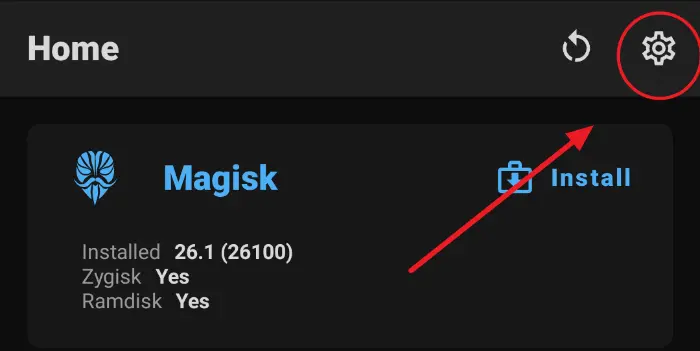
- You’ll find the Zygisk Beta section and you’ll need to enable it (Zygisk has been released from beta in the latest Magisk)
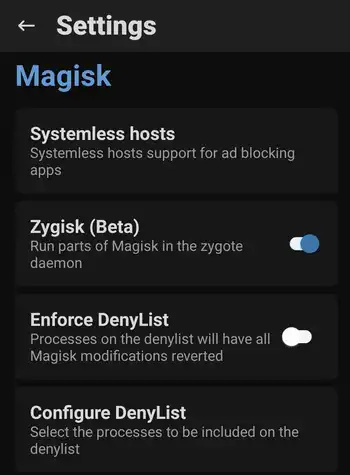
- After that, enable “Enforce Denylist” below it
- Once you do that, you’ll see your apps
- Choose Google Play Services and then enable all sections
- You will be able to select other apps and allow sections as well
- Once you’ve done so, you’ll have to reboot your smartphone
- You have successfully hidden root from other apps
However, there is one problem with Zygisk: it doesn’t really work with certain apps. If you’re looking to hide root from a particular app and it isn’t working with Zygisk, you may want to stick to MagiskHide. However, you can still use MagiskHide instead of Zygisk if you’ve got Magisk v23 or earlier.
The complexity of this is infuriating. All I want to do is install MicroG. Why is that literally impossible on Android 12? I broke my old S10 and bought a new S10 and somehow signature spoofing is disabled on the new S10? How? How do I install MicroG? Just to be clear I would like to install MicroG. I would like to install MicroG. If the thing you are going to tell me to download and install is not MicroG, I respectfully request that you do not comment.
No zygisk option in settings.