The developer of Magisk has just released the latest version of the app Magisk 27.0 APK. We are thankful to the developer, topjohnwu for the latest build of the app.
Magisk is an incredibly popular rooting solution for Android smartphones. It recently bagged the v27 update and it comes with various new features, optimizations, and bug fixes. Using Magisk, you can easily modify your device’s system without tampering with the system partition.
For a long time, Magisk has been a particular favorite among Android users thanks to its ease of use and ability to pass Google’s SafetyNet checks.
Download Magisk 27.0 APK?

Here, you will get to know how to download Magisk v27 APK. After that, you need to rename it to Magisk.zip for getting the zip file.
Magisk APK GitHub downloads repository –
Changelog for the new Magisk update
The new Magisk v27 APK update has introduced a new code injection mechanism for Zygisk while also supporting the new signature introduced in U QPR2. Zygisk is essentially Magisk in Zygote. When this feature has been enabled, a part of Magisk will run in the Zygote daemon process, which will allow developers to run the code directly in every Android app’s process.
The previous Magisk v26 update brought along a number of major changes to the development after the move to the Rust environment. Further, it also bumped up the minimum supported Android version to Android 6.0. This meant that the newest Magisk versions can now be used only on Android smartphones running Android 6.0 and above.
Here is the list of changes in the Magisk v27 APK –
- Introduced a new code injection mechanism
- Supports a new signature introduced in U QPR2
- Updated libsepol for setting policy config bits
- Comes with support for compressing init so that Magisk is installable on smartphones with small boot partitions
- Added a new wait for property feature resetprop –w
RootMyGalaxy.net is not responsible for any damage that happens to your device(s) while following this guide, Proceed at your own risk. Rooting or flashing need technical knowledge of some sort, so it is advised to do it with precaution.
Prerequisite
- Make sure that the USB drivers for your device are installed on the PC.
- We recommend to take complete backup and proceed.
- Maintain 50-60% battery to prevent sudden shut down between the process.
How to Install Magisk v27 on Android
- Check if your device has a ramdisk in the boot partition
- The next step would be to patch the file with Magisk manager app
- Run the Magisk Manager app on your device
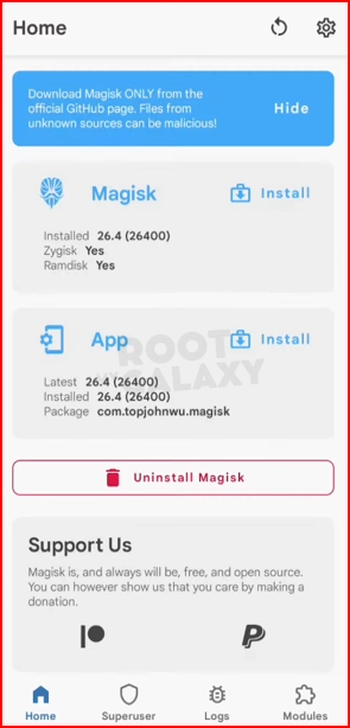
- After that, tap on Install Select and Patch a File

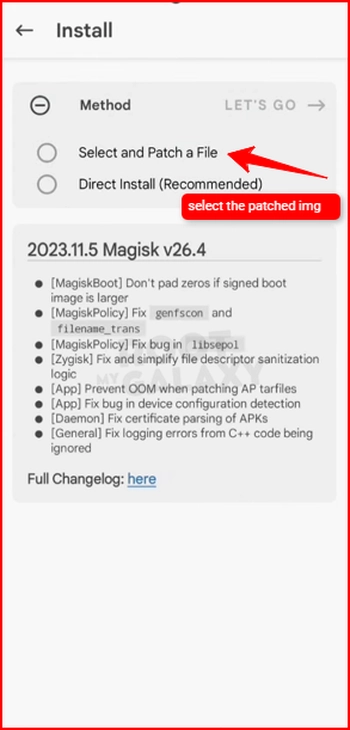
- Head over to the location where you copied init_boot.img file on device and then select the same file for patching it with the Magisk app
- Wait for the patching process

- You can find the patched init_boot image (magisk_patched.img) file in the Downloads folder
Note: Change the patched img name to magisk_patched.img for easy operation.
- Transfer the patched image to your PC
- Install the Android sdk Platform Tools and then set them up on your PC.
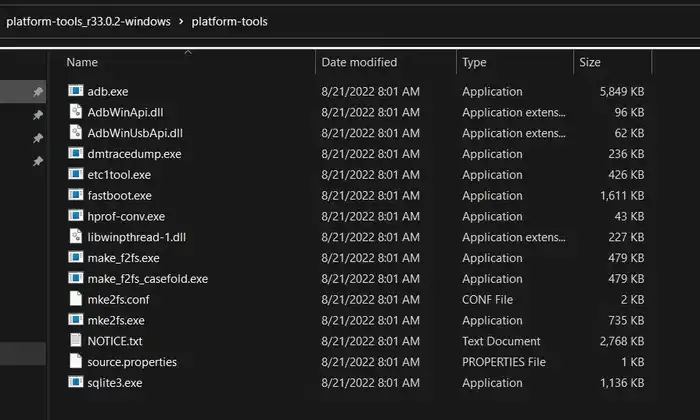
- Once you have installed the drive, you should open the Platform Tools folder before running the Command Prompt window on the folder by typing “cmd” in the address bar of the platform-tools folder
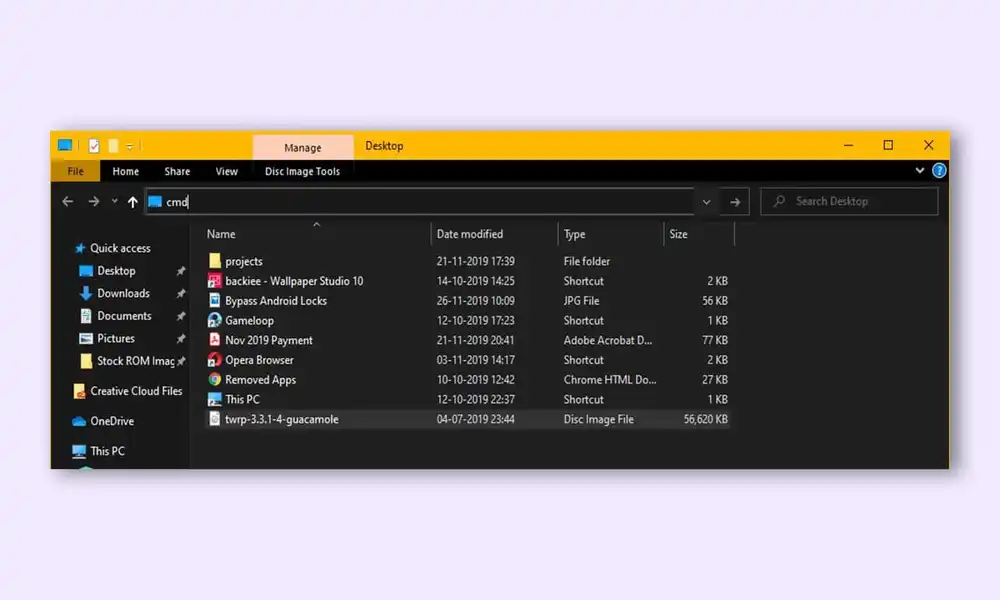
- Reboot the bootloader menu by either holding the Power + Volume Down buttons while booting up or through entering the following command –
adb reboot bootloader
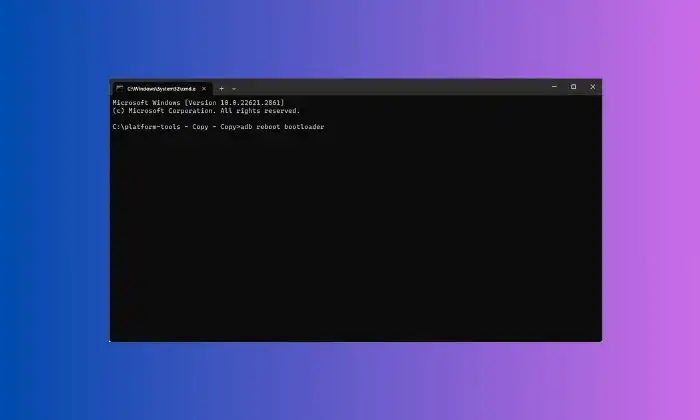
- Once your device is in bootloader mode, you’ll now need to execute the following command in the CMD window for flashing the patched init_boot.img –
fastboot flash init_boot_a magisk_patched_boot.img fasbtoot flash init_boot_b magisk_patched_boot.img
- Once the image has been flashed, you should run the following command for rebooting your device –
fastboot reboot
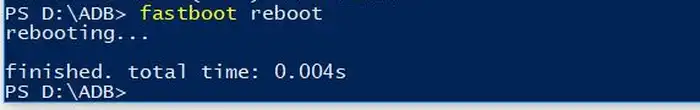
- Your Android device is now rooted and you can enjoy the new capabilities
- (Optional) Patch and flash the vbmeta partition
- Boot into the patched environment and complete Magisk setup
Uninstallation
- Use the in-app uninstaller in the Magisk app
- Or rename the Magisk APK to uninstall.zip and flash in recovery
You can check out the developer’s indepth guide here.
We hope this guide helped you download Magisk v27 APK and ZIP stable version. If you have any questions or suggestions, feel free to mention them in the comments section.