B372 Nougat on Huawei P9 tm italy: Huawei started rolling out the B372 Nougat for Huawei P9 tm italy. The Official B150 Nougat Update for Huawei P9 is now available for download. B372 Nougat Update on Huawei P9
The update is an Official B372 Nougat which rolls out in phase wise manner.You can manually check whether the update is available in your region or not.To check Go to Settings –> About Phone Section –> Software Update. Many users reported that they still not received the OTA update, so we are providing the B372 Nougat OTA file for Huawei P9 with that you can Update Huawei P9 to Nougat Manually. The update is now available in now available via OTA (Over-The-Air) and many users are already getting Nougat update for Huawei P9. If you can’t wait for OTA, you can Update Huawei P9 to B372 Nougat manually. B372 Nougat Update on Huawei P9
Below we are going to share a detailed guide to Install official B372 Nougat On Huawei P9 which will help you to Update your Huawei P9 to B372 Nougat Manually. The update is rolling out via OTA (Over-The-Air) and many users already getting B372 Nougat update for Huawei P9. If you can’t wait for the official OTA, you can Update Huawei P9 to B372 Nougat manually. B372 Nougat Update on Huawei P9
DISCLAIMER
RootMyGalaxy.net is not responsible for any damage happened to your Device while following this tutorial, Proceed at your own risk.
PRE-REQUISITES
- This guide is for the Huawei P9.
- A complete nandroid backup of your device is recommended, in case something goes wrong.Guide How To Create & Restore Nandroid Backup On Android Devices
- Make sure your device is charged at least up to 60%, to prevent unexpected shutdowns in the process.
- Follow all the steps correctly or you may brick your device.
- Make sure that your device bootloader is unlocked
- Custom Recovery like TWRP or CWM must be installed on your Huawei P10
Downloads
- update.zip
- update_full_EVA-L09_ti_it.zip
- update_data_full_public.zip..
Steps to Install Huawei P10 B150 Nougat Update
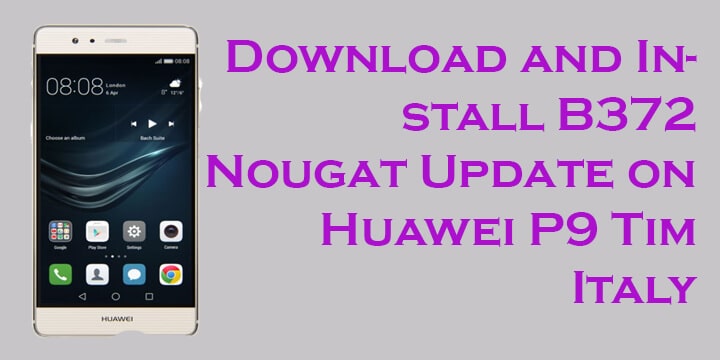
- First of all download all the three files from the download section.
- Now boot your device into recovery mode
- Now once you boot into recovery mode, flash the Update.zip file.
- Now again flash next two files.
- Once all get done. Reboot your device.
- Done!
If you have any queries related to this then ask in the comment section.
Liked this post? Let us know on X (formerly Twitter) - we love your feedback! You can also follow us on Google News, and Telegram for more updates.