In this quick guide, you will be able to learn How to mirror your Android screen with Chromecast. Google released the Chromecast quite a few years ago, and now it has become one of the most famous home tech items that every other person suggests to buy, or has one for himself/herself. It is a really convenient little piece of a streaming device to watch TV Shows without paying for a cable subscription.
However, Google also released an option to directly mirror your Android device to a TV in Android KitKat and above. While it is a really old trick, it is still one of the most less used hack to make your life easier while viewing content on smaller screens.
If you would like to learn How to mirror your Android screen with Chromecast, then refer to our post and you will be able to do so!
How to mirror your Android screen with Chromecast
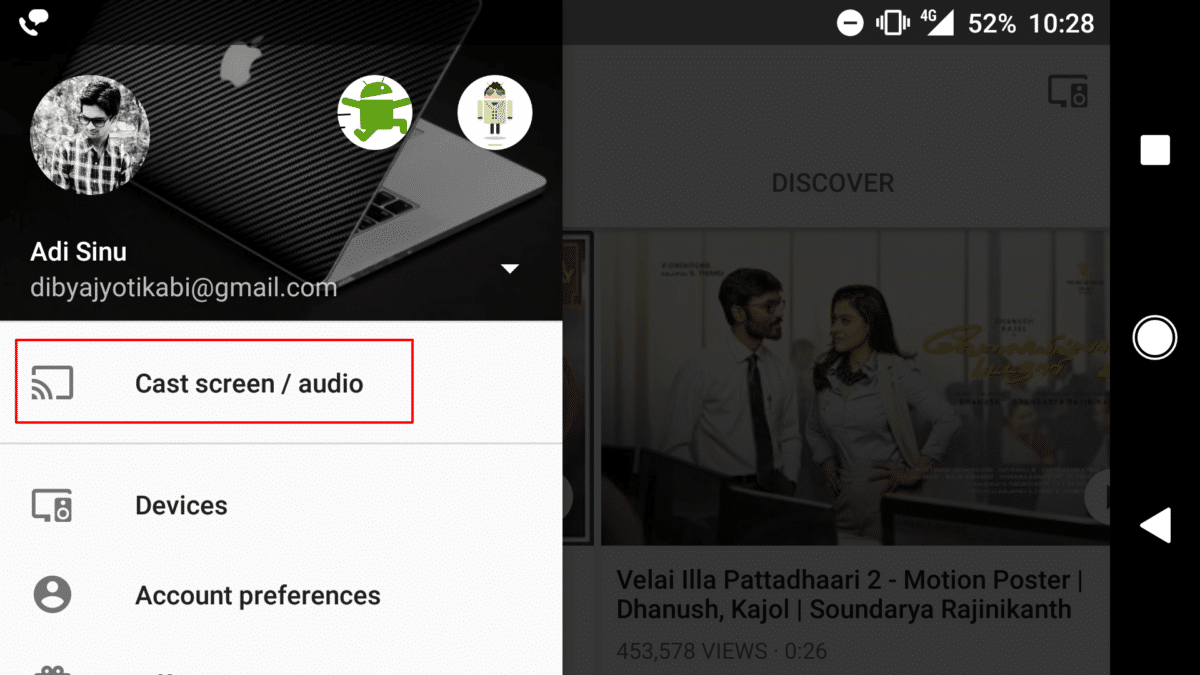
- Connect your Google Chromecast to your TV, and make sure it is live on the same WiFi network as your Android phone is.
- Now download Google’s Google Home App (App for casting)
[appbox googleplay com.google.android.apps.chromecast.app&hl=en]
- On your Android device, open the Google Home App and connect it to the chrome cast
- Now Swipe right from Google Home App to access various settings.
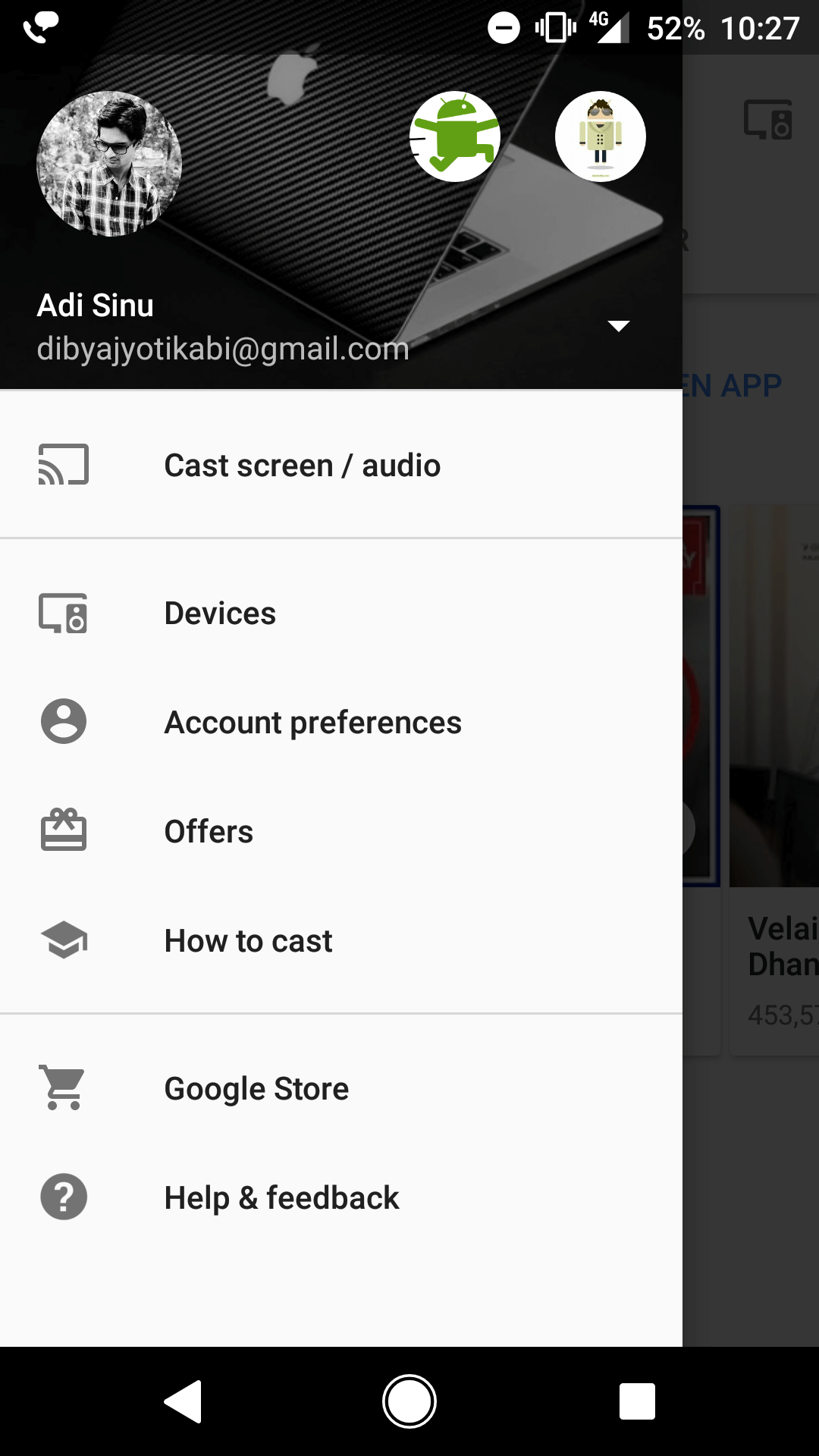
- Now Click On Cast Screen / Audio
- It will bring a new screen now again click on Cast Screen / Audio (Blue colored with cast icon)
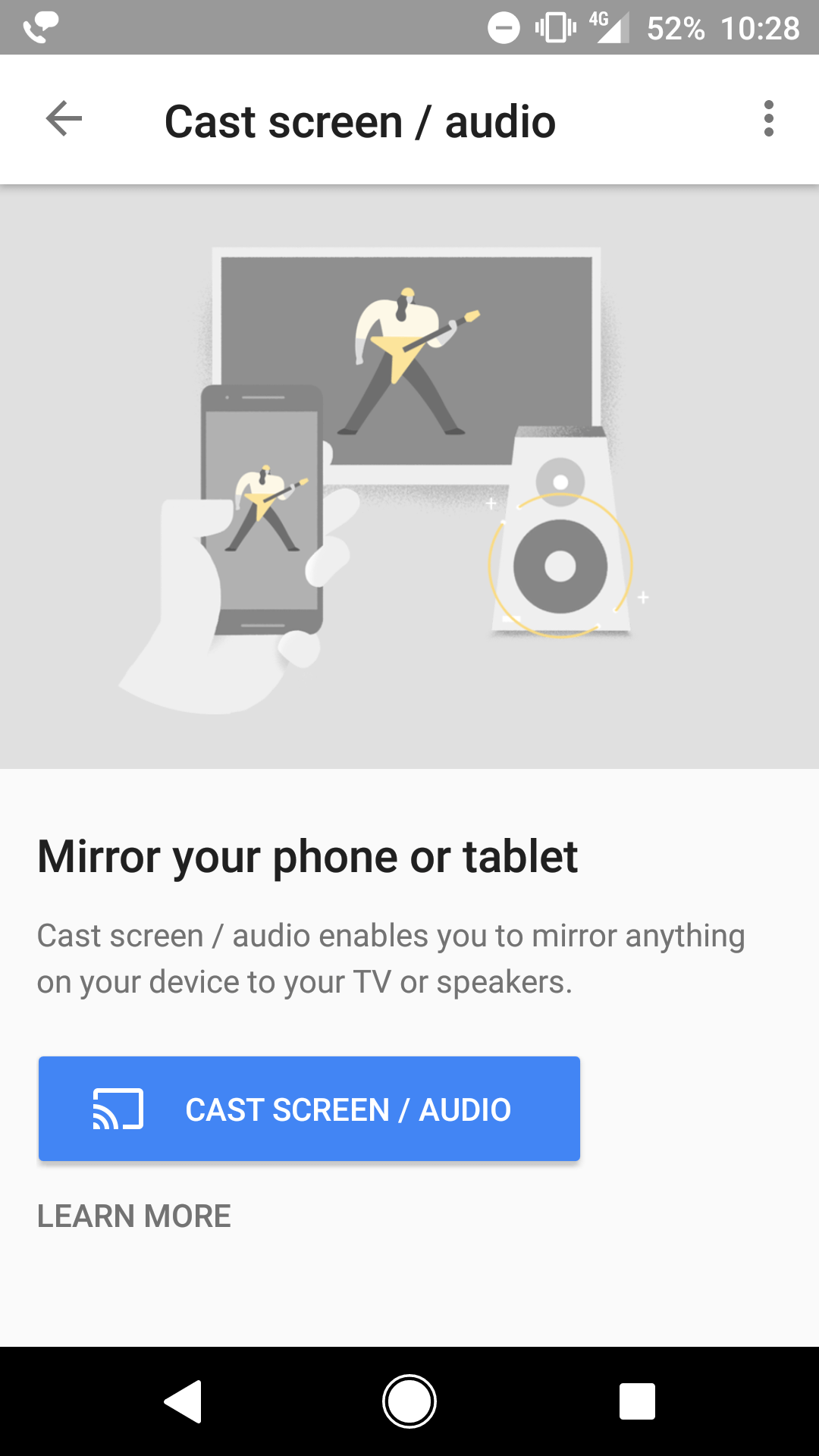
- Once done, you will be able to stream what’s on your Android screen directly to your TV.
If you have any queries, then refer us in the comments section below!
Liked this post? Let us know on X (formerly Twitter) - we love your feedback! You can also follow us on Google News, and Telegram for more updates.