Do you wish to get your hands on the best lightweight and fastest Android Emulators for PC? If your answer is YES, then you are certainly in the right place. In this guide, you will get to know about the Best Lightweight and Fastest Android Emulators for PC.
An Android Emulator is a tool made for a computer which lets users play Android games on PC or Mac computers. The Best Lightweight and Fastest Android Emulators for PC are lightweight, run smoothly, and have no bugs. Moreover, they are free and safe to use.
Certain Android Emulators have particular advantages and disadvantages over the others but you can rest assured that each one is a viable option and you will not be disappointed. We have a dedicated guide on How To Root Bluestacks 2 On Windows Or Mac. If you are a fan of blue stack Android emulator then this guide may help you to root blue stack 2.
Table of Contents
What Android Emulator for PC Does?
Android emulators on PC lets the user enjoy various features. The emulator lets the user develop and test Android applications without using android mobile. Android emulators enable one to use android apps and android video games on their PC. This article explains the best and lightweight android emulators for a PC.
10 Best Light Android Emulators For PC with Fastest performance – [2024] Updated
![[2022] Best Lightweight & Fastest Android Emulator For PC](https://rootmygalaxy.net/wp-content/uploads/2016/12/Android-Emulators.jpg)
Nox App Player | latest v5 (Recommended)
★★★★★
Nox App Player comes first in our Lightweight and Fastest Android Emulator List. It is the best option for the ones who love and enjoy playing Android games on a big screen. It has a neat and clean user interface. It supports a wide range of Android gaming controls. It supports almost all of the top android games by providing full- fledged control options. It also supports output devices like gamepads and controller.
- Minimum System Requirments
- AMD-vt or Intel VT-x capable CPU
- 1GB RAM
- Up to 1GB Free Disk Space
- OpenGL ES 2.0 Graphic Card

LDPlayer
Arguably one of the best Emulators on the list, LDPlayer is known for its amazing performance and stable gameplay. Being one of the only Emulators that work on lower-end systems also features complete remapping support, macros, video, and screenshot support alongside Multi-Instance. The Emulator has become a favorite amongst Android games fans as it supports almost every famous Android game out there and runs on low-end systems.

Minimum Requirements
- Processor: Intel or AMD Processor x86 / x64
- Operating system: Windows XP XP3 / Win7 / Win8 / Win8.1 / Win10
- OpenGL: 2.0
- RAM: 2GB
- Hard disk space: 36GB
- Virtualization Technology (Intel VT-x/AMD-V): enabled
BlueStacks
★★★★★
It is the most sought after option to emulate android on pc. It is designed with easy user interface. It has impressive features that make it the best android emulator. The installation process of Bluestacks is simple. Moreover, it supports about 96% of the android games and apps. BlueStacks is developed to on any Windows OS based PC.
- Minimum System Requirements
- HDD 4GB Space Required
- 2GB RAM
- Updated Graphics Driver
New Updated:
- Top 3 Best light Android emulator for low-end PC -[2024] List
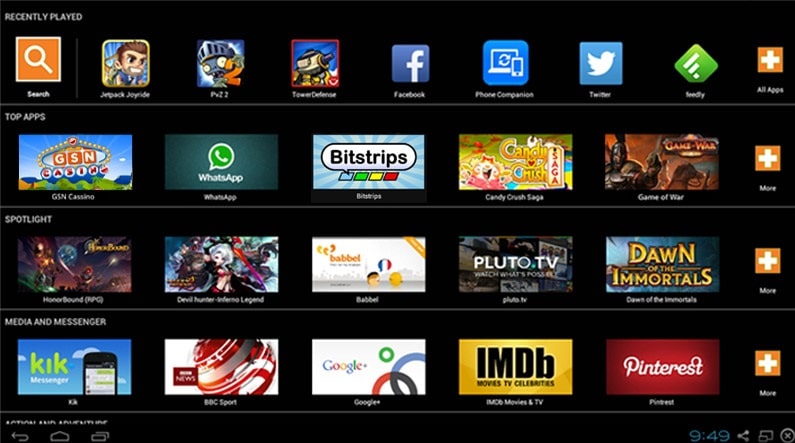
Andyroid
★★★★
Andyroid – Andy OS allows one to download almost all android apps and video games easily and directly into the computer. It provides unlimited storage capacity. Its compatibility includes both Windows and Mac. One can use their phone as remote control while playing a game through the emulator. It even supports seamless, wireless transition of apps from your computer to Android device.
- Minimum System Requirements
- Dual core AMD or Intel CPU with Virutalization support.
- 3Gb of RAM; Andy uses less than 1Gb while running apps.
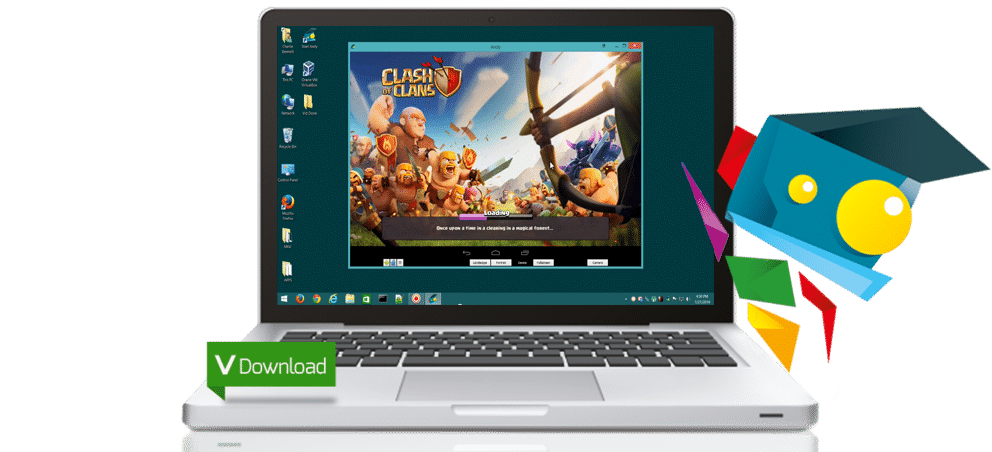
GenyMotion
★★★★
It is the best Android Emulator alternative available to Bluestacks , with some additional features which include- OpenGL and hardware acceleration support. Its built with x86 Architecture, which makes it run faster. It has some complicated configuration setup when compared to BlueStacks.
- Minimum System Requirements
- AMD-vt or Intel VT-x capable CPU
- 2GB RAM
- OpenGL 2.0
- 400MB disk space
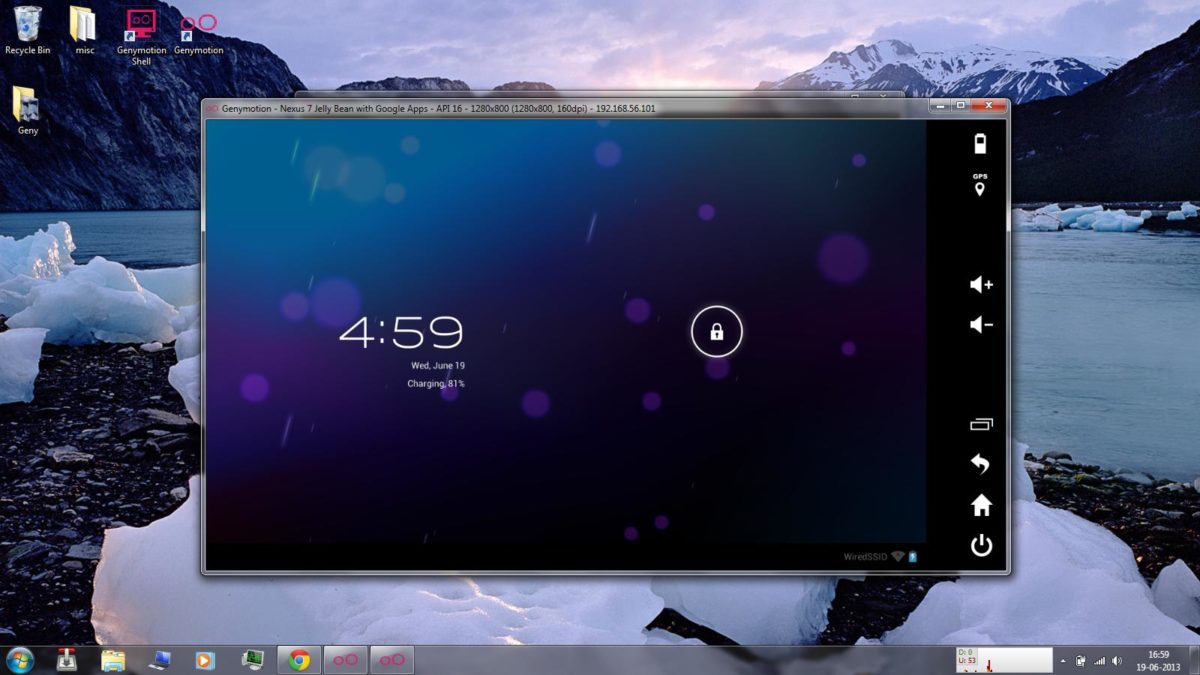
Droid4x
★★★★
Droid4x is the best to experience android apps and video games on big screen. It has advanced features that enables real time video recording, keys simulation, GPS-simulation, Joystick Simulation and many more.
- Minimum System Requirments
- AMD-vt or Intel VT-x capable CPU
- 1GB RAM
- Up to 20GB Free Disk Space
- OpenGL ES 2.0 Graphic Card
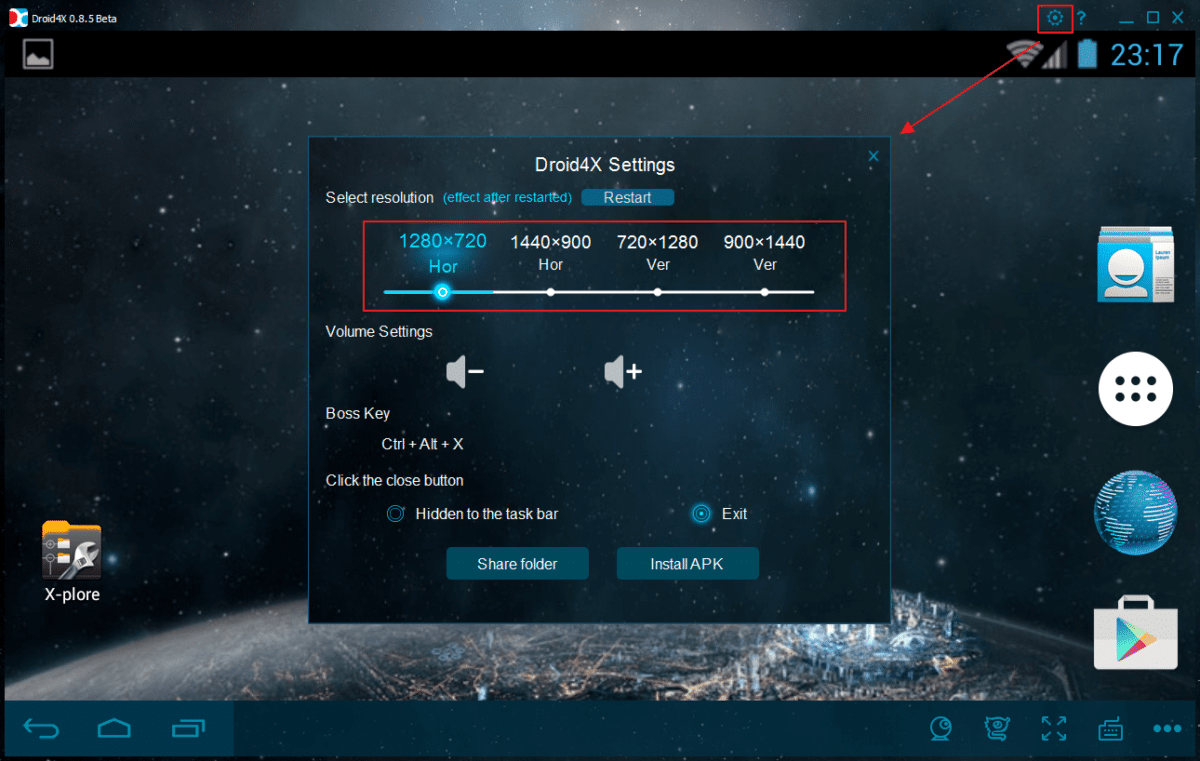
Jar of Beans
★★★
This Emulator is completely portable, you don’t have to any setup process, It can be simply accessed by the executable file. It enables easy installation and configuration. It further allows the user to customise the settings. This emulator also allows the user to create a Virtual SD card.
- Minimum System Requirments
- AMD-vt or Intel VT-x capable CPU
- 1GB RAM
- Up to 1GB Free Disk Space
- OpenGL ES 2.0 Graphic Card
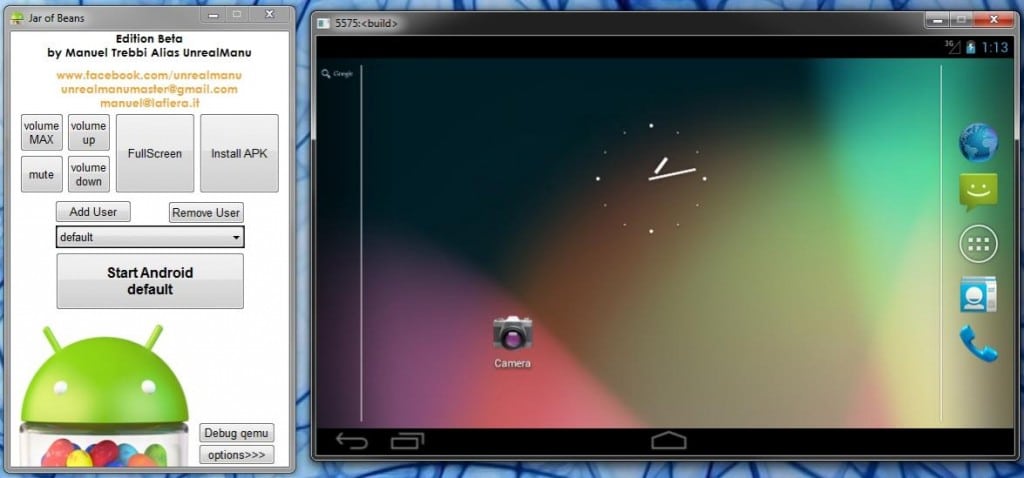
YouWave
★★★
Youwave is the most user friendly interface and has gained popularity for the same reason. It is compatible almost all versions of the Windows. It provides the option of ‘multiplayer’ for android games, volume control buttons and dynamic rotating. This Emulator also includes SD Card functionality where you can share any folder between your Computer and Virtual Machine.
- Minimum System Requirments
- AMD-vt or Intel VT-x capable CPU
- 1GB RAM
- Up to 20GB Free Disk Space
- OpenGL ES 2.0 Graphic Card
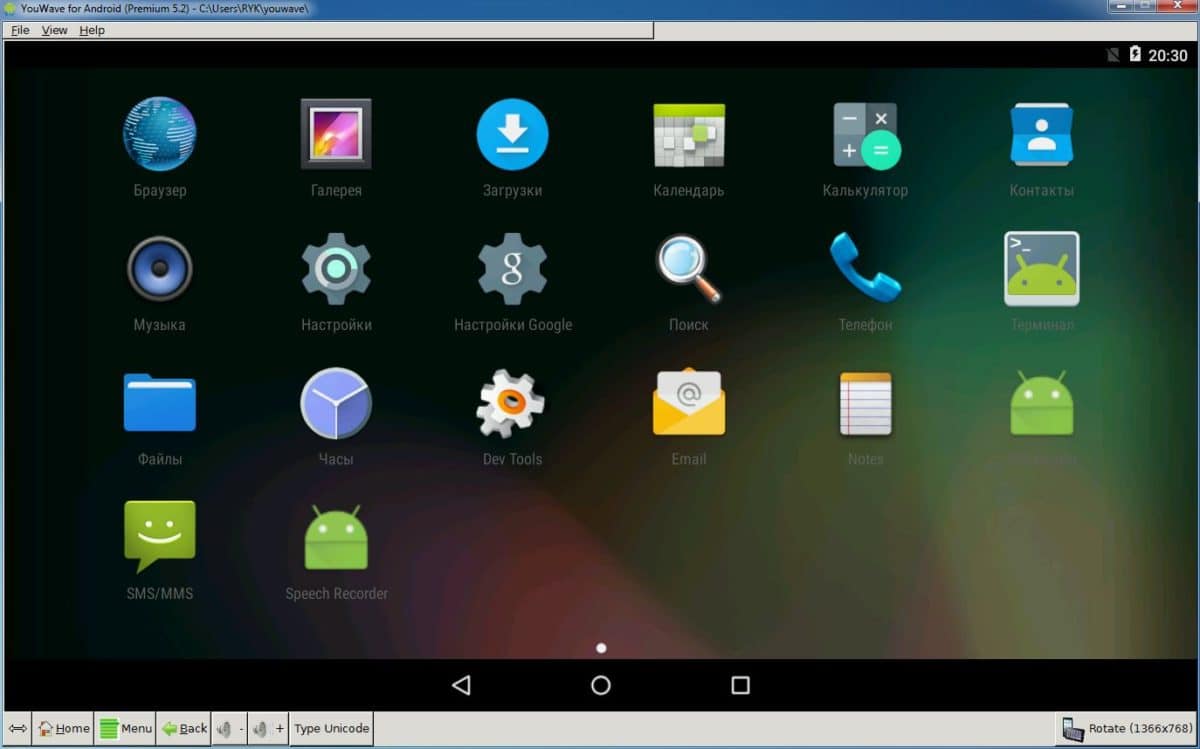
Manymo
★★★
Manymo is the lightweight in-browser emulator works the best for developers as it enables them to test their apps on different android versions without even having those devices. This emulator runs with high – speed thereby providing better experience.
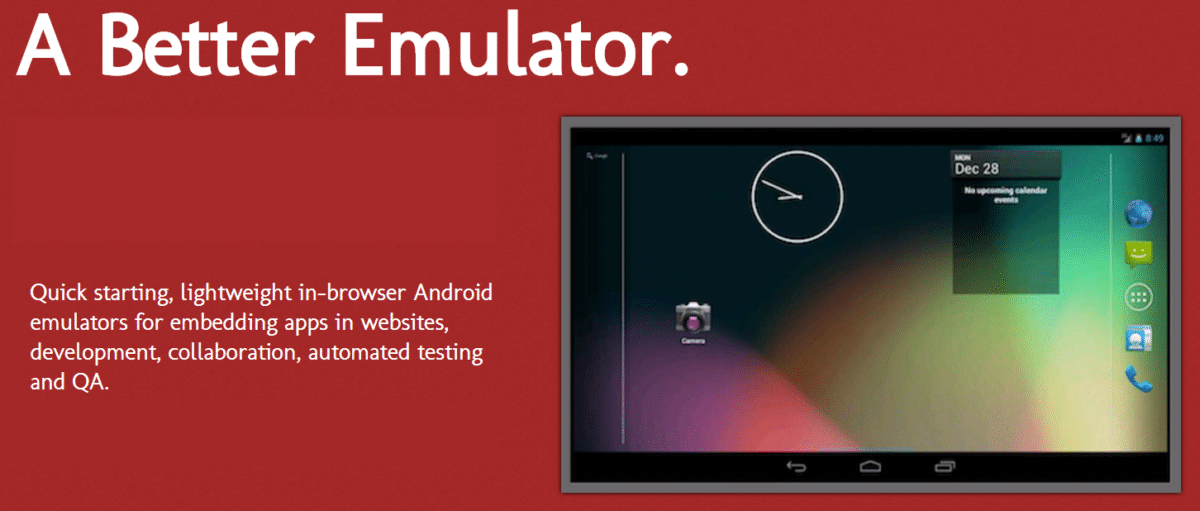
Xamarin
★★★
Xamarin is unique as it is deeply integrated with visual studio and xamarin studio. It ships apps better and faster with automated testing. These features make it the best android emulator. It’s built with x86 Architecture, which makes it run faster. Xamarin helps debug, simulate, demo or run Android apps in a fast and hassle free environment.

Virtual Box
★★★
Virtual Box is an impressive cross platform software that allows the user to run any android OS on PC. It is mostly used by the developers to test the android apps. This is one of the lightest weight Android emulators.
We hope this guide helped you know more about the Best Lightweight and Fastest Android Emulators for PC. If you have any questions or suggestions, feel free to mention them in the comments section.