Ways to edit text is an unexplored area for many of us on the Android platform. You would be amazed to see what amazing text editors are in store for you.
We all come across text editing in some of the other ways. We have the habit of doing it all on our laptops and desktop. We fail to explore Android options when around 2 billion among us are already on active Android Platform.
There are tons and tons of apps available in the play store and it has the largest collections of apps. You can find applications and games for all section. Some apps are really great and some are not so. Here are the few text editors you can pick from-
Table of Contents
iA Writer
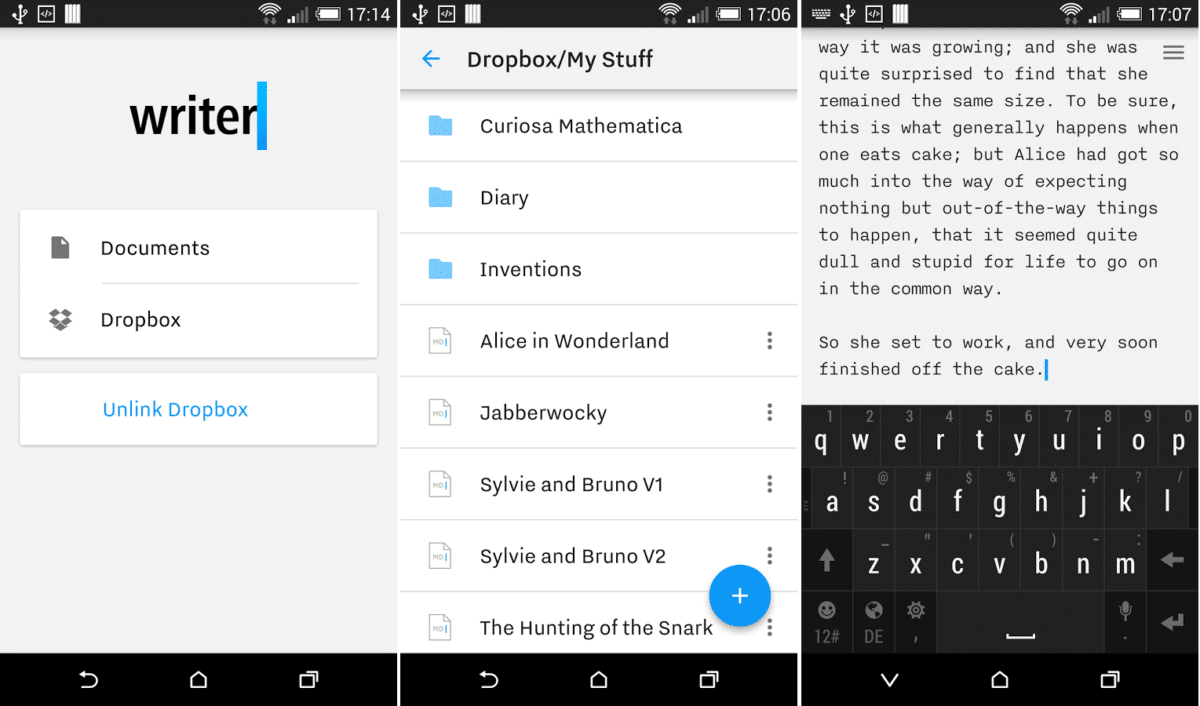
This is simple yet beautiful text editor which offers editing for both plain text and the markdown editing. It has an integrated browser that lets you search and find easily what you are looking for. It has focus mode that lets you concentrate better and there is a night mode that keeps those eye strains away. You can export HTML, PDF, and Word Formats and publish them to the source. It offers the ease by making ‘DropBox’ and ‘Google Drive’ available.
[appbox googleplay net.ia.iawriter]
Monospace
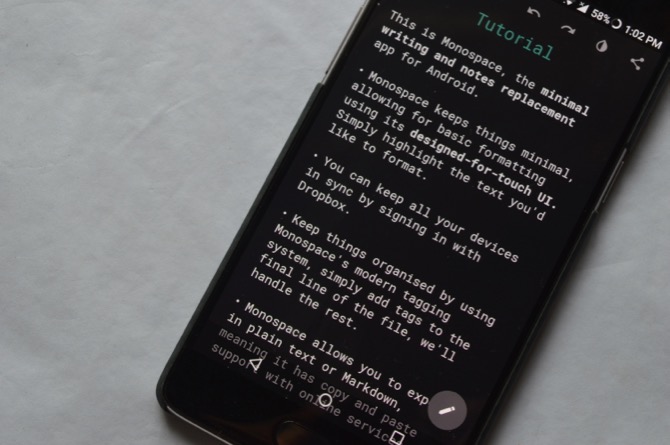
It really does what the name suggests you have a mono font that cannot be edited. It offers you all the essential features. Here instead of folder organization you have hashtags that take care of it.
[appbox googleplay com.underwood.monospace]
Writer Plus
[su_youtube url=”https://youtu.be/otag5AyruHY”]
It is yet another plain text and markdown text editor. This is a light usage app which utilizes very less battery and memory as well. When connected to keyboard this lets you access quite a few keyboard shortcuts.
[appbox googleplay co.easy4u.writer]
JotterPad
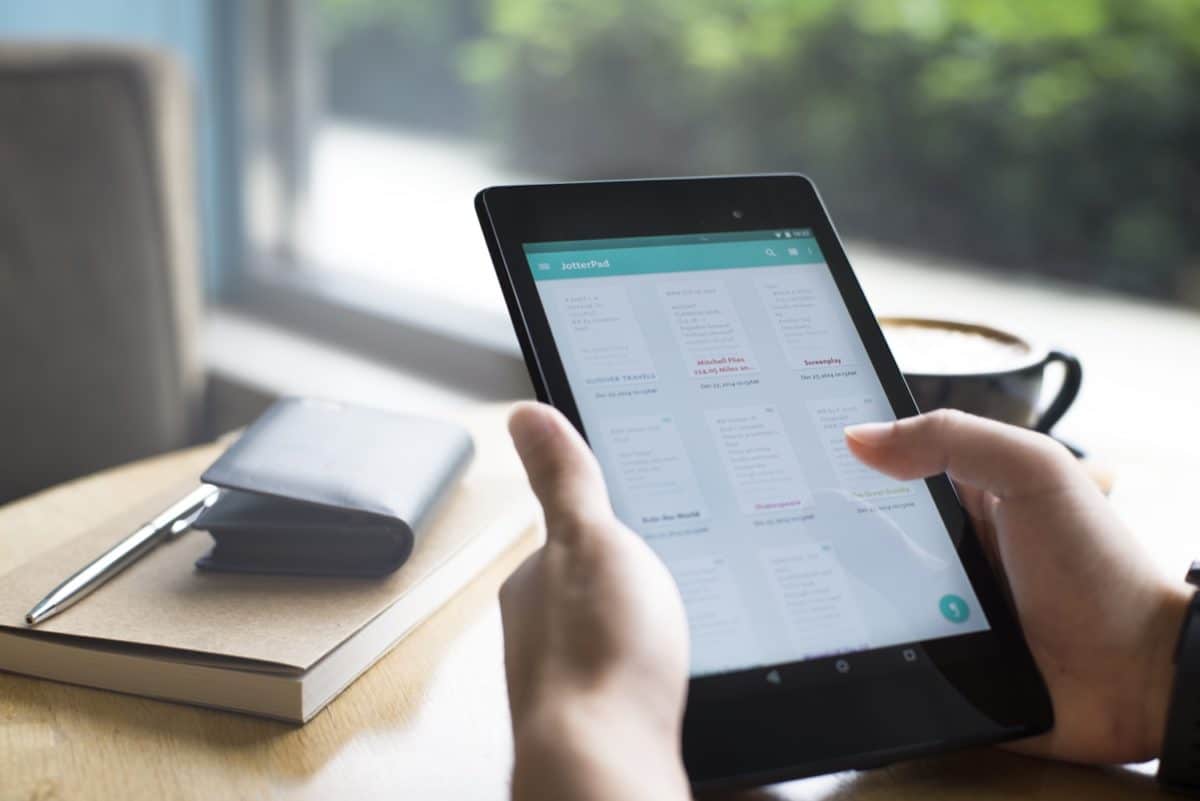
It offers phrase finding, custom fonts, typewriter scrolling, keyboard shortcuts, and style customizations. This has built in thesaurus and syntax highlighting.
[appbox googleplay com.jotterpad.x]
QuickEdit Text Editor
[su_youtube url=”https://youtu.be/y51msSsKDho”]
This is for all those programmers out there. It offers 40 programming languages syntax selection like C, C++, Java to name among the few. You can open multiple screens at once, unlimited undo/redo, search, and replace all these being the key aspects.
[appbox googleplay com.rhmsoft.edit]
One thing that we all can avoid doing whenever we have a text to be edited is to not switching on those laptops, if it is a quick update this very well can be done on our android phones. One thing that can be of major help is you can connect the keyboard through USB and make the typing even faster.