When you are calling someone on your Android phone and in the middle of the conversation, you wouldn’t want your phone call to get dropped. However, Android phones dropping calls isn’t an uncommon issue for Android users.
Users, especially the ones who have recently updated their Android device to the latest Android 14 firmware have been facing this issue.
If you’re in the same boat, then this guide will be helpful. In this guide, you will get to know how to fix Android Phones Dropping Calls issue after the Android 14 update.
How to fix Android Phones Dropping Calls issue after the Android 14 Update

Method 1: Restart your smartphone

If you’re facing Android Phones Dropping Calls issue, then the first thing you should do is simply restart your smartphone. Sometimes, a simple restart could help you fix issues with your smartphone.
Method 2: Reset the network settings
![]()
Resetting the network settings will be another efficient and reliable way to resolve Android Phones Dropping Calls issue. Here are the steps to easily reset the network settings –
- Open Settings and then access General Management
- Now, click on Reset Network Settings for refreshing the network settings
Method 3: Use Wi-Fi calling
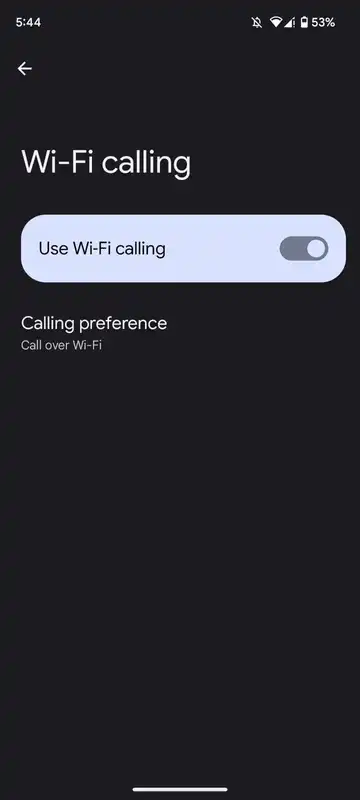
Sometimes, the calls might be dropping because of network or carrier issues and not because of the Android system. Therefore, you need to try calling through your Wi-Fi network on any app like WhatsApp, Telegram, etc. If the problem still persists, it means there might be something wrong with the Android 14 update on your smartphone.
Method 4: Turn on/off Aeroplane Mode (In some devices, it is flight mode)
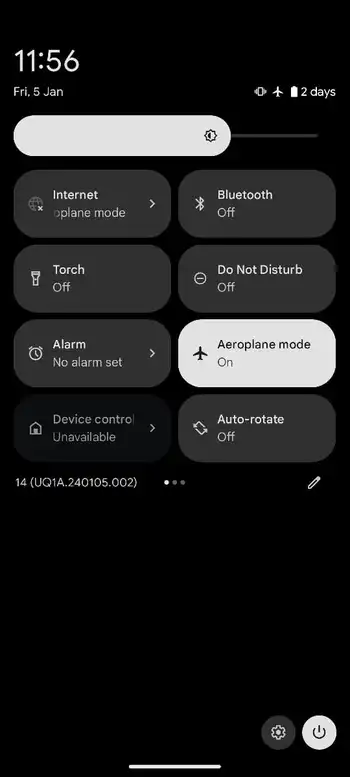
Toggling the Aeroplane Mode on your Android smartphone can also help fix the Android Phones Dropping Calls issue. It is useful for refreshing the cellular network and ensuring your smartphone is connected to the network for maximum performance. Here are the steps to follow –
- From the top of the screen, swipe down the notification menu
- Look for the Aeroplane Mode and then tap on it to activate it
- Wait for a few seconds before tapping on the Aeroplane Mode once more to turn it off
Method 5: Remove the SIM card and then re-insert it (Only for devices with sim card tray)
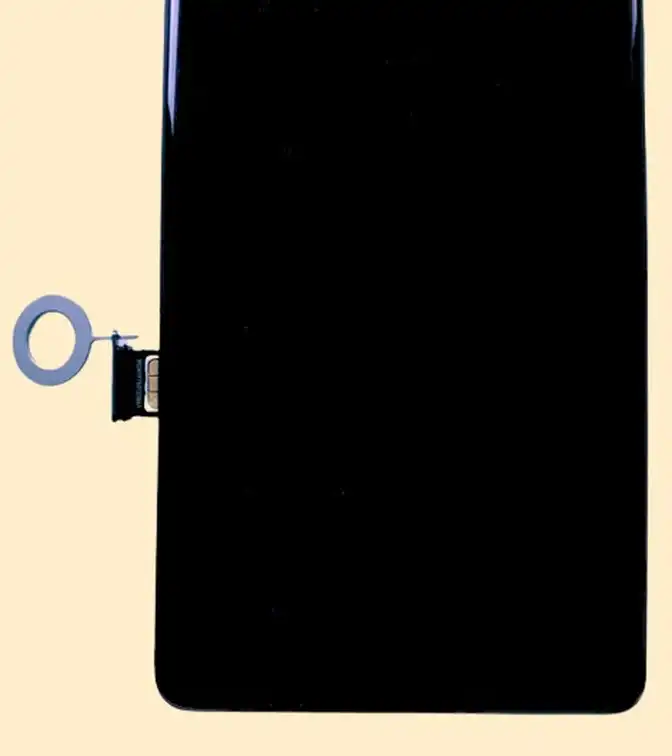
If your smartphone keeps on dropping calls, you need to remove the SIM card and then re-insert it. This may help resolve the Android Phones Dropping Calls as it will refresh the settings and connectivity to the carrier network.
None of these actions does one tiny bit to improve this problem. The thing that is clear, is that the bug is in the Android 14 version, not the hardware, not the SIM card, not the WiFi, not the provider’s signal. It happens on Samsung, Google Pixel, and other hardware with this OS upgrade. Directing your customers to piddle with these things is just wasting their time. It behaves like a memory management problem related to the I/O queue. It degrades as a call proceeds and recovers only slightly with each type of restart attempted, meaning the queue memory problem takes time to recover, not these distractions.
The mentioned steps are some of the workarounds which sometime fixes these issues.