Few Android Smartphone comes with inbuilt Call Recording feature. Call recording is one most useful features in Android, It helps us as the proof of some one’s Conversation with us, Call recordings is legal if the other person in the conversation is aware that you are recording the call.
In this article, we will be sharing Top 5 Best Call Recording Apps for Android 2017, Where you can record Incoming and Outgoing calls in more efficient way. Make sure that you have installed only any one in the following list, Installing too many apps may impact on your phone performance.
Below we are sharing our list of op 5 Best Call Recording Apps for Android 2017.These apps are not in any particular order.All are free and available in the Google Playstore.All Links are given with the apps.
Table of Contents
Top 5 Best Call Recording Apps for Android 2017

Automatic Call Recorder
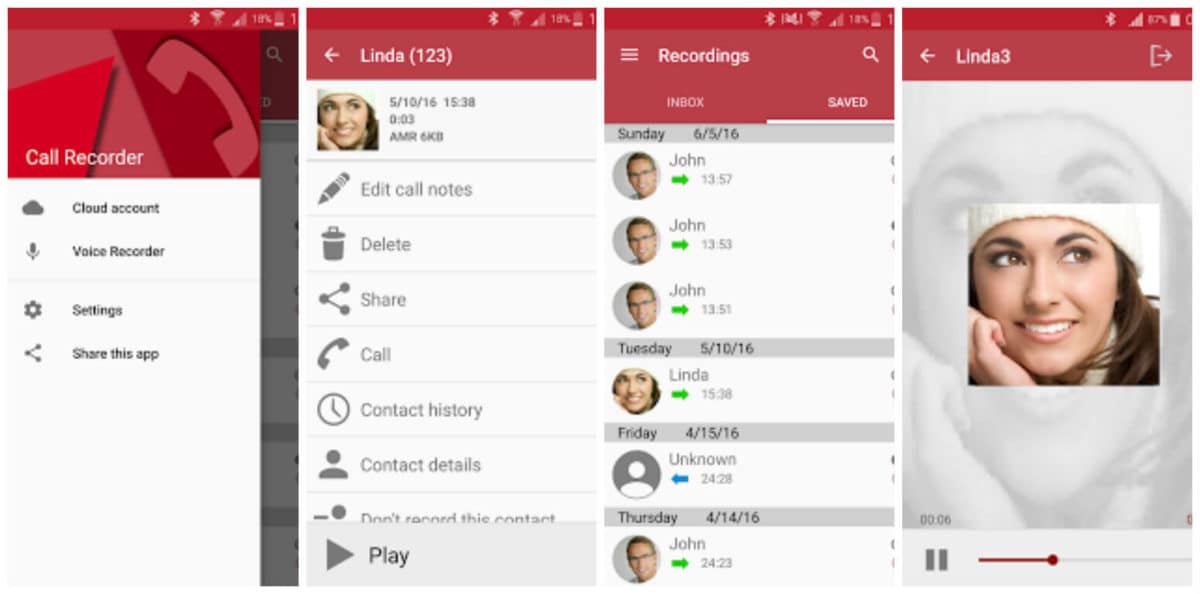
This one of the popular, most downloaded Call Recorder App in Play Store. All calls were recorded automatically with clear voice without any disturbances. This app will Store up to 300 new call recordings and old recordings will be automatically deleted. If you want to keep all records permanently, you can save in Sd Card. You can also set Call Recoding only for Specific Contacts, or you can disable for Specific contacts. This app also some paid features like you can Enable the option to save recorded calls to Cloud Storage.
[appbox googleplay com.appstar.callrecorder]
All Call Recorder
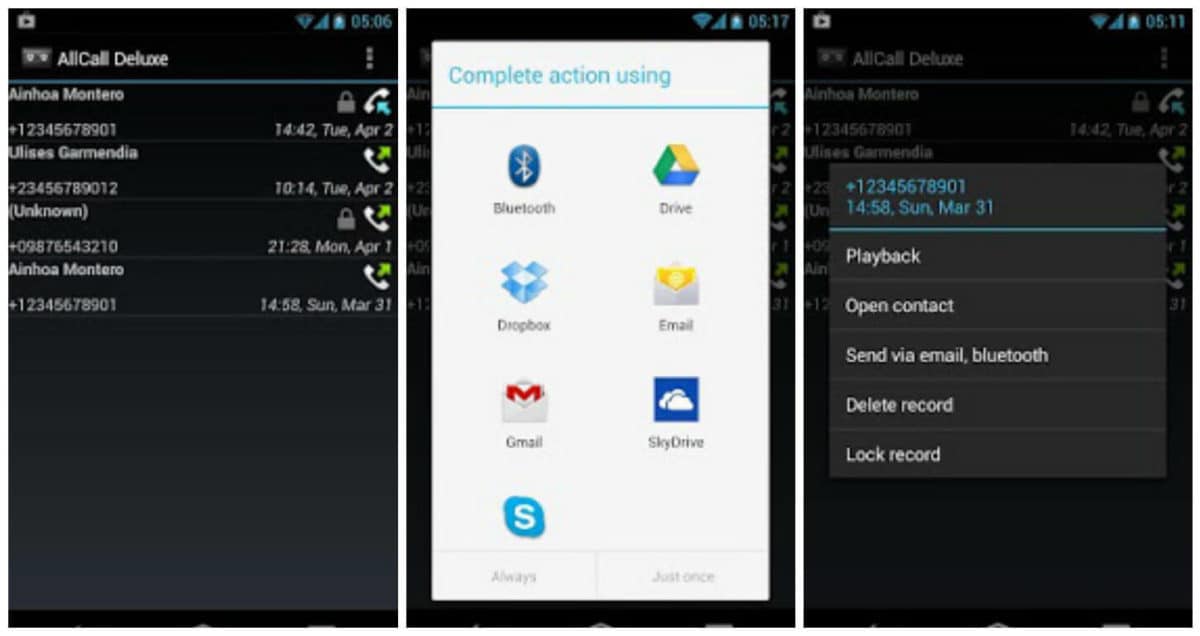
This app records all Incoming and Outgoing Calls, Saves the recorded files in 3GP format. You can share recorded Conversations via E-Mail, WhatsApp, Skype, FaceBook, Bluetooth, or any Cloud Storage (Dropbox, Google Drive, OneDrive, YouTube). All the call the recordings are automatically, or you can choose for any specific contacts.
[appbox googleplay androidlab.allcall]
Call Recorder – ACR
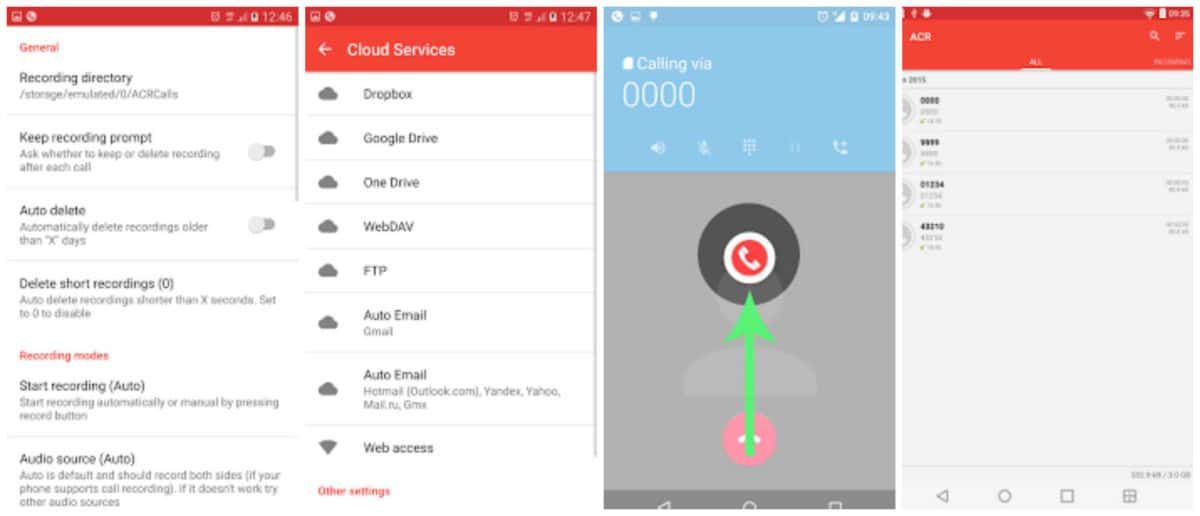
This is the second most popular and Most downloaded app in Play Store. This app features automatic or manual call recording, You can also set a password for your recordings, This app will auto delete the old Recordings, ‘Marked as Important’ won’t get deleted, and there are many more features.
[appbox googleplay com.nll.acr]
Automatic Call Recorder by SMSROBOT
This app will automatically record calls or you can choose to records calls only for Unknown numbers. Automatic Call Recorder will provide crystal clear recording quality. This app is packed with many features like Shake the phone to recording call; You can filter the incoming and Outgoing call recordings, Automatic Dropbox synchronization (Paid Feature), Option to limit the memory space occupied by the recorded files.
[youtube https://www.youtube.com/watch?v=GVcWo0Dx9us]
[appbox googleplay com.smsrobot.callrecorder]
Call Recorder
This is a simple call recorder app which can be able to perform actions like Enable/Disable call recording, Records all your phone calls, Play/Stop recorded audio by touch on the item; Delete recorded items; Lock recorded items to prevent from auto-cleaning, Share recorded items (Pro version).
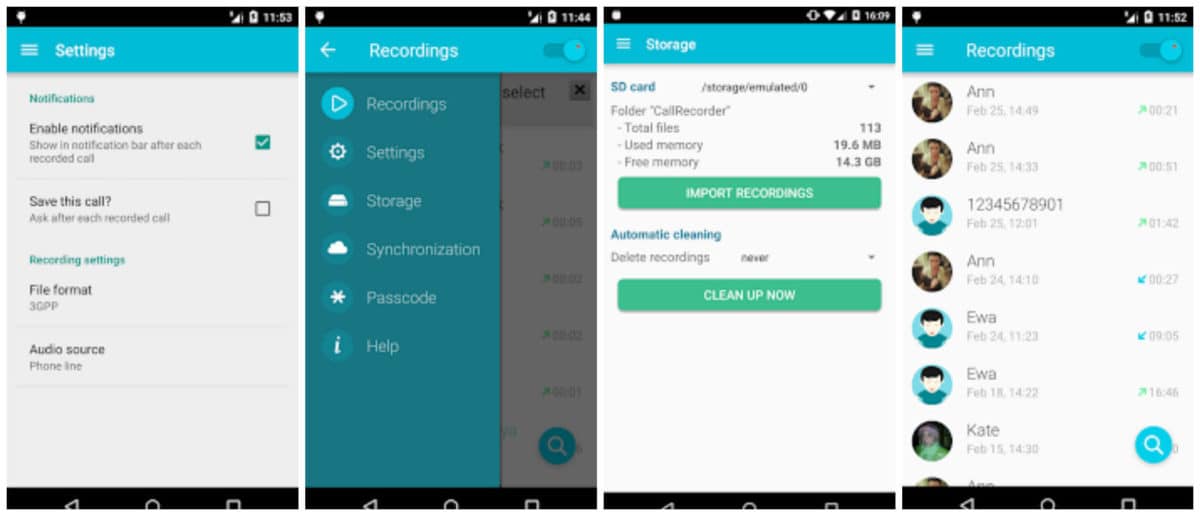
[appbox googleplay polis.app.callrecorder]