Are you looking for a way to bypass Hotspot Detection on your Android handset? If so, then you will find this guide to be highly informative. In this guide, you will get to know how to bypass Hotspot Detection on Android handsets.
If you have been using a native hotspot on your Android smartphone but don’t want to have the carrier pick up the usage metrics, you’ll be glad to know there is hope for you.
There are multiple ways through which you’ll be able to bypass Hotspot Detection on Android. These methods involve using APN or giving ADB Commands.
Table of Contents
How to bypass Hotspot Detection on Android

Method 1: Using APN Tweak
First, you need to try and create a new custom APN with the settings mentioned below and then try to see if it works out in your favor. (The example below uses T-Mobile carrier as an example but the APN will be different if you’re using a different carrier. Irrespective of your carrier, you need to make sure that you change the APN Type to “default,dun” as this is the single most important part of the tweak).
- Name: dun
- APN: fast.t-mobile.com //example for T-Mobile
- APN Type: default,dun //this should be same for all carriers
However, you need to note that if you are on Wi-Fi for an extended period of time or if you reboot your handset, it will revert to the default APN even if you still have the custom one selected. When this happens, you’ll need to manually select the custom APN before toggling (enable or disable) the Airplane Mode once. This will help you resolve the issue.
Method 2: Using ADB Commands
- Start by downloading and extracting the Android SDK Platform Tools on your PC
- After that, you should enable USB Debugging and connect your handset to PC using USB
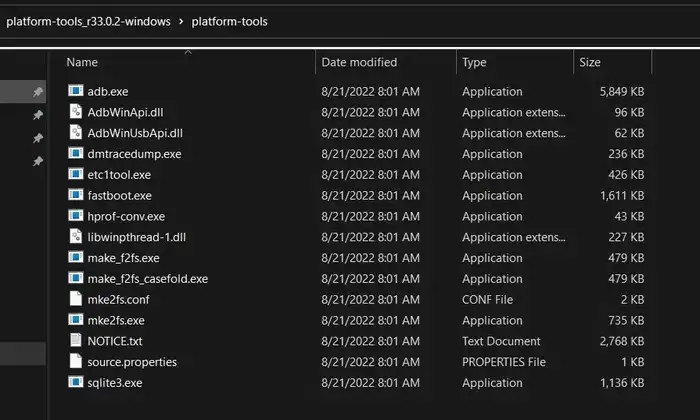
- To enable USB Debugging, you’ll need to go to Settings -> About Phone -> Tap on Build number 7 times -> Return to Settings -> System -> Developer Options -> Enable USB Debugging
![]()
![]()
- After that, open CMD inside platform tools and then type the following command – (Type cmd in the status bar of the Android sdk platform tools folder to open command window there)
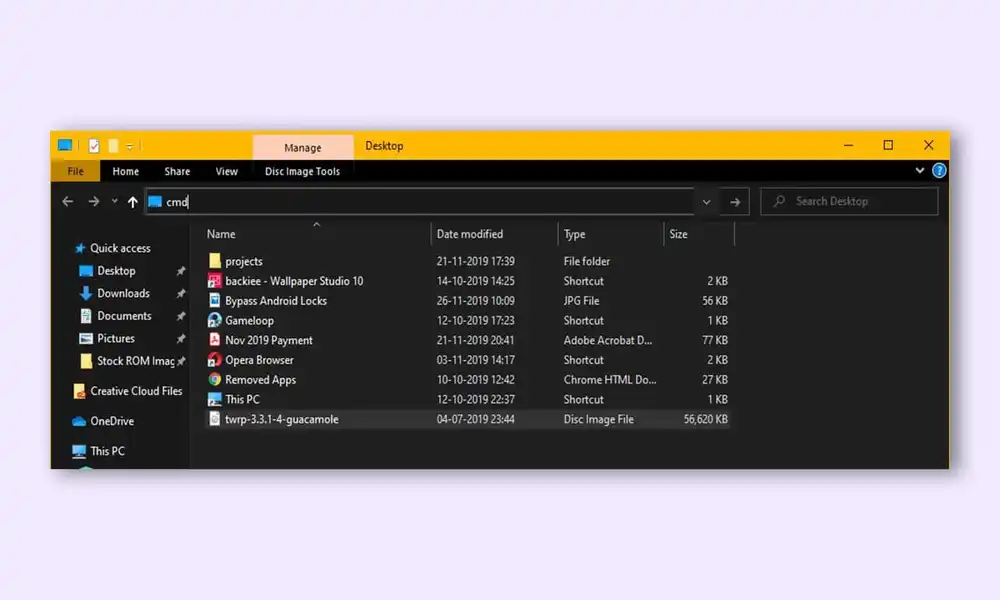
settings put global tether_dun_required 0
- After that, enable Airplane Mode, wait for a few seconds, and then disable it
- Check if this helps you bypass Hotspot Detection on your Android device
We hope this guide helped you bypass Hotspot Detection on Android. If you have any questions or suggestions, feel free to mention them in the comments section.