Today, most of the work regardless of your field is done through Wi-Fi. If there is no Wi-Fi connection available, you’ll have to rely on the mobile hotspot, which serves its purpose quite well. It can be said that a hotspot is a viable alternative to Wi-Fi.
When using a hotspot, you’ll need to follow security practices like producing it using a hotspot password, not sharing it with others, and more. However, what if you want to share it with someone but don’t know the hotspot password of your Samsung handset?
If you’re looking for an answer, then this guide will come in handy. In this guide, you will get to know how to find hotspot password on Samsung handsets.
How to find hotspot password on Samsung handsets
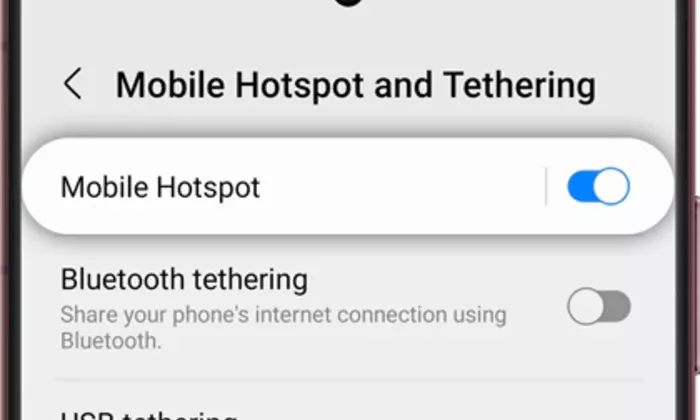
By default, Samsung creates a password for the hotspot. Even if you don’t remember to set the password, there will be a default password set for the hotspot. If you set the password a long time ago and have forgotten it, you shouldn’t worry if you want to share the hotspot password of your Samsung handset. Here are two ways to find the hotspot password on your Samsung handset –
Method 1: From Quick Settings
- On your Samsung handset, you should swipe down from the top to open the Notifications panel
- Then, you need to swipe down again for accessing “Quick Settings
- Search for the “Mobile Hotspot” icon
- Long press on the icon and you’ll be taken to the Mobile Hotspot page
- Here, you will get the Samsung device hotspot details and the Password
Method 2: From Connections
- Open Settings on your Samsung handset
- Now, look for the “Connections option and then open it
- From different connections, you need to open “Mobile Hotspot and Tethering”
- Here, you will need to open “Mobile Hotspot”
- Now, you can see the Hotspot Password
Pic credit – www.samsung.com