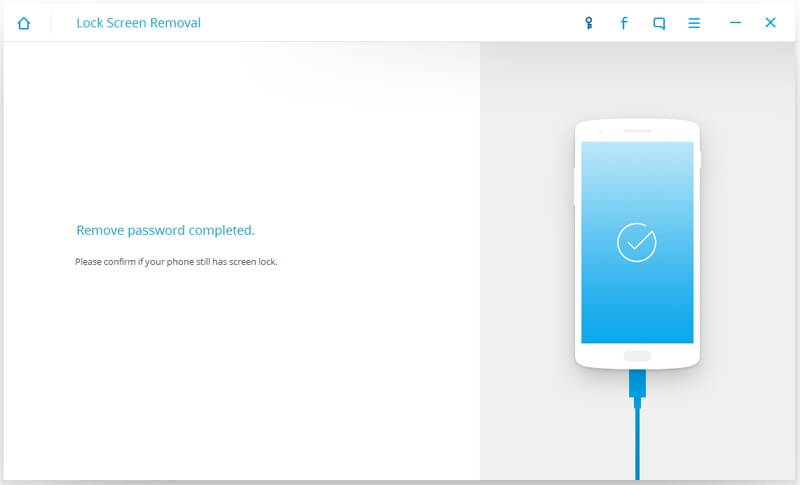Are you looking for the simple ways to bypass your Samsung lock screen pattern or fingerprint or pin without root? If yes you are at the right destination. When you have Android Lock Screen Removal then you will find that your issues or problem is really easy to solve. In general, most people wonder what Android Lock Screen Removal is. And also thinks How to unlock Samsung Galaxy phone without root. The answer is simple, now there are different possible ways available to bypass Samsung lock screen.
Android Lock Screen Removal techniques highly help you directly bypass Samsung lock screen, that also includes fingerprints, pattern, PIN, password etc. the complete process will take up to five minutes. However, deleting the password will not delete any data so you no need to worry about the data loss. In order to bypass your phone you no need to have any advanced knowledge, skills and prior experience.
Anyone can easily do the steps without any complications. The operation of the dr.fone – unlock (Android) is really simple but effective. To get proper results it is important to understand the steps as well as need to follow the instructions properly. Of course, this software can be applied to different series including Samsung Galaxy S or Samsung table or Note series. While bypassing your lock screen you no need to worry about losing any data because it is the advanced program so it will not do any damage or data loss to your phone data.
Now you can easily recover everything. No matter you forgot the password the Android Lock Screen Removal software enables you to get rid of the passcode without any complications. Overall, the process will take 5 minutes that includes password, pattern, PIN, fingerprint. Of course, you won’t lose any data by removing passcode with this Android Lock Screen Removal.
In order to remove passcode, you need to follow the below mentioned steps
Step 1:
First Connect Your Samsung Phone.
At first, you need to install and launch the software on your PC after that you need to select “Unlock” among all the toolkits.
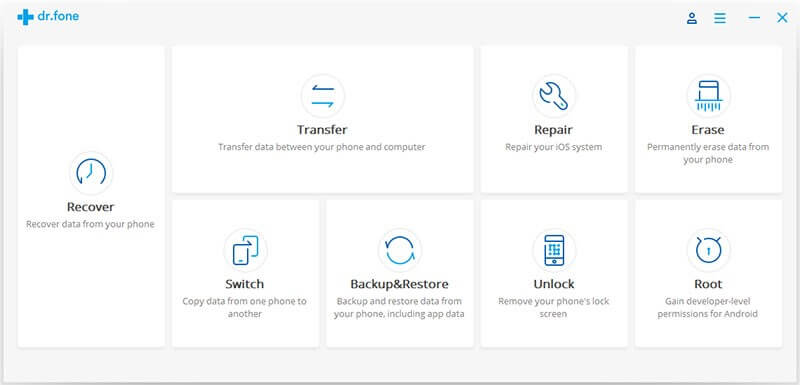
After that, you need to use the USB cable to connect your Samsung phone to your computer. In that time the program interface as shown below, then click Start option.
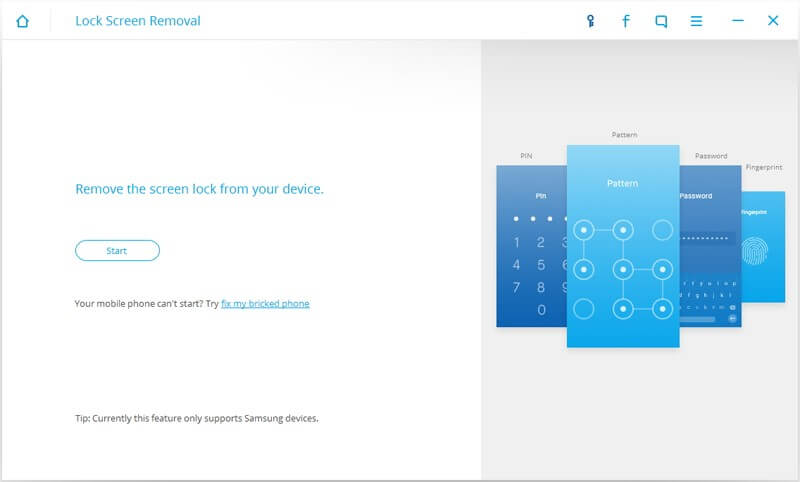
Step 2:
Pick Your Mobile Phone Model
To bypass your lock screen it is important to select the correct phone model which is available in the drop-down list. In general, this step is important because different phone models have various recovery packages.
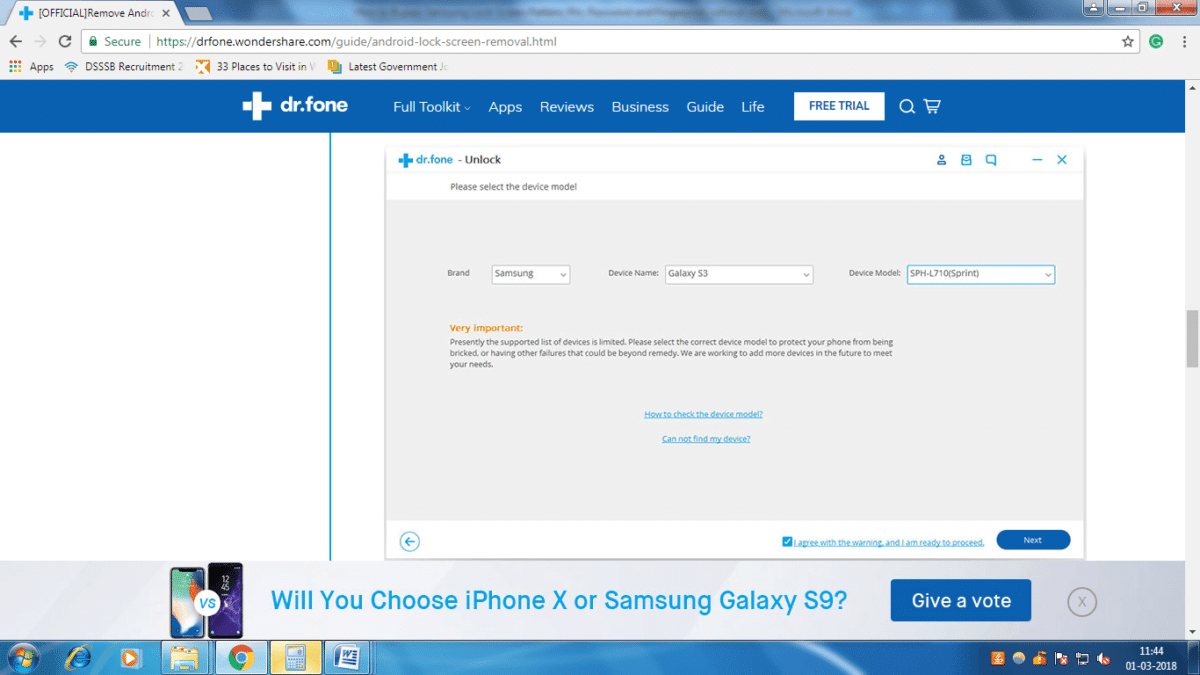
After choosing the correct phone model, you need to enter the confirm option to initiate the process, this will reconfirm your phone model again.
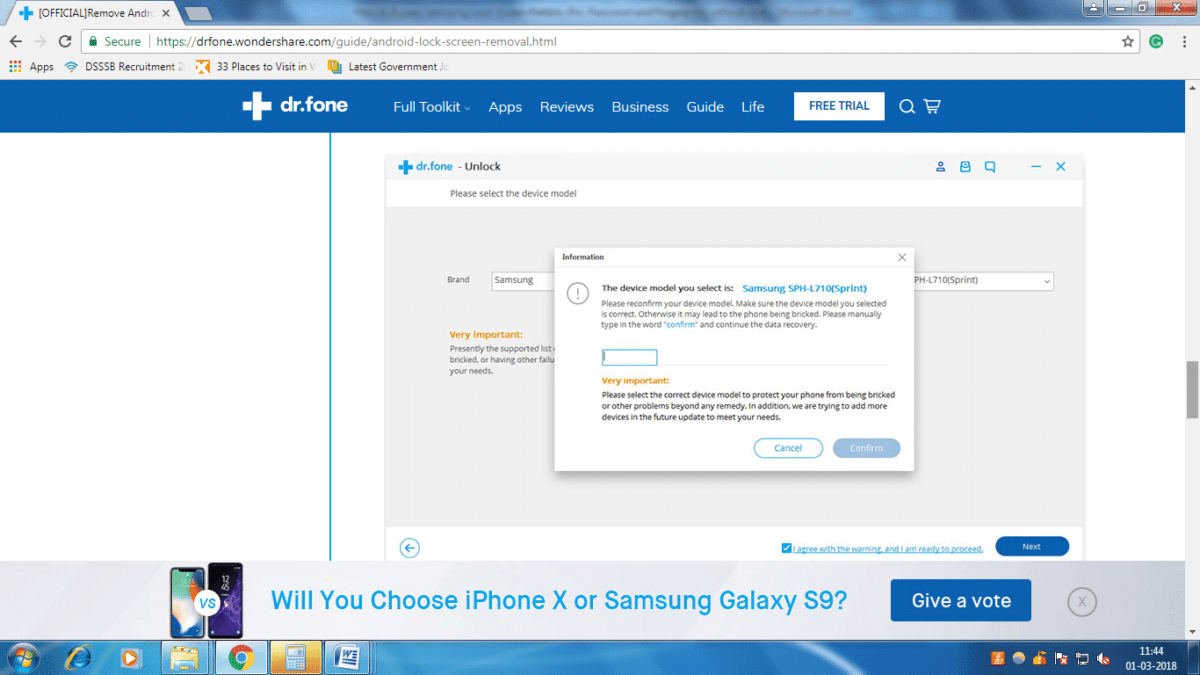
Step 3:
Download Mode
Next, you need to enter the download mode manually and need to follow the below steps
- First, you need to power off the phone.
- After that press and hold Volume Down + Home button + along with Power button at the same time.
- Then you need to press the Volume Up to enter Download Mode.
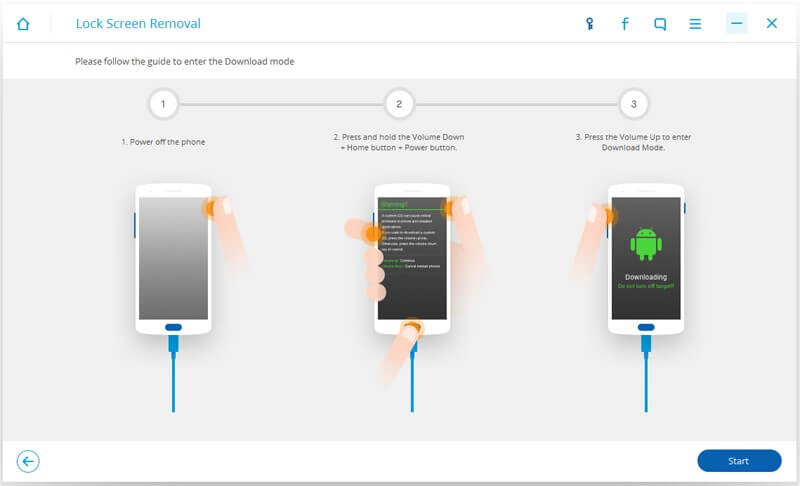
Step 3: Download recovery package
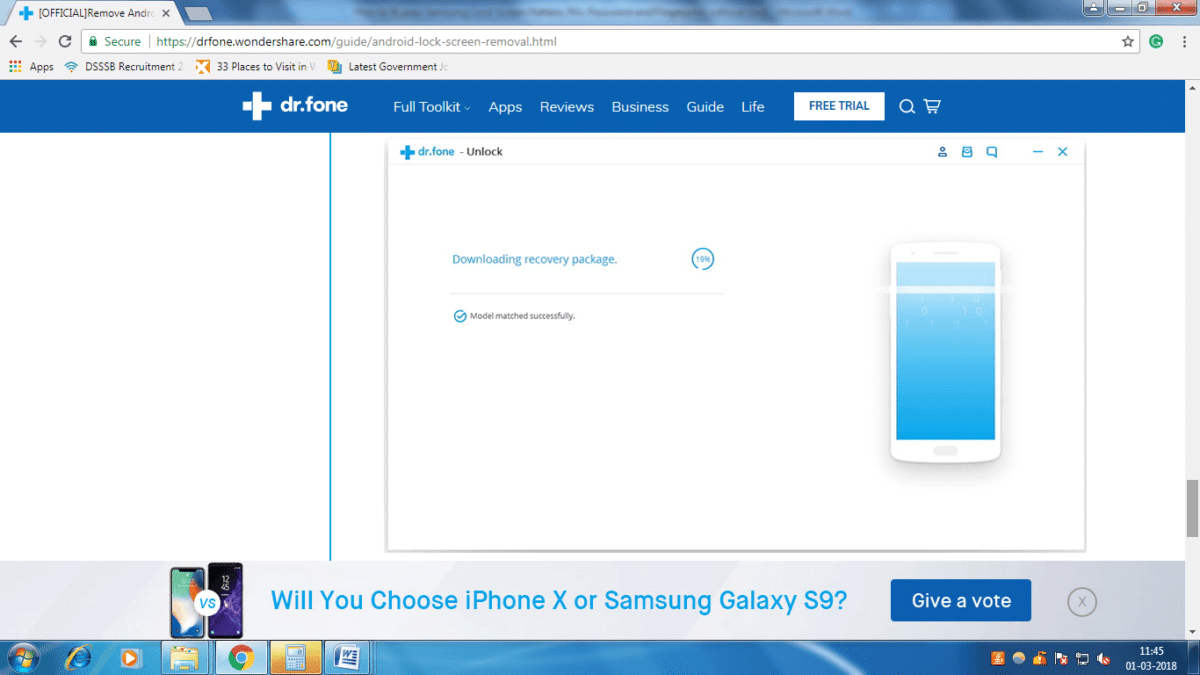
If your Samsung phone into the download mode, then the program will automatically download the respective recovery package and this will take you a few minutes so you need wait for few minutes
Step 4: Remove Samsung Lock Screen
After downloading recovery package, then the program will start to remove the screen lock. This process will not lose any data. After completion of this process, you need to reuse your phone without giving any password.
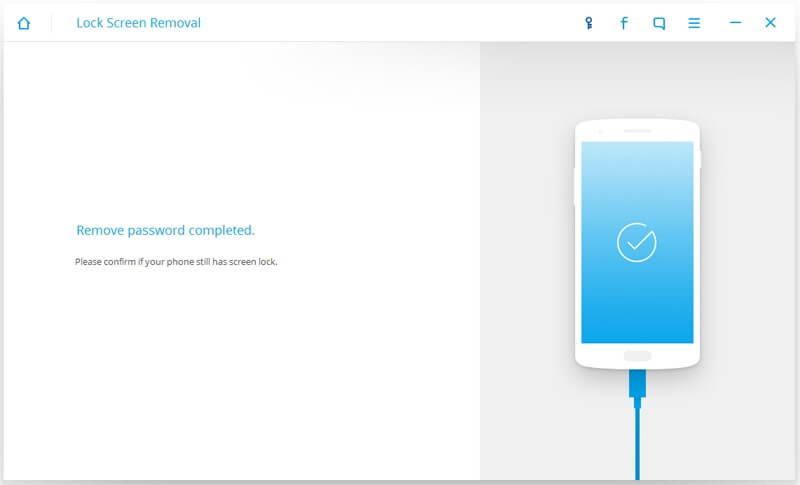
Ways 2. Unlock Your Samsung Phone Via Factory Reset
Normally, most people forgot the screen lock password due to a lot of reasons. Of course, it is the common thing. Different ways are available that that allows you to unlock your Samsung Smartphone’s pattern, passwords, and PIN codes. Restoring your Samsung phone to the factory is one of the good choices.
Table of Contents
How To Unlock Samsung Phone Via Factory Reset
Step 1:
- First, you need to Power off your Samsung phone to initiate the process
Step 2:
- Next, you need to press the Home plus Power buttons and Volume Up the same time to open up the recovery menu.
Step 3:
- While you entered the recovery menu you need to use the Volume Down button to navigate, after that, you need to scroll to wipe data or factory reset option then use the Power button to select the right option.
Step 4:
- Then you need to scroll down to “yes –delete all user data” with the help of Volume Down button. This option will confirm wipe of user data, then press the Power button to select.
Step 5:
- After completion of the process, all user data like pattern, password, PIN will now be removed so you need to wait for few minutes for the process completion
Step 6:
- Then you need to use the Power button to select the Reboot System Now option. When you select the option then your Samsung phone will reboot automatically.
- After completion of the above-mentioned steps finished your Samsung device is now like new, so you need to configure, if done, you can use Samsung phone again and also set your new pattern, lock screen PIN, the password for your phone.
- Of course, all your personal data was erased even you can also get the lost data with the help of KiK, MobileTrans or by using any backup tool. These tools help for restoring the backup to Samsung phone.
Second option:
Usually, people set new screen lock on the phone then forgot it due to different reasons. This will happens to a lot of people but now there are different ways available for unlocking Samsung Galaxy S3. In general, don’t need to worry about any things it is really simple and no need to waste your money. Now you unlock galaxy s3 with dr.fone- lock screen removal. It is the Android Lock Screen Removal software that completely eliminates all the difficulties.
Part 1:
Unlock Your Samsung Galaxy S3 With Dr.Fone – Android Lock Screen Removal
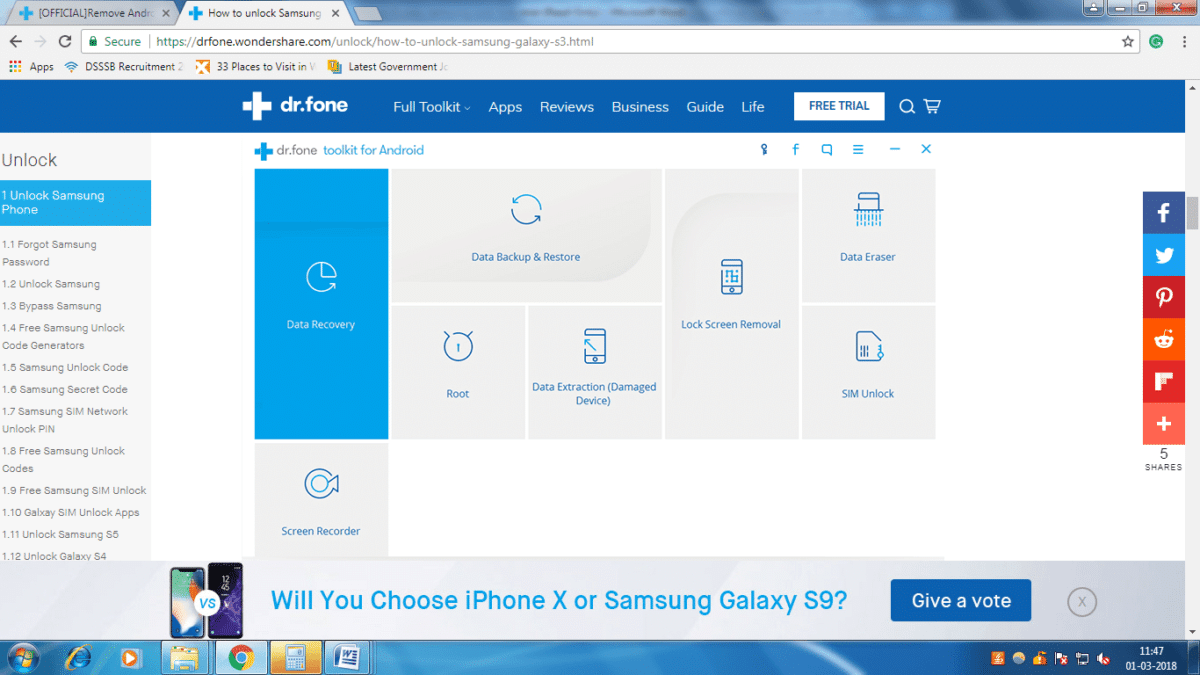
Dr.fone Android Lock Screen Removal is one of the powerful options Developed by Wondershare. Of course, now most people are utilizing this wonderful method for resolving these issues. It is a pretty impressive program that supports user to easily unlock Samsung Galaxy S3. With the help of this, anyone can easily regain access to their phone data but you don’t have any option to use this software as a trial you need to pay for it.
Steps To Unlock Samsung Galaxy S3 With Dr.Fone – Android Lock Screen Removal
You can easily remove Samsung Galaxy S3 unlock with the help of dr.fone. It is the ideal program and it can help you remove screen lock with ease
To initiate the process you need to download dr.fone in advance
Step 1:
- After launching dr.fone lock screen removal you need to go to More Tools, in that option you need to select Android Lock Screen Removal option.
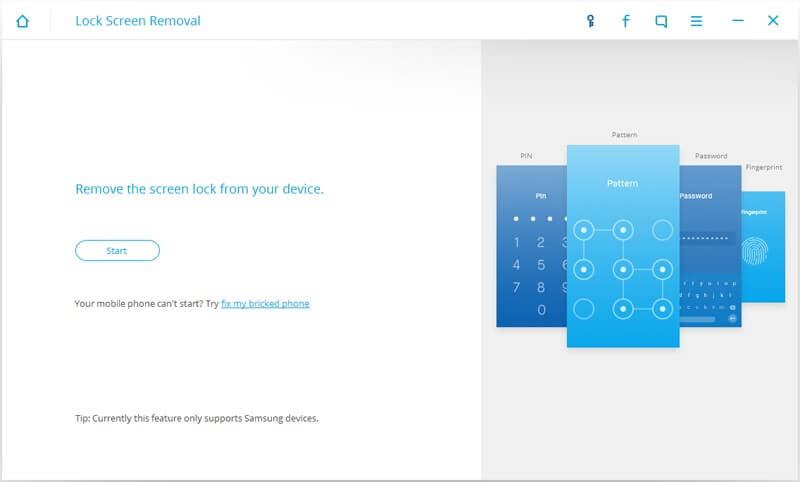
- With this, you can easily remove your fingerprint password, PIN, and patterns within few seconds. In order to start the process, you need to connect your phone then click Start.
Step 2:
- After that, you need to ensure that your phone is in the Download Mode. To start this process you need to follow below mentioned steps.
- First, you need to Power off your phone.
- Then you need to press and hold Volume down button, the Power button, and the Home button at the same time.
- In order to enter Download Mode, you need to press the Volume Up button.
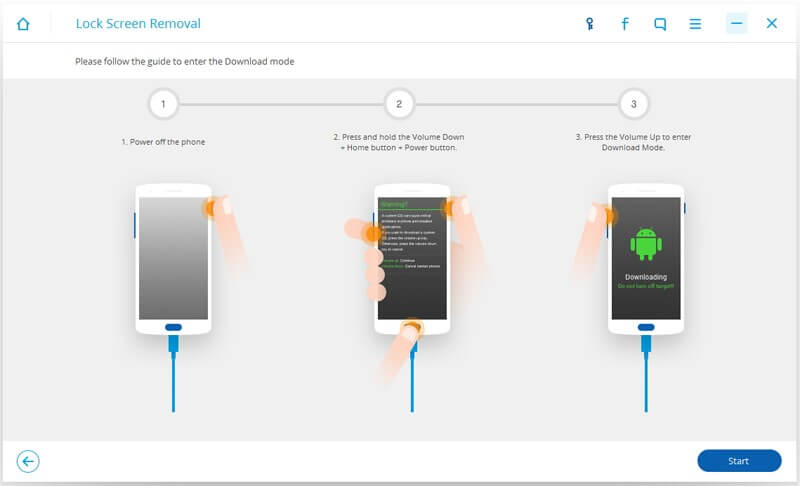
Step 3:
- Then your handset is now in Download Mode, to get proper results you need to wait until it finished downloading the respective recovery package.
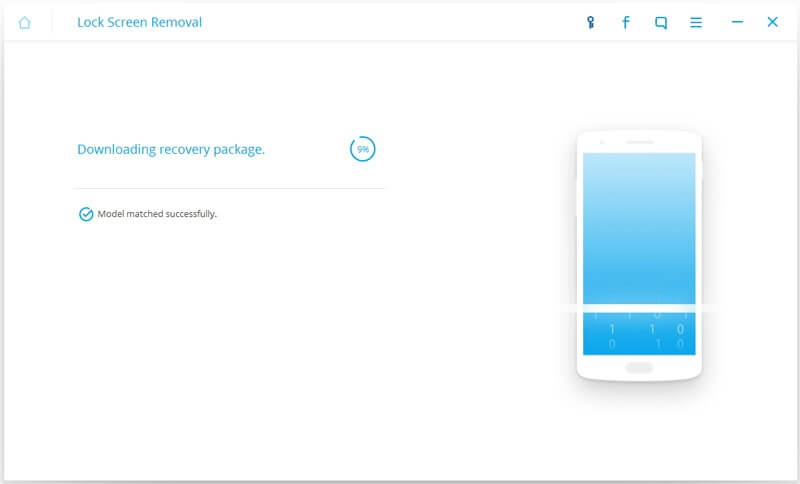
Step 4:
- Then the recovery process will begin. While using dr.fone you no need to worry about losing your data because it is safe and very fast to unlock your handset. Apart from that, it is also easy to use.
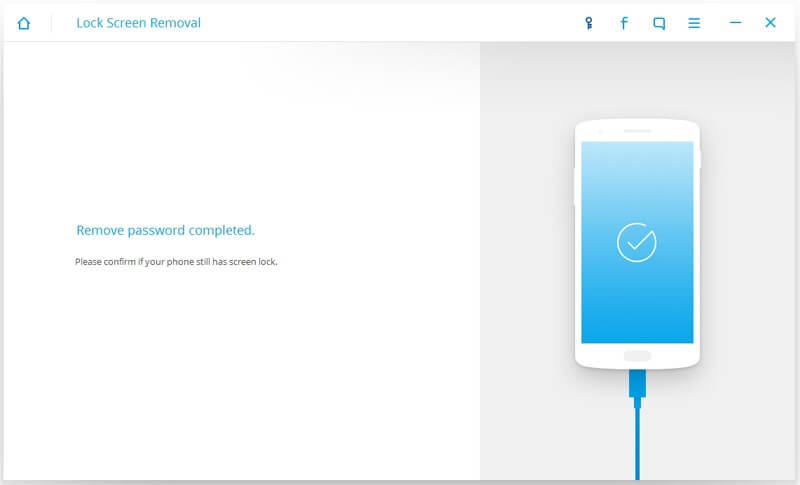
- After completion of the process, you will be notified that you have unlocked Samsung Galaxy S3 so you can also proceed to access your data.
Part 2:
Unlocking Your Samsung Galaxy S3 By Dr.Fone – Android SIM Unlock
If you plan to travel abroad or prefer to use a local network service, in that time your Samsung Galaxy S3 is locked to any network carrier? Don’t panic.SIM unlock is quite easier for you with dr.fone – Android SIM Unlock. Overall it is the fastest way to unlock your Samsung Galaxy S3.
Steps To Use Dr.Fone – Android SIM Unlock
To initiate the process you need to install dr.fone first, after that you need to launch dr.fone and select Android SIM Unlock.
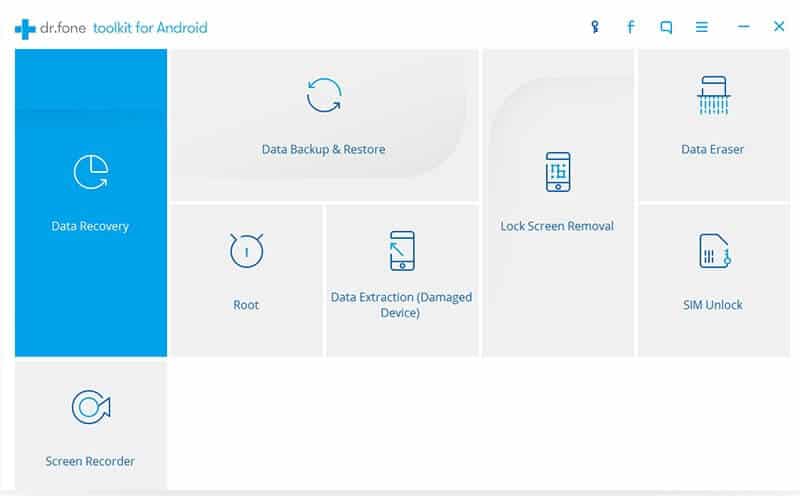
For rooted Samsung Galaxy S3 you need to connect your phone to the computer then the software will automatically recognize it. To confirm the process you need to click Unlock then it will be unlocked.
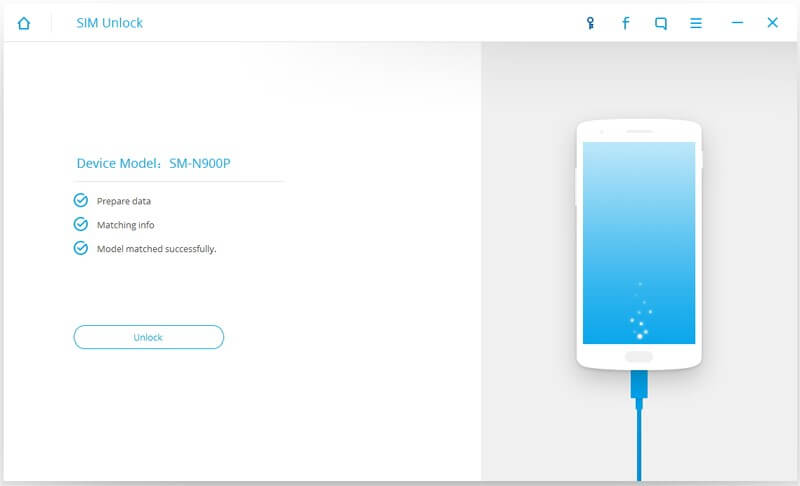
For unrooted Samsung Galaxy S3, you need to follow the instruction on dr.fone to Diagnostic Configuration. After that you need to Dial #9090# on your phone keypad after that you need to choose CDMA option.
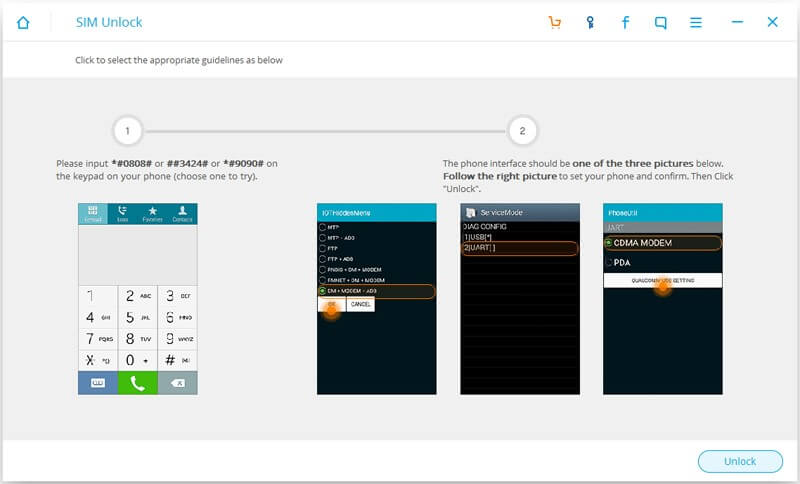
When your phone in a Diagnostic mode, you need to click on Unlock the program, then it will be SIM unlocked. After that follow the proper instruction on dr.fone this will set your device in normal mode.