Google’s Chromebooks are becoming increasingly popular by the day as they come with the clean ChromeOS and make day-to-day tasks simpler. Google is trying to put its users into an ecosystem that doesn’t just make life easier but also gets work done with ease.
So this might make you wonder, can you connect your Android device to Google Chromebook? The good news for you is that yes, it is a possibility.
If you’re looking to find out how then this guide will be helpful. In this guide, you’ll get to know how to connect your Android device to Google Chromebook.
Steps to connect your Android device to Google Chromebook
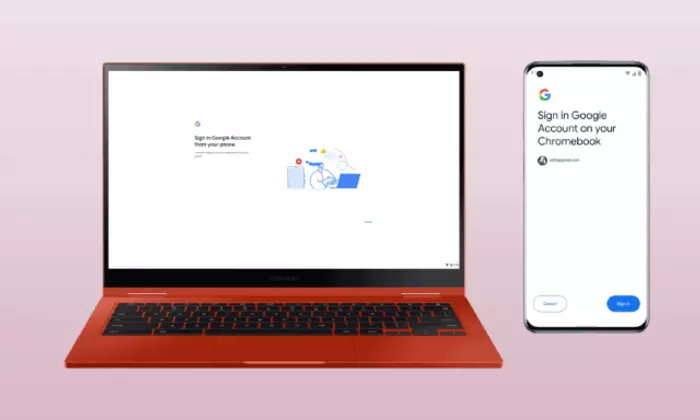
The process to connect your Android device to Google Chromebook is quite simple and easy. But before you can do any of that, there are certain things you need to check –
- Have an Android device running on Android 5 or newer
- Have an active Google account
- The Google Chromebook should be running ChromeOS version 70 or newer
Moreover, you should note that your Android smartphone and your Chromebook must be signed in with the same Google Account otherwise it won’t make any sense to connect your Android to a Chromebook. Here are the steps you’ll need to follow to connect your Android device to Google Chromebook –
- First, you should power on your Google Chromebook and then connect it to the internet
- Now, open the “Settings” on your Chromebook either from the App Drawer or from the Notification Panel through the system tray
- Under the “Connected Devices” option, you should be clicking on the “Setup” button present next to the Android phone’s text
- On the following screen, you’ll get asked to choose the Android device that is associated with your Google Account on the Chromebook
- Once you’ve selected your device, select the Accept and continue option
- In some situations, you might be asked to enter the password for your Google Account
- You can then click on the toggle for switching the connection on or off between your Google Chromebook and Android smartphone