The latest Google Camera APK can significantly improve camera capabilities on the new Galaxy S24 and S24 Plus. These phones already have great specs like Snapdragon Gen 3. Download the newest GCam port to get modes like Night Sight, Portrait, and more.
Recently, Samsung released its newest flagship range and it features stellar smartphones like Galaxy S24 and Galaxy S24 Plus. Both of these handsets come bundled with a wide array of impressive specifications and features. Not only are they powered by the new Snapdragon Gen 3 chipset but they are also blessed with exquisite AI capabilities.
What Does the Google Camera Mod Offer?
Once you download and install the newest GCam port on your S24 or S24 Plus, you gain access to cutting-edge camera capabilities including:
- Night Sight for low-light photography
- Portrait mode with live lens blur
- Panorama
- 60fps video recording
- Google’s superior HDR+ image processing
Several developers like Urnyx05 and BSG have worked tirelessly to port the latest GCam APKs for the Galaxy S24 series.
Download latest Google Camera for Galaxy S24 and Galaxy S24 Plus

If you’re looking to download and install latest Google Camera for Galaxy S24 and Galaxy S24 Plus, you’ll be glad to know many creative and hard-working developers like Urnyx05, BSG, and more have ported GCam APK files. Here are the download links for the latest Google Camera for Galaxy S24 and Galaxy S24 Plus –
Google Camera 8.5 – MGC_8.5.300_A10_V2_MGC.apk
Google Camera 8.4 – MGC_8.4.600_A10_V13_MGC.apk
- Download Google Camera APK 9.2 (Latest -Our Installation guide with links)
How to install the Google Camera APK?
The Google Camera APK installation process is quite simple. All you need to do is follow these steps to download and install latest Google Camera for Galaxy S24 and Galaxy S24 Plus –
- Download the Google Camera APK file from the links mentioned above and then tap on it
- Ensure that the Unknown Sources option has been enabled on your device (For the app from where you will download the apk, for example chrome)
- Now, head over to the device Settings menu -> Apps -> Tap on triple dot -> Install unown apps -> Enable unkown apps for the desired app
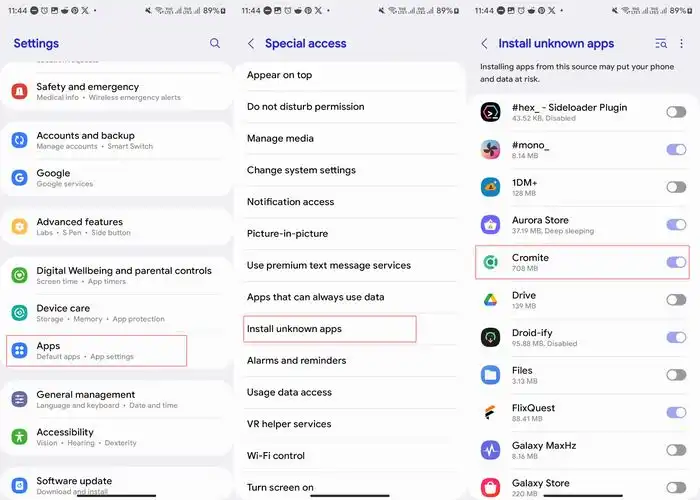
- This will launch the package installer before tapping on the “Install” button
- Once the installation has been done, you can open and use it
We hope this guide helped you with downloading and installing latest Google Camera for Samsung Galaxy S24 and Galaxy S24 Plus. If you have any questions or suggestions, feel free to mention them in the comments section.