Looking to improve the photography potential of your OnePlus 12 by installing Google Camera GCam 9.1 APK? If yes, then you’ll find this guide to be quite helpful. In this guide, you will get to know how to download Google Camera GCam 9.1 APK for OnePlus 12.
OnePlus’ latest flagship dubbed OnePlus 12 was released recently and it comes with an array of exciting specs and impressive features. The device is blessed with a brighter and bigger screen, a longer battery life, the powerful Snapdragon 8 Gen 3 chipset, and an upgraded camera system.
Its camera system allows you to capture beautiful photos with low noise and wide dynamic range. Despite the already impressive camera setup, you can further improve the photography potential by downloading and installing Google Camera GCam 9.1 APK.
Download Google Camera GCam 9.1 APK for OnePlus 12

If you want to improve the daylight performance and get better low-light videos, you must give the Google Camera GCam 9.1 APK a try. Thanks to talented developers, the APK is ported for the OnePlus 12. The latest GCam port supports various useful features like Night Sight, Beauty Mode, Astrophotography mode, HDR Enhanced, RAW support, Google Lens, Playground, and more.
OnePlus 12 comes with a plethora of useful features such as the Caemra2 API support. Similar to the other OnePlus handsets, you’ll be able to easily install the Google Camera app on your handset. There are many GCam ports compatible with the OnePlus 12. You’ll be able to use the newest one without having to play with the settings. Head over to the links mentioned below if you want to get your hands on the latest Google Camera GCam 9.1 APK for OnePlus 12 –
- Google Camera GCam 9.1 for OnePlus 12 – AGC9.1.24_V11.0.apk
- Google Camera GCam 8.7 for OnePlus 12 – MGC_8.7.250_A11_V15a_MGC.apk
- Download Google Camera APK 9.2 (Latest -Our Installation guide with links)
How To Install Gcam On OnePlus 12
- First You Have to allow Google Chrome to Install Unknown apps (If you are using Chrome to download the Gcam apk)
- Go to settings > search unknown sources > click on Install Unknown Apps (or you dircetly search “install unknown apps”)
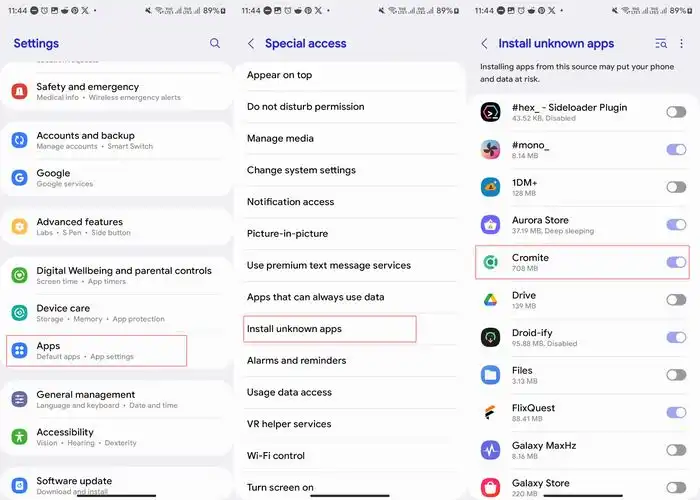
- Now Go to Chrome (Assuming you will use chrome to download the apk) and enable Allow from this source
- Download the Gcam from the download section above
- Once the download is completed, click on the apk and install the app.
After you have installed these Google Cam ports on your OnePlus 12, you’ll be able to start clicking photos. There is no need for a lot of configuration. You can simply start capturing great photos directly after installing the APK.