Motorola has been on a roll lately and has been releasing one exceptional device after another. One of the recent devices to have come out from Motorola includes the Motorola Edge 40. The Motorola Edge 40 has joined the Moto Edge family and it comes with several major improvements that make this new smartphone one of the best ones from Motorola in recent years.
The prospect of new smartphones comes with the prospect of new wallpapers. If you’re looking to use Motorola Edge 40 stock wallpapers, then this guide will be of great help to you. In this guide, you will get to know how to download and use Motorola Edge 40 Stock Wallpapers in high quality.
New Motorola smartphones bring new wallpapers
Most Motorola Edge Series devices come with classy wallpapers, and the same is the case with Motorola Edge 40. The Motorola Edge 40 comes with four new wallpapers, all of them being available in high resolution.
You will be able to download the wallpapers in 2160 x 2400 pixels resolution, which is why there is no need to be acquainted with the quality of images. Other than the four wallpapers, there are also common Motorola wallpapers that you can get your hands on.
How to download and use Motorola Edge 40 Stock Wallpapers
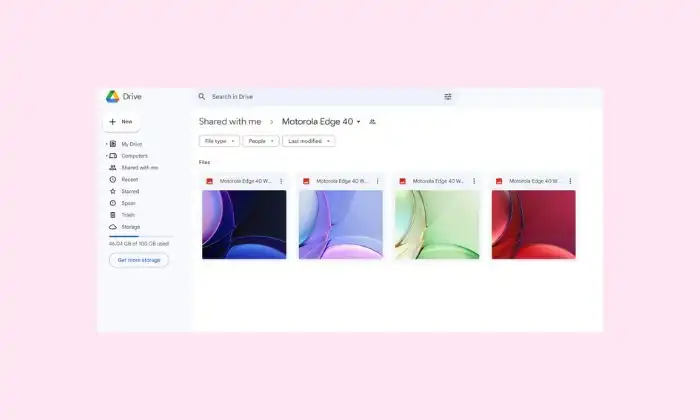
If you’re looking to use the amazing wallpaper collection of Motorola Edge 40, you can easily download it on your smartphone in high quality. There are 4 new wallpapers and the remaining are common Motorola wallpapers in the collection. These wallpapers’ designs are classy and they’ll greatly improve the user experience. All the wallpapers are available in 2160 x 2400 pixels resolution. If you want to use stock wallpapers, then you can easily download them from the Google Drive link mentioned above.
- Motorola Edge 40 Stock Wallpapers – Download (ytechb)
Once the files are downloaded, go to the downloads folder and then choose the wallpaper that you want to set on your device’s home screen or lock screen. Open it and tap on the three-dots menu icon for setting the wallpaper.
Liked this post? Let us know on X (formerly Twitter) - we love your feedback! You can also follow us on Google News, and Telegram for more updates.