OnePlus began its 2024 campaign by releasing the much-awaited OnePlus Ace 3 handset. The device went official in mainland China and is set to arrive in the global markets as the OnePlus 12R. The OEM’s latest Ace smartphone comes with a long list of exciting specs.
Starting from the front, there is a 6.78-inch LTPO AMOLED panel delivering up to 1600 nits of peak brightness in auto mode and 120Hz refresh rate support. The handset comes by the Snapdragon 8 Gen 2 processor while running on Android 14-based ColorOS 14. Coming to photography, the handset has a triple-lens camera on the back, featuring a 50MP Sony IMX890 primary camera, an 8MP ultra-wide-angle lens, and a 2MP macro camera. OnePlus has released the handset in 12 GB and 16GB RAM options while coming in 256GB, 512GB, and 1TB options.
With the prospect of a new smartphone comes the prospect of new stock wallpapers. In this guide, you will get to know how to download OnePlus Ace 3 stock wallpapers in FHD+.
New OnePlus handset brings new wallpapers

The latest OnePlus flagship, the OnePlus Ace 3 comes bundled with a number of new and amazing abstract wallpapers. The company has kept a similar design for the OnePlus 12R and OnePlus Ace 3. There are many color options for the wallpapers, as they’re available in Rose Gold, Blue, and Black colors. All of the wallpapers are available in 1264 x 2780 pixels resolution, which means you don’t need to worry about the quality of the wallpapers.
Download OnePlus Ace 3 wallpapers
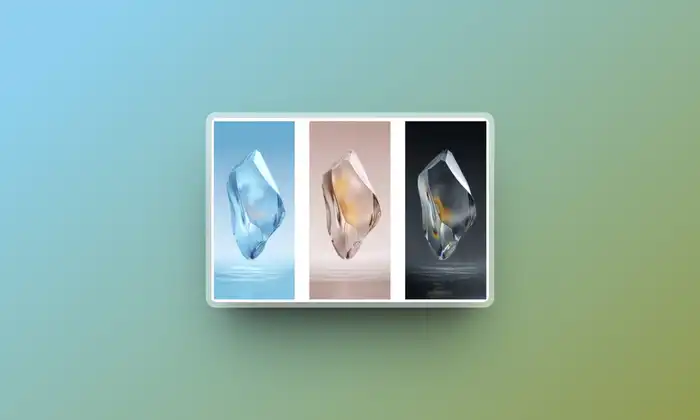
If you want to get the OnePlus Ace 3 wallpapers and wish to use them on your device’s lock screen or home screen, then you can easily download them by heading over to the Google Drive link mentioned below.
OnePlus Ace 3 stock wallpapers – Download (Link credit: ytechb.com)
Once downloaded, you need to go to the downloads folder and choose the wallpaper that you wish to set on your device’s home screen or lock screen. After that, open it and tap on the three-dots menu icon for setting the wallpaper.