The new iOS 17 update for iPhone has brought a lot of changes to Apple, especially Apple Music. One of the new features is the crossfade feature. It’ll allow you to transition between the track seamlessly, which can be a great feature when you’re listening to multiple tracks.
Crossfade will improve the overall listening experience as it’ll ensure you aren’t startled or thrown out of the experience when tracks change.
If you are looking to make the most of this feature, you may have to enable and customize it. In this guide, you will get to know how to enable and customize crossfade in Apple Music with iOS 17.
What is crossfading in Apple Music?
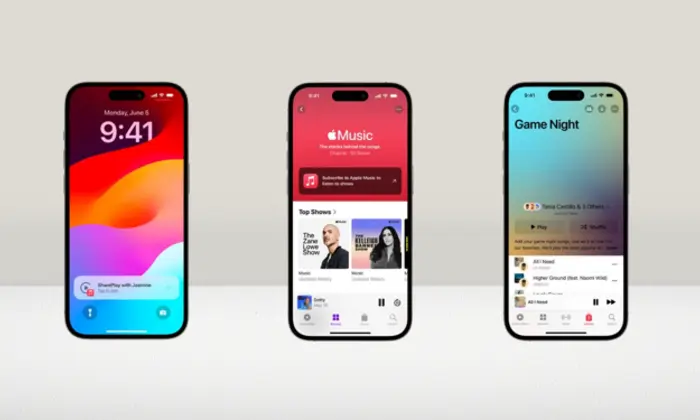
Crossfading is an audio feature that removes the gaps between two tracks. To put it into perspective, with crossfading enabled, once a song is about to end, it’ll fade out while the upcoming song fades in at a higher volume.
This feature is especially helpful if you want to listen to your music at a fast pace without any silence in between. Be mindful that crossfading will eat up a little end of the song to let the upcoming song fade in.
How to enable and customize crossfade in Apple Music

You will require the latest iOS 17 update to get the Crossfade feature in Apple Music. In case you haven’t upgraded your iPhone yet, go to Settings -> General -> Software Update and then install the latest update. Once your iPhone is updated, you’ll be able to use the following steps to Crossfade –
- First, open the Settings app
- Now, tap “Music”
- Scroll down and then tap on the toggle for “Crossfade” under “Audio”
Once crossfade has been enabled, you’ll be able to customize the duration for which the transition can be used between tracks. Use the slider for customizing the desired duration. You’ll be able to choose between 1 and 12 seconds for crossfading between tracks.