If you’re dipping your toes in the custom development scene, you will encounter both perks and risks. While you have the opportunity to gain administrative privileges after rooting your smartphone via Magisk, welcome a plethora of mods, and try out custom ROMs.
However, there are also a few risks as things can go south and your smartphone may end up in a bricked state. Recently, many users have been voicing their concern that they’re experiencing the Failed (Remote: Error Getting Device Locked State No Response) issue when booting to the Fastboot Mode.
If you’re in the same boat, then this guide will be helpful. In this guide, you will get to know how to fix Failed (Remote: Error Getting Device Locked State No Response).
Table of Contents
How to fix Failed (Remote: Error Getting Device Locked State No Response)
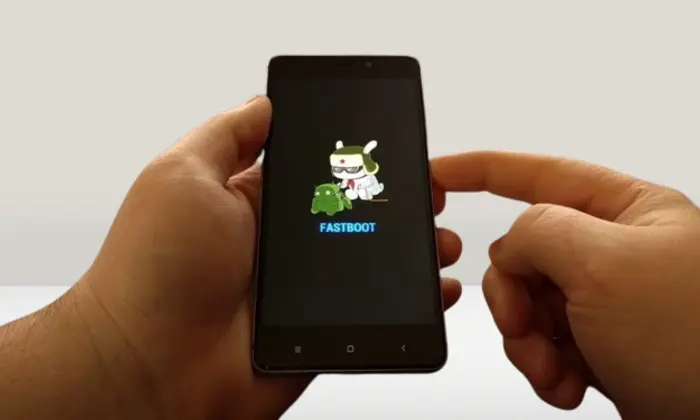
Method 1: Using Fastboot Commands
- First, download Android SDK Platform Tools and Fastboot Drivers
- Open Command Prompt and type Fastboot devices
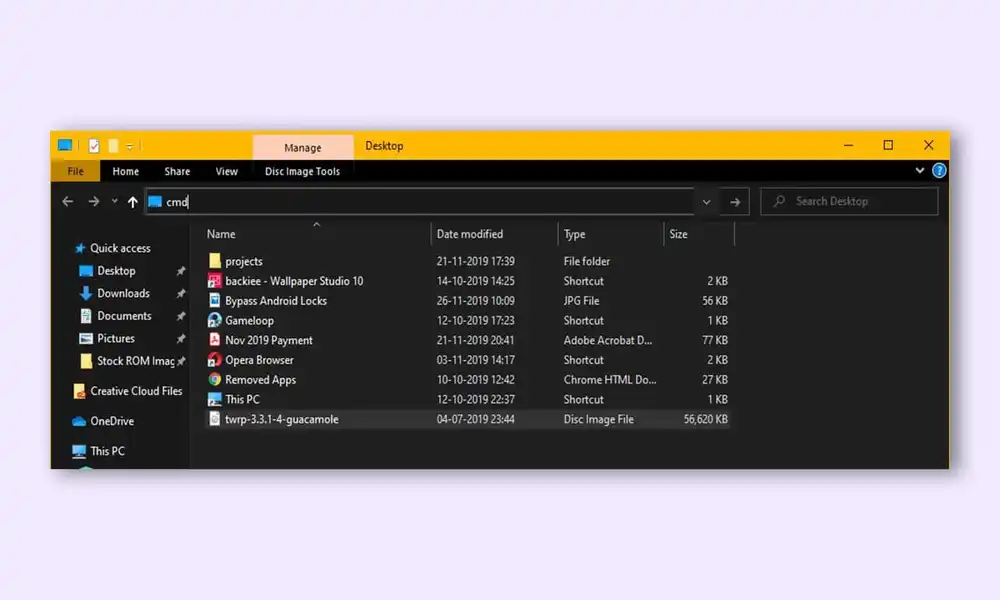
- After that, type the following commands in the CMD window –
fastboot oem citadel reset fastboot oem citadel state fastboot oem citadel reset-locks fastboot reboot
- Once you give the last command, your smartphone will be booted to the OS
Method 2: Format data using Fastboot
You could be bugged by this issue in case the Data partition gets corrupted. In such situations, your only course of action would be to carry out a factory reset from the Fastboot Mode. Here is the command you should give –
fastboot –w
Method 3: Flash the firmware
Your next method would be to flash the stock firmware on your smartphone. However, remember that this process will need you to have an unlocked bootloader or OEM unlock should be enabled.
If the bootloader is locked but the OEM Unlock is enabled, you could be stuck in Fastboot Mode. Then, execute the following command to unlock the bootloader. If the bootloader is unlocked already, skip this command.
fastboot flashing unlock
After that, flash the stock firmware on your smartphone either using the Android Flash Tool or using the Fastboot Command and this will fix the Failed (Remote Error Getting Device Locked State No Response).