When talking about flashing custom ROMs, then there are two approaches that you can take for that – Custom Recovery and Fastboot Commands. Although the number of custom ROMs that support Fastboot commands seems to be on the rise, but flashing using a custom recovery is largely the preferred choice for many users.
This is typically due to the fact that you do not have to interact with a PC. However, the process may still prove to be complicated in some instances. For instance, many developers recommend that you should format your device using TWRP before flashing their ROMs.
Once you do that, it will end up wiping off all the data from your PC. You will need to go to Mount and Enable MTP and it’ll make your smartphone visible on your PC and you can then transfer the ROM file.
However, there are some instances where you cannot access the storage and get an error when flashing via TWRP. One of the common errors is the “Cannot Access Internal Storage”. If you’re getting this error, then this guide is perfect for you. In this guide, you will get to know how to fix Cannot Access Internal Storage when flashing ROM via TWRP issue.
Steps to Fix Cannot Access Internal Storage In TWRP when flashing ROM
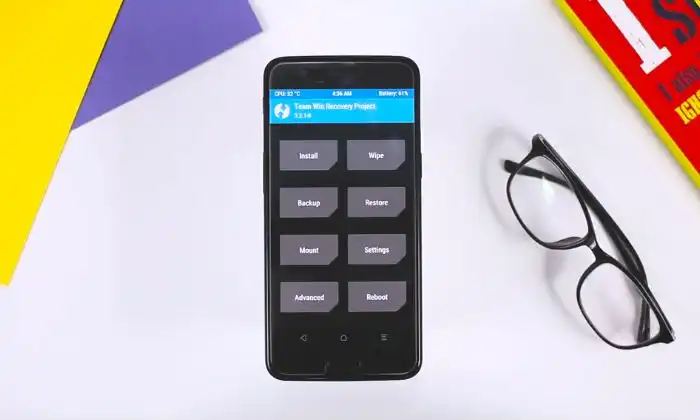
- Boot your device to TWRP and then connect it to your PC using a USB cable
- After that, download and extract Android SDK Platform Tools on your PC
- Rename the custom ROM to rom.zip before placing it inside the platform-tools folder
- After that, type in CMD in the address bar of the folder and hit Enter to launch Command Prompt
- Execute the following command to initiate ADB push –
adb push rom.zip/sdcard
- The rom.zip will get transferred to your internal storage within minutes
- Once it is done, you can then select and flash the ROM using the Install section of TWRP