NVIDIA’s GeForce NOW has truly revolutionized the gaming experience. It offers cloud-based gaming solutions for gamers of all skill levels. However, not everything is sunshine and rainbows as there are still a few issues.
Some users have been occasionally encountering issues disrupting their gaming sessions. One of those issues is the Error Code 0x800B0000.
If you’re experiencing this issue, then this guide will be helpful. In this guide, you will get to know how to fix Error Code 0x800B0000 in NVIDIA GeForce NOW.
How to fix Error Code 0x800B0000
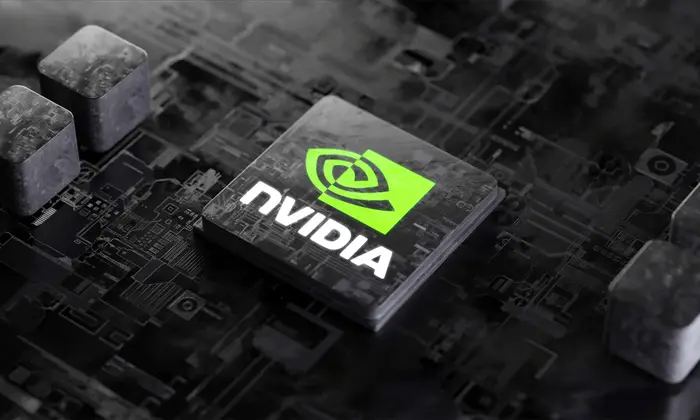
Method 1: Restart your internet connection
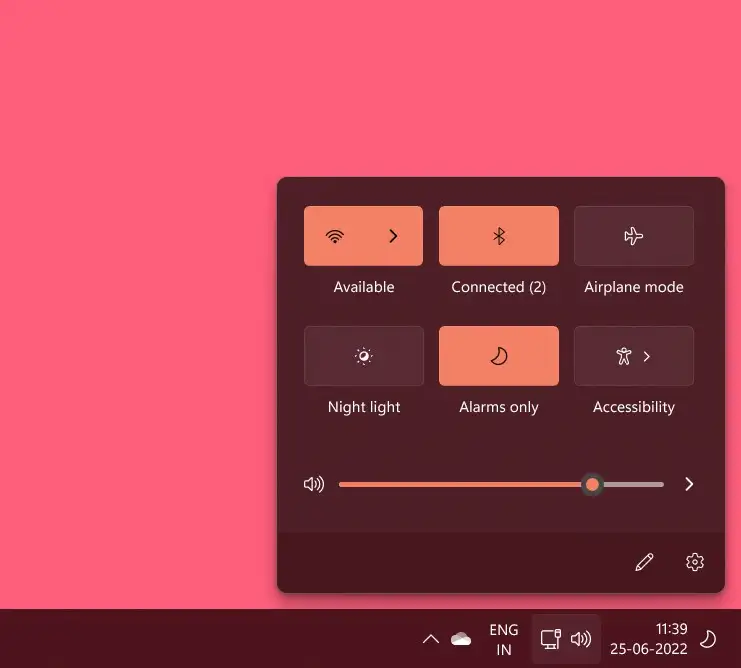
If you’re facing Error Code 0x800B0000 in NVIDIA GeForce NOW, the first and simplest thing to do is restart the GeForce NOW client and check your internet connection. Temporary disruptions in the network or client issues can result in connectivity issues. By restarting the client and making sure you have a stable internet connection, you’ll be able to eliminate the factors causing this issue.
Method 2: Check for new updates
Ensuring you keep the GeForce NOW application up-to-date will be important for optimal performance and bug resolution. You should check for any pending updates and install them right away. An outdated application might be the source of compatibility issues and updating it can result in a smoother gaming experience, helping you resolve the Error Code 0x800B0000.
Method 3: Change the server location
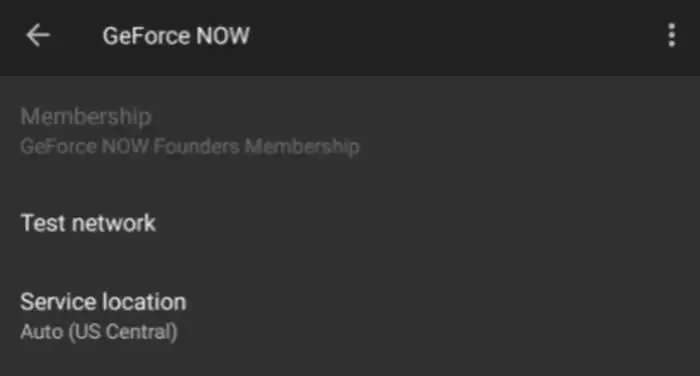
Another thing to try would be to change the server location in the GeForce NOW application settings. Go for the “Auto” setting under the “Server Location” section for allowing the application to choose the best server based on your location and network conditions. This can help improve performance and address connectivity issues, potentially resolving the Error Code 0x800B0000. If the automatic selection does not work, you should manually choose a different server and look to connect again.
Method 4: Reset the network connections
Since GeForce NOW streams games directly from the cloud servers of NVIDIA, network connections play a key role. Restart your router, model, and GeForce NOW client to refresh DNS settings and re-establish stable pathways for game data transmission. If you use VPN connections, then you should consider disabling it temporarily as VPN encryption can interfere with streaming traffic and result in errors.
Method 5: Reinstall the GeForce NOW application
Simply reinstalling the GeForce NOW application can also help you resolve Error Code 0x800B0000. Uninstall the application and then download the latest version by heading over to the official website before reinstalling it again. This will ensure you have the most up-to-date version of GeForce NOW.
Pic credit – www.venturebeat.com