In this guide, you will get to know how to fix failed to mount /system (invalid argument) in TWRP. Since the release of Android 12, porting custom recovery has become quite difficult. However, when given the chance, most users prefer opting to take this route rather than get the job done through Fastboot Commands.
There are many reasons for that, including the option to take a Nandroid Backup and the ease of flashing custom ROMs. Despite all the positives, there are a few issues. One of those issues is the Failed to Mount/Data (Invalid Argument) error in TWRP.
When this issue pops up, you will not be able to access the data partition or any file on the Internal Storage. Along those lines, you may not be able to wipe any partitions on your device too. However, you shouldn’t worry as there are workarounds to this issue.
How to fix Failed to Mount/Data (Invalid Argument) in TWRP
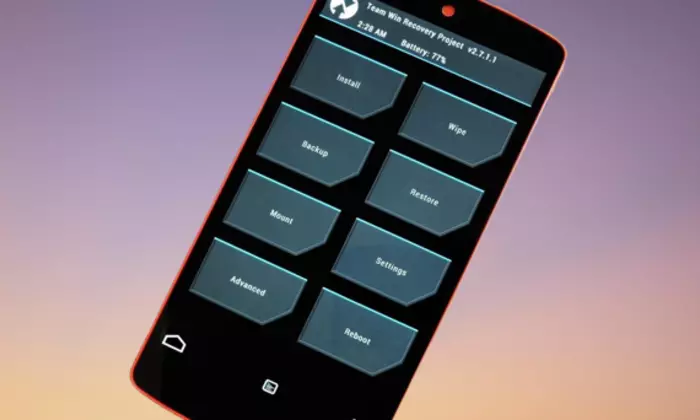
Method 1: Repair Data Partition through TWRP
- From TWRP, head over to Wipe -> Advanced Wipe
- After that, select Data and tap on “Change” or “Repair File System”
- Now, you should select “Repair File System” -> Swipe to Repair
Method 2: Change the file system
- From TWRP, you should go to Wipe -> Advanced Wipe
- Then, choose Data and tap on Change or Repair File System
- After that, select Change File System before choosing exFAT
- Once more, you should go to File System and this time choose ext4
- Head over to Reboot -> Recovery
- Once it is done, you should go to Wipe -> Format Data -> Type in YES -> hit the checkmark
- Transfer the ROM file to your smartphone and flash it
- Then, you should go to Wipe -> Format Data -> Type in YES before hitting the checkmark
- Lastly, go to Reboot and System and your device will be booted
- Check if the Failed to Mount/Data (Invalid Argument) error is resolved
Liked this post? Let us know on X (formerly Twitter) - we love your feedback! You can also follow us on Google News, and Telegram for more updates.