After having the latest March 2024 update, it seems that most of the newer generation Google Pixel devices are facing issues with the fingerprint lock unlock option. The Google Pixel Fingerprint icon disappears on lock screen for some unexpected reason. Now, if you’re also getting the same issue on your Pixel model, you may perform a couple of workarounds given in this article.
For example; you’re using a Google Pixel 6 series, 7 series, or even the latest Pixel 8 series and you’re not getting the fingerprint icon on the lock screen consistently. Well, the other lock screen options and notifications are doing pretty fine but the on-screen fingerprint interface doesn’t appear on the lock screen. It becomes a frustrating thing for plenty of Pixel device owners right now.
We’ve already witnessed so many reports on the Google community and Reddit forum that affected Pixel users reporting about the same issue. As the fingerprint unlock doesn’t come up every time, users are forced to use the PIN or password to unlock their phone traditionally. It’s a tedious method for most smartphone users in 2024 even after having a mid-range and premium segment device from a reputed brand.
![]()
Fix Google Pixel Fingerprint Icon Disappears on Lock Screen after the March 2024 Update
As per reports, most of the Google Pixel 6/7/8 lineup users are having this specific issue on their devices after installing the March 2024 update. In some cases, the fingerprint reader appears and sometimes it disappears for no specific notice. We’re sure that Google is aware of this issue and they will soon provide a patch fix for the same. However, Google hasn’t officially announced anything specific regarding this issue yet.
We’re expecting that Google may come up with a quick resolution in April 2024 update. Meanwhile, you can try some troubleshooting steps as follows.
Restart Your Handset
- Press and hold the Power button until you feel the vibration.
- Tap on Restart.
Turn Off Smooth Display
- Open the Settings app.
- Tap on Display.
- Go to Smooth Display.
- Turn Off – Smooth Display.
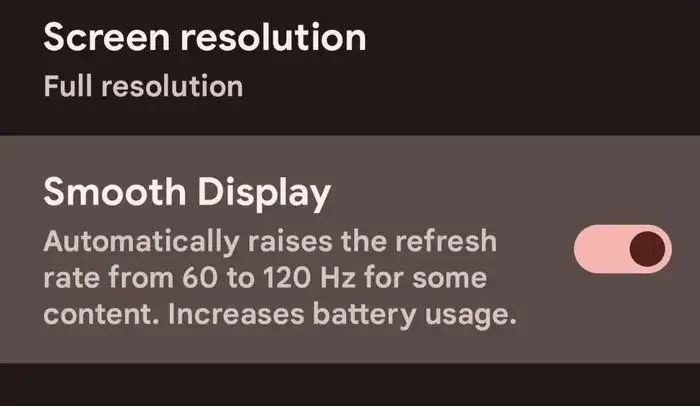
You May Also Like: How to get Stock Boot Image for Google Pixel Devices
Disable AOD
- Open your phone’s Settings app.
- Tap on Display > Hit Lock screen.
- Select Turn Off your screen when you’re not using it:
- Turn Off – Always show time and info.
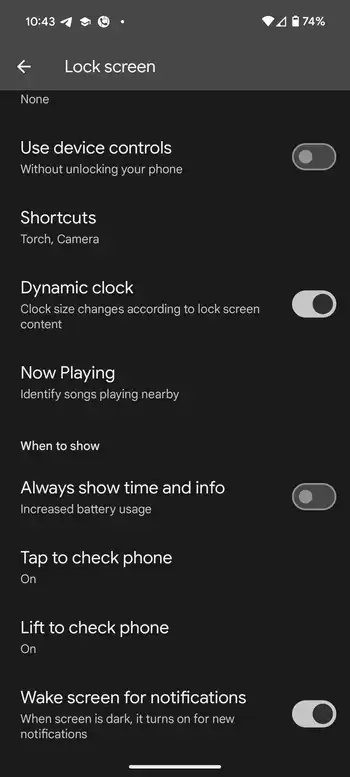
This is how you can try manually fixing the fingerprint scanner not appearing issue on the Pixel 6 series or later. In case, the problem persists, you can comment below.
Liked this post? Let us know on X (formerly Twitter) - we love your feedback! You can also follow us on Google News, and Telegram for more updates.