Using the Rockstar game client, the users can easily play GTA 5 and through the Rockstar Social Network, they can compete online with other players. Recently, it was discovered that users are getting the error message “Rockstar Game Services Are Unavailable Right Now” when trying to play GTA 5 online. It’s a common error and there are multiple ways to fix this issue. In this guide, you’ll get to know about the different ways you can fix this issue.
Method 1: Restart your device
One of the most common and easiest methods would be to restart your PC or other consoles. Restarting is easy as it’ll fix any software glitch or clear cache. It’ll most notably fix the game errors in most cases.
Method 2: Change the firewall settings
Ensure that you’ve added an exception to your GTA V Online in the Windows Firewall Program. Otherwise, it might be possible that somehow the Windows Firewall Program could have been blocking the game to run properly or fetching the server communication too.
Method 3: Check the display calibration
- Launch GTA 5 online on your PC or console
- Once the game starts loading, press and hold the L1 or R1 button for a couple of seconds and you’ll see the Display Calibration screen
- If this step doesn’t work, press and hold the L1 + R1 buttons together for a couple of seconds
- Once you see the Display Calibration screen, it means that GTA 5 Online is working perfectly on your side
- Now, close the calibration screen and head back to GTA V Online to check if it’s working or not
Method 4: Try invite only session
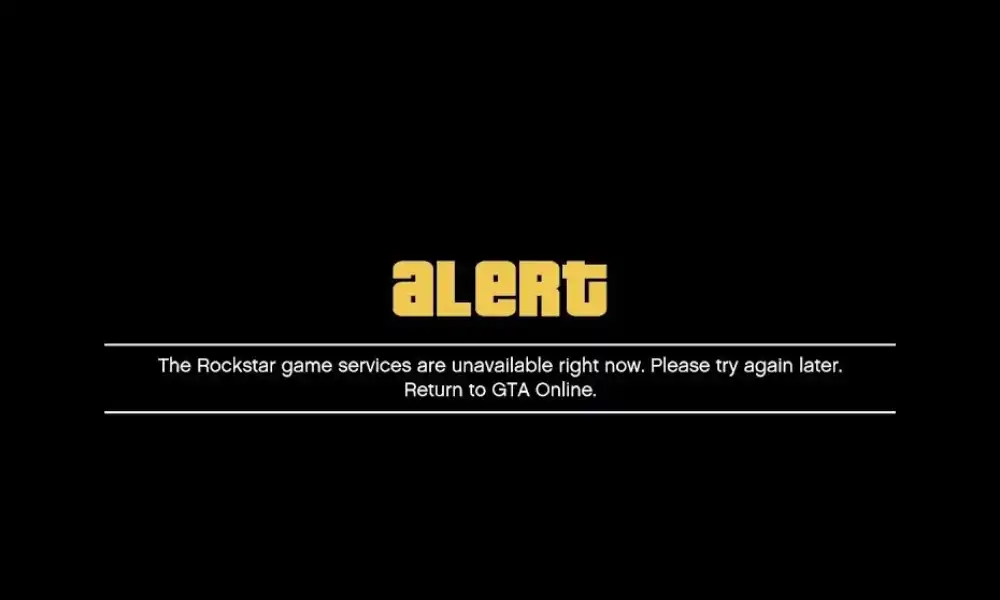
Once you’ve loaded into GTA V Online, go to the Online tab and choose “Invite Only Session” before jumping to the Online gameplay. It will likely fix the error in most cases.
Method 5: Update the drivers
If none of these methods work, you should check for any pending updates of the graphics driver or other PC drivers like the network driver. The Nvidia graphics card users should update the GeForce Experience app through this link while the AMD graphics card users should update here.
Liked this post? Let us know on X (formerly Twitter) - we love your feedback! You can also follow us on Google News, and Telegram for more updates.