Have you been facing OnePlus 12/OnePlus 12R Battery Drain issue? If yes, then you are in the right place. In this guide, you will get to know how to fOnePlus 12/12R Battery Drain Issues.
The latest iteration of the OnePlus family brings in impressive specs in the battery domain. While the OnePlus 12 features a huge 5400mAh battery, its counterpart features an even better 5500mAh battery. However, not everything is as pleasant as it seems.
Many users have been raising concerns that they are facing OnePlus 12/OnePlus 12R Battery Drain issues. As a result, the devices aren’t able to last a full day even on medium usage.
Table of Contents
How to fix OnePlus 12/12R Battery Drain Issues

Method 1: Restrict app’s battery usage
- First, go to Settings -> Apps -> Apps Management
- Now, select the desired app before going to Battery Usage
- Disable the toggle beside Allow Background Activity
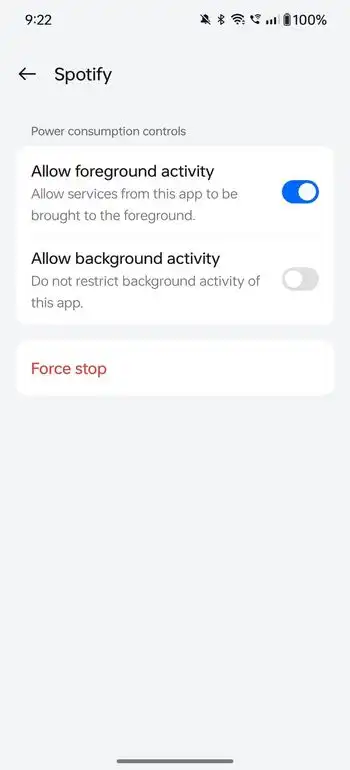
- Check if this resolves OnePlus 12/OnePlus 12R Battery Drain issues
Method 2: Disable mobile data always active
- To start off, go to Settings -> System -> About Phone
- Tap on Build Number seven times to enable Developer Options
- Now, go to Settings -> System and then access the Developer Options page
- Scroll down to Mobile Data Always Active and then turn off the toggle
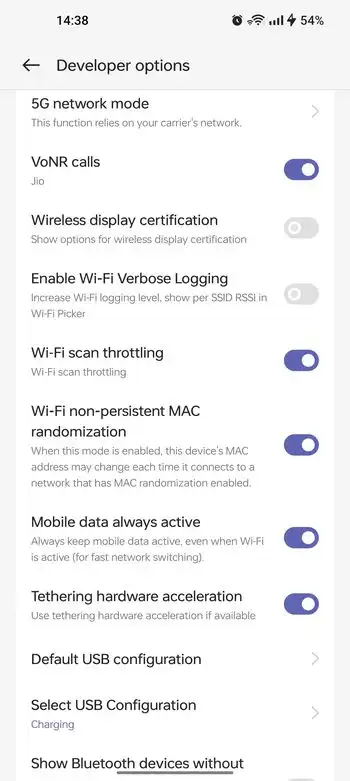
- Check if this resolves OnePlus 12/OnePlus 12R Battery Drain issues
Method 3: Disable Always On Display
- Head over to Settings -> Wallpaper and Style -> Always on Display
- Now, you should disable the toggle beside Always on Display
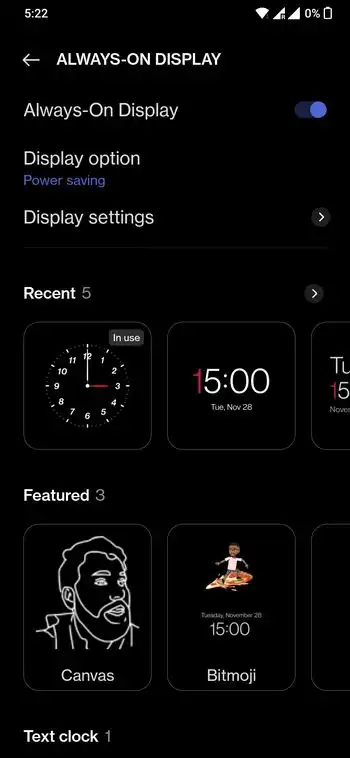
- Check if that resolves the issues
Method 4: Disable the high-performance mode
- Go to Settings -> Battery -> More Settings
- Now, disable the toggle beside High Performance Mode
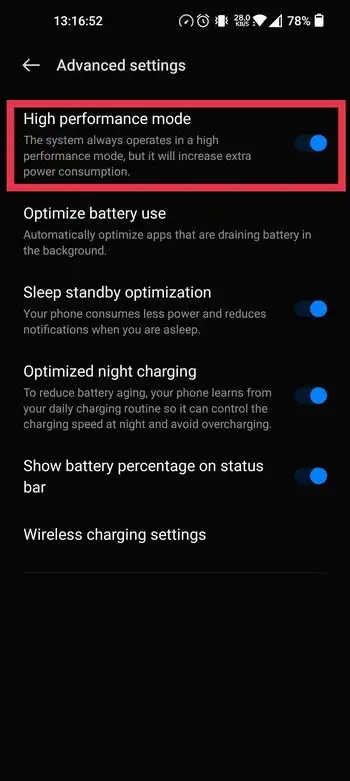
- Check if this resolves the OnePlus 12/OnePlus 12R Battery Drain issues
Method 5: Lower the screen off timeout
- Head over to Settings -> Display and Brightness -> Auto Screen Off
- Now, select a lower time value (15/30 seconds preferably)
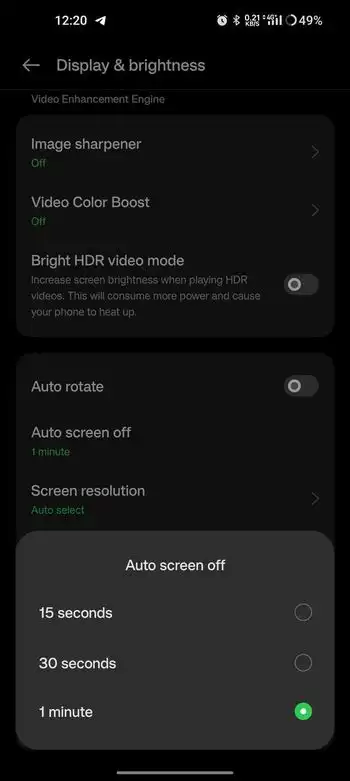
- Check if this fixes the issue
We hope this guide helped you fix OnePlus 12/OnePlus 12R Battery Drain issues. If you have any questions or suggestions, feel free to mention them in the comments section.
*Note: Screenshots have been taken from various reddit posts. All credit goes to the original uploaders.