Have you been looking for ways to fix overheating issues in OnePlus 12? If so then you are at the right place. In this guide, you will get to know how to fix overheating issues in OnePlus 12.
Recently, many users have been facing overheating issues on their OnePlus 12 and this problem occurs when heat increases in excessive amounts in your OnePlus 12. This resulting heat could end up damaging the internal components of your smartphone.
Typically, overheating issues could happen due to overuse, remaining connected to a Bluetooth speaker for too long, or be an issue with the hardware. Sometimes, it could even be an issue from the software side.
How to fix overheating issues in OnePlus 12?

Solution 1: Switch the display refresh rate
- Open the app drawer before tapping on Settings
- Now, tap on the “Display Settings” option
- Head over to the Advanced Display settings
- You will see the options with the radio button under the Refresh Rate section
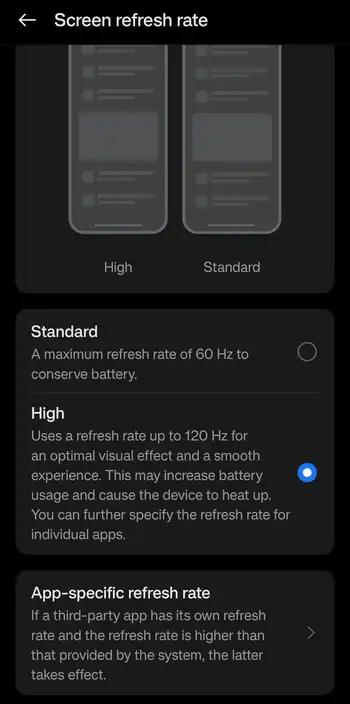
- After that, switch the Refresh Rate from 120Hz to 60Hz
- Check if this fixes Overheating issues in OnePlus 12
Solution 2: Force stop the apps
- Open the app drawer before tapping Settings
- After that, tap on “Apps and Notification”
- If you are looking for a system or default app, you should tap on More Settings at the upper-right corner
- Now, select “Show System Apps”
- Find and tap the app that you wish to force stop
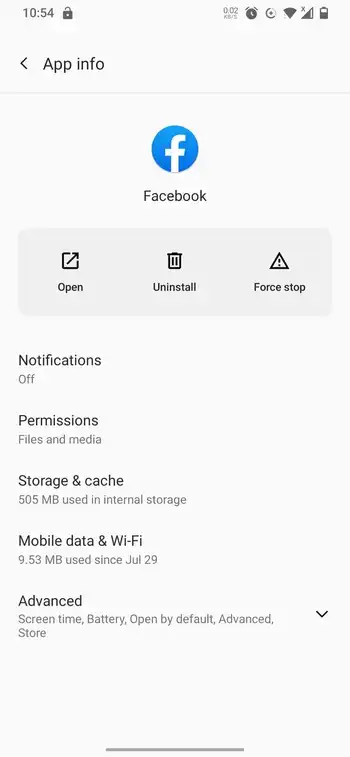
- Now, tap “Force Stop”
- Check if this helps resolve Overheating issues in OnePlus 12
Solution 3: Force reboot
- Press and hold down the Power + Volume down buttons
- Now, hold the Power button for 10-15 seconds or until your smartphone vibrates and restarts
- If your smartphone turns off, you should let go of the button and press down once more for 1-2 seconds to restart your OnePlus 12
Solution 4: Reset your smartphone
- Open the app drawer before tapping Settings
- Now, tap System
- After that, tap on “Reset Options”
- Then, you should tap “Erase All Data”
- Now, tap on “Reset Phone”
- Tap on the Erase Everything button and let your OnePlus 12 do its thing
- Your OnePlus 12 will restart automatically after performing the factory reset
Solution 5: Update Your Phone’s Software
- Go to ‘Settings’ > ‘System’ > ‘System Updates’.
- Download and install any available software updates.
- Regular updates can fix bugs related to battery performance and heat management.
Solution 6: Monitor and Close Background Applications
- Before charging, close unnecessary apps running in the background.
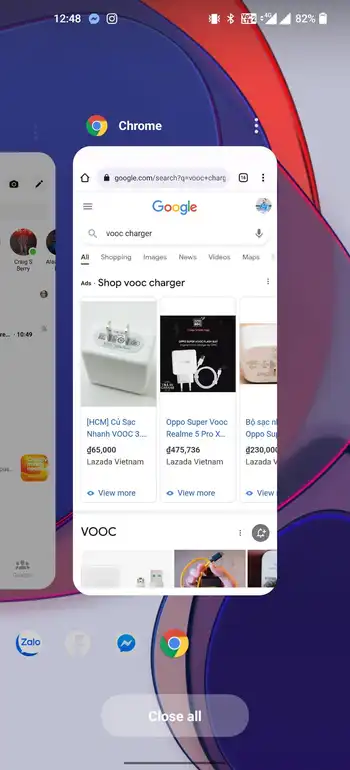
- Use the ‘Battery’ settings to monitor and control app usage.
Solution 7: Calibrate the Battery
- Drain the phone’s battery until it turns off.
- Charge it uninterrupted to 100%.
- Repeat this process once every couple of months for optimal battery health.
Solution 8: Reset to Factory Settings
- Backup important data.
- Go to ‘Settings’ > ‘System’ > ‘Reset options’.
- Select ‘Erase all data (factory reset)’ and confirm.
- This can resolve underlying software issues causing overheating.
Solution 9: Use Battery Saving Mode
- Activate ‘Battery Saver’ mode while charging.
- This mode limits background processing and can reduce overheating.
Solution 10: Seek Professional Assistance
- If the problem persists, contact OnePlus customer support.
- Visit an authorized service center for a professional check-up.
- A technician can diagnose and resolve hardware-related overheating issues.
We hope this guide helped you fix overheating issues in OnePlus 12. If you have any questions or suggestions, feel free to mention them in the comments section.
Note: Screenshots used here taken from various reddit posts. So they belong to their respective owners.