Do you own a Google Pixel Fold and wish to download Google Camera and Config XML? If yes, then this guide will be of great help to you. In this guide, you will get to know how to download Google Camera and Config XML for Google Pixel Fold.
Google made its debut in the foldable segment with its Google Pixel Fold. While the device offered a clean stock Android experience, there were issues here and there. In the camera department, Google didn’t deliver on the lofty expectations that many users had set citing the previous track record of Pixel handsets.
However, you will be glad to know that there is a way you can improve your camera game. You can easily download Google Camera and Config XML for Pixel Fold and enjoy significantly better results in the camera department.
Download Gcam and Config XML for Google Pixel Fold
![]()
Talented coders and developers have come out with multiple Google Camera mods and you should give them a try and find out which one suits your needs the best. With that said, head over to the following link to download Google Camera and Config XML for Google Pixel Fold from below –
How to import the Confix XML file into GCam
- First, you need to install the Google Camera as you install any other APK file
- After that, launch it and go to Settings -> Custom file -> Import
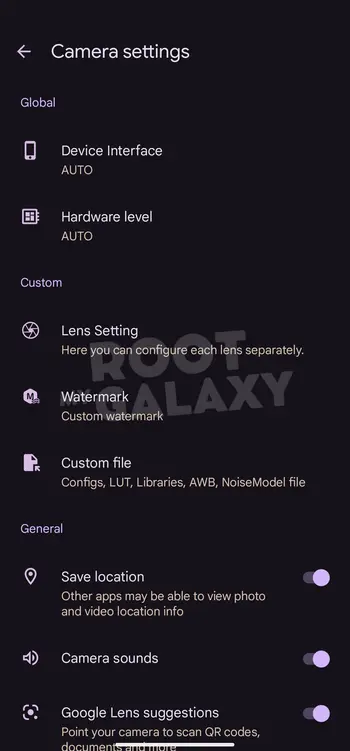
- Select the config.xml file and it’ll get imported to the camera
- Then, return to the main camera screen before tapping the picture icon present at the top right
- This will open the custom profiles and a Load Configs button
- Choose the imported config file and then load it from here
We hope this guide helped you download Google Camera and Config XML for Google Pixel Fold. If you have any questions or suggestions, feel free to mention them in the comments section.