Users of Google Chrome have the option to personalise their browsing experience and increase productivity thanks to the wide library of extensions available. This post will go in-depth on 10 Google Chrome extensions that can make chores easier, boost productivity, and improve your entire online experience.
Venture with us into the 2023 landscape of Chrome extensions, handpicked for their unique capabilities. Brace yourself for an exploration of the top 10 must-have Google Chrome extensions that promise to revolutionize your productivity this year.
Table of Contents
What are Chrome Extensions ?
Chrome extensions are like the secret sauce that takes your Chrome browser from standard to supercharged. These nifty pieces of software, coded in web-friendly languages like HTML, JavaScript, and CSS, are like mini apps that live inside your browser. They offer you bespoke functionalities that go way beyond what Chrome offers right out of the box. Need to block ads, manage tabs, or save articles for later? There’s a Chrome extension for that. It’s like having a customizable toolkit that’s always one click away, fine-tuning your browsing experience and productivity to the max. It’s pretty cool to see how these extensions transform Chrome into a personalized productivity powerhouse.
10 Best Productive Chrome Extensions [2024]
![[2024] 10 Must-Have Google Chrome Extensions To Boost Your Productivity](https://rootmygalaxy.net/wp-content/uploads/2023/05/Google-Chrome-1-1-1-1_1_1_1_1.webp)
LastPass

The average internet user has numerous accounts with various passwords, making it challenging to remember them all. LastPass, a secure password manager, alleviates this burden by securely storing and autofilling login credentials for websites. You can easily access all of your accounts using LastPass since you just need to remember one master password. It even offers password generation to create strong, unique passwords for enhanced security.
Grammarly

Good communication is key in both personal and professional spheres. Grammarly acts as your personal writing assistant, checking grammar, spelling, and punctuation errors in real-time. It provides suggestions for improvement, ensuring that your written content is error-free and impactful. Grammarly goes beyond the basics by offering advanced grammar and style checks, clarity improvements, and vocabulary enhancements.
Evernote Web Clipper
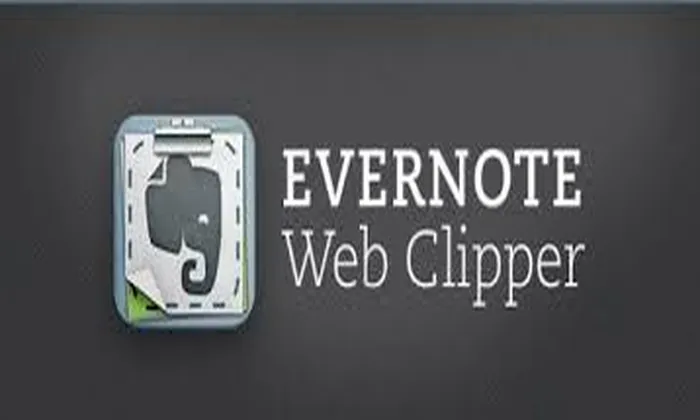
Researching or gathering information online often involves saving web pages, articles, and images for future reference. By enabling you to record and save items directly into your Evernote account, Evernote Web Clipper streamlines this procedure. It even lets you highlight and annotate important information, making it an invaluable tool for students, researchers, and avid learners. The extension offers various clipping options, such as saving full pages, simplified articles, or just selected portions.
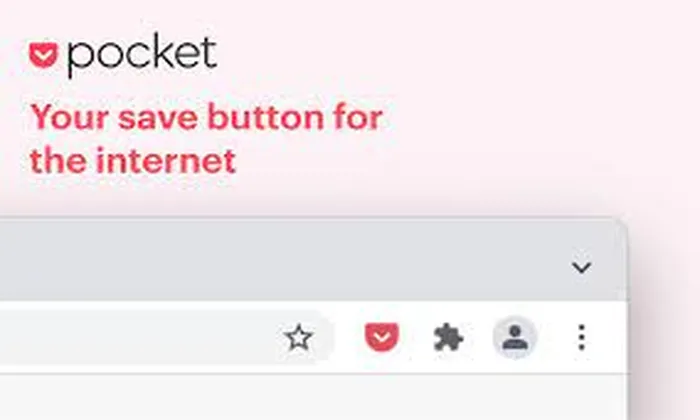
With so much fascinating stuff readily available online, it’s simple to become overloaded and forget about articles, videos, and blog posts that attract your attention. This issue is resolved with Pocket, which lets you store content with only one click. It syncs across devices, allowing you to access your saved content even when offline, making it perfect for reading during commutes or travel. Pocket also offers tags and folders for efficient organization, as well as a recommended feed tailored to your interests.
Momentum

It’s simple to become sidetracked by the abundance of options when opening a new tab. Momentum replaces the default Chrome new tab page with a personalized dashboard. It provides a serene background image, inspiring quotes, a to-do list, and weather updates, encouraging focus and productivity. Additionally, Momentum allows you to set daily goals, track your progress, and offers a mindfulness mode to help you stay centered during your work sessions.
Adblock Plus
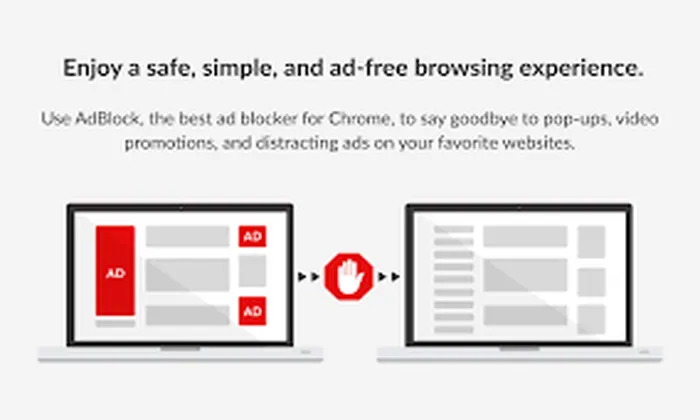
Ads that are intrusive can make browsing frustrating, make pages take longer to load, and risk your privacy. You can browse more quickly and cleanly with Adblock Plus since it successfully eliminates banners, pop-ups, and advertising. It also offers protection against potential malware and tracking scripts commonly embedded within ads. Adblock Plus allows you to customize its settings, whitelist specific websites, and even block social media buttons to further reduce distractions.
Honey

Online shopping enthusiasts can benefit greatly from Honey, an extension that helps you save money effortlessly. Honey automatically finds and applies the best coupon codes at checkout, ensuring you get the best deals available. Additionally, it keeps track of the pricing of the goods you’re interested in and notifies you when they decline, enabling you to make wise purchases. Honey supports a wide range of online stores and provides a community platform for sharing deals and savings.
Pushbullet

Seamless connectivity between your computer and smartphone can simplify your daily tasks. Pushbullet bridges this gap by enabling effortless sharing of files, links, and text between devices.It enables content transmission from your computer to your phone or the other way around, doing away with the need for time-consuming email transfers or other file-sharing techniques. Pushbullet even allows you to receive notifications from your phone on your computer, reducing the need to switch between devices.
Google Dictionary

With the Google Dictionary extension, it’s now simpler than ever to increase your vocabulary while exploring the web. Any word may be double-clicked to display its definition right away, making it a helpful tool for students, language learners, and anybody wishing to improve their language abilities. Google Dictionary supports multiple languages, offers audio pronunciations, and provides example sentences to help you grasp the meaning and context of words.
OneTab

Having too many open tabs can lead to clutter, memory overload, and decreased browsing speed. OneTab comes to the rescue by converting all your open tabs into a single list. By consolidating your tabs, it frees up memory and declutters your browser. You can restore individual tabs when needed or restore all of them at once, maintaining an organized and efficient browsing experience. OneTab also allows you to name and organize tab groups, making it easier to manage your saved sessions.
Google Chrome extensions offer a multitude of benefits, ranging from enhanced productivity to streamlined browsing. By leveraging these 10 extensions – LastPass, Grammarly, Evernote Web Clipper, Pocket, Momentum, Adblock Plus, Honey, Pushbullet, Google Dictionary, and OneTab – you can simplify tasks, improve your writing, streamline research, save time and money while shopping, enhance connectivity between devices, expand your vocabulary, and optimize tab management. Explore these extensions and experience the convenience and efficiency they bring to your online endeavors.