When you think about Shopping You think about the best product, at the best time, at the best price. To link all these best our Google has come up with an idea to serve you more best. The Google Shopping Platform is announced recently in the US.
The issue in recent news is Google has taken over Amazon, a flourishing e-commerce space and has launched an overhauled the shopping page to give a prolate experience to its users in the US. Though it is focussed on personalization and browsing this experience has been testing around the world including India and France since last year, finally the new Google Shopping homepage is live now in the US as announced at Google Marketing in May. Google also announced the new shopping experience comes with Google Express for a seamless buying experience.
It is officially launched in India and the approach is it comes with 2 languages – English and Hindi. It also gives an opportunity to its user to browse categories like Phones, Clothing, Accessories, Books and many more from some handpicked retailer or Third-party-seller. The best part is it also comes with Buy with Google Guarantee which offers a promise to its shoppers if the recommended retailer fails to deliver on time.
Google also made it easy by giving vantage to Shoppers to read reviews, see specs, compare, while product pages highlight delivery, availability and return details.
How Google Shopping Platform works:
It feels very similar to Amazon. The Google Shopping Platform is accessible in Mobile as well as in desktop via Progressive Web App (PWA).
If users accessing the platform log into their Gmail account, the feature greets them by their names and says “Let’s go shopping”. When visiting the Shopping.google.com page. The Search field asks “What are you looking for?” There is also a “Filter” on the top to make it adjuvant for sorting like Pricing, Brand, and deals.
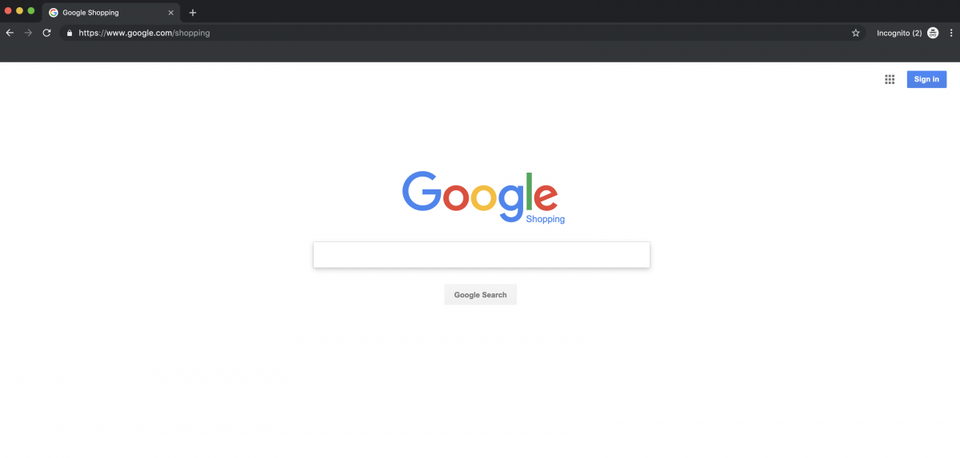
In the case of mobile, it is a bit different; the new Shopping tab will be there on Google Search and will show in results next in News, Maps, Videos, and Books, etc. In case of mobile, the cart is there in the top-right corner while the navigation drawer links to Saved Items, Orders and Settings. Underneath there are the greeting categories for Electronics, Home and Garden, Health and Beauty, Toys n Games, Grocery and Household Supplies. Each will cover artwork to indicate the relevant categories. “View All” will show the full list. On check out there is an option of “Buy with Google” which is offered to integrate its Express delivery to its new Shopping feature.
Rest of the page is comprised of banners and carousels. Carousels include “Picks for you” and “Inspired by your Google Activity” section etc.