Honor has released a new software update for the Honor 20 and Honor 20 Pro. The latest HarmonyOS update for the Honor 20 series mainly brings the March 2022 security patch. The update is not just limited to a new security patch as it also several optimizations, fixes, and adds new options.
With the new HarmonyOS update, Honor 20 and Honor 20 Pro are getting support for some Huawei watches, Huawei bands, and MateView for multi-screen collaboration. It also adds the Senior model under the Settings app. It makes the smartphone easier to use for senior people by including features like larger font size, long touch response time, etc.
Huawei has also added a quick download icon for popular apps. Moreover, the update optimizes user experience with mistouch prevention in gaming and calling experience. The problem of the ringtone stack is getting a fix in the new update.
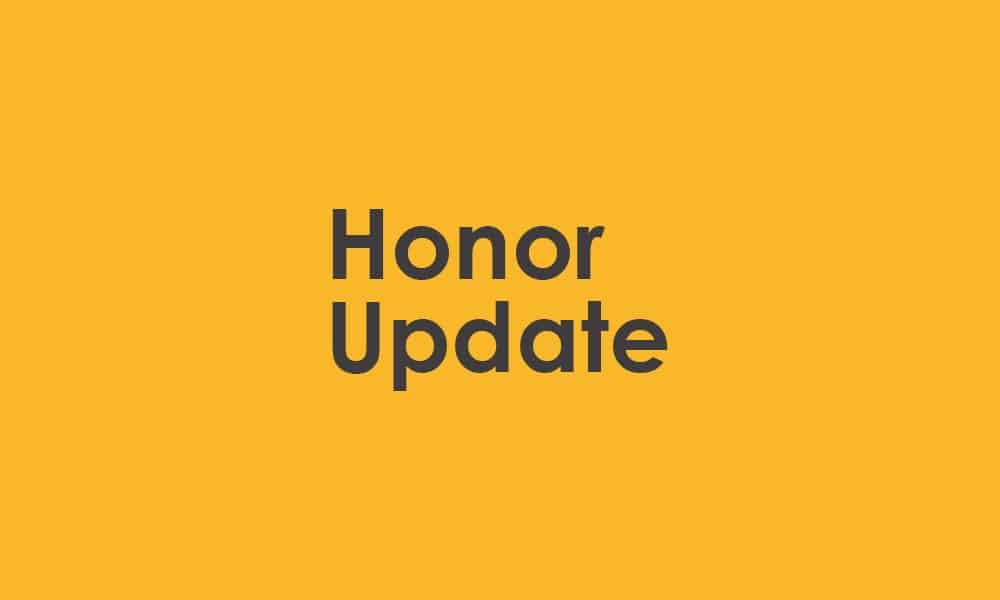
A similar update has already been rolled out for the Honor 30 and Nova 5 series. Now, the Honor 20 series users in China have started picking up the same update. It should be rolling out in batches which means that you might have to wait for a few days for the update to reach your phone.
Changelog:
- Super Device: Added support for connecting with some Huawei watches, bands, and MateView, which can easily support the new multi-screen collaboration capabilities.
- Settings: Adds the Senior mode settings screen for easier management of settings that seniors may find useful, including larger font size and a longer touch response time.
- Apps: Adds the quick download icon for popular apps.
- Games: Optimizes the user experience with Mistouch prevention in gaming situations.
- Call: Optimizes the calling experience in some situations.
- Fix: Resolve the problem of ringtone stacks in some scenarios.
- Security: Installs the security patch released in March 2022.
How to check for the latest update on Honor 20 series
In case you have not received a notification for the latest update on your Honor 20 or Honor 20 Pro, follow the steps mentioned below to manually check for new updates.
- Open Settings app
- Go to System & updates -> Software update
- Tap on Check for Updates
- Hit the Download and Install button
- Reboot the phone