How to Boot into Xiaomi Redmi Note 5 (Redmi 5 Plus) Bootloader/Fastboot Mode: Xiaomi Redmi 5 Plus is a mid-range Android device which is also known as Xiaomi Redmi Note 5 in the Global market. The device comes equipped with a 5.99-inch touchscreen display with a resolution of 1080 pixels by 2160 pixels. The Redmi 5 Plus is powered by 2GHz Octa-Core CPU which is coupled with 4GB of RAM.
The phone packs 32GB of internal storage which can be expanded up to 128 via microSD. Xiaomi Redmi 5 Plus sports a 12-megapixel primary camera on the back and a 5-megapixel front camera. The Redmi 5 Plus runs Android 7.1.2 Nougat with MIUI at the top and houses a 4000mAh non-removable
In all the Android devices, you will find a crucial feature called the bootloader mode. Each and every device comes with both the Recovery (stock) and the bootloader mode. This mode will allow a user to perform tasks like flashing/modifying the system partitions, unlocking the bootloader, different OEM level operations, installing TWRP or other custom recoveries, and more. This part is basically the fun part where you get to tinker with the settings and give your device a brand new outlook.
Today, in this post, we will be sharing with you how to boot your Xiaomi Redmi Note 5 (Redmi 5 Plus) Bootloader/Fastboot mode. There are two methods using which you can boot into Xiaomi Redmi Note 5 (Redmi 5 Plus) Bootloader/Fastboot mode.
Table of Contents
Steps To Enter Xiaomi Redmi Note 5 (Redmi 5 Plus) Bootloader/Fastboot Mode
There are two ways which can help you to boot into Xiaomi Redmi Note 5 (Redmi 5 Plus) Bootloader / Fastboot Mode 1) Using Power and Volume Keys 2) fastboot commands via Computer
#1 Using Hardware Keys
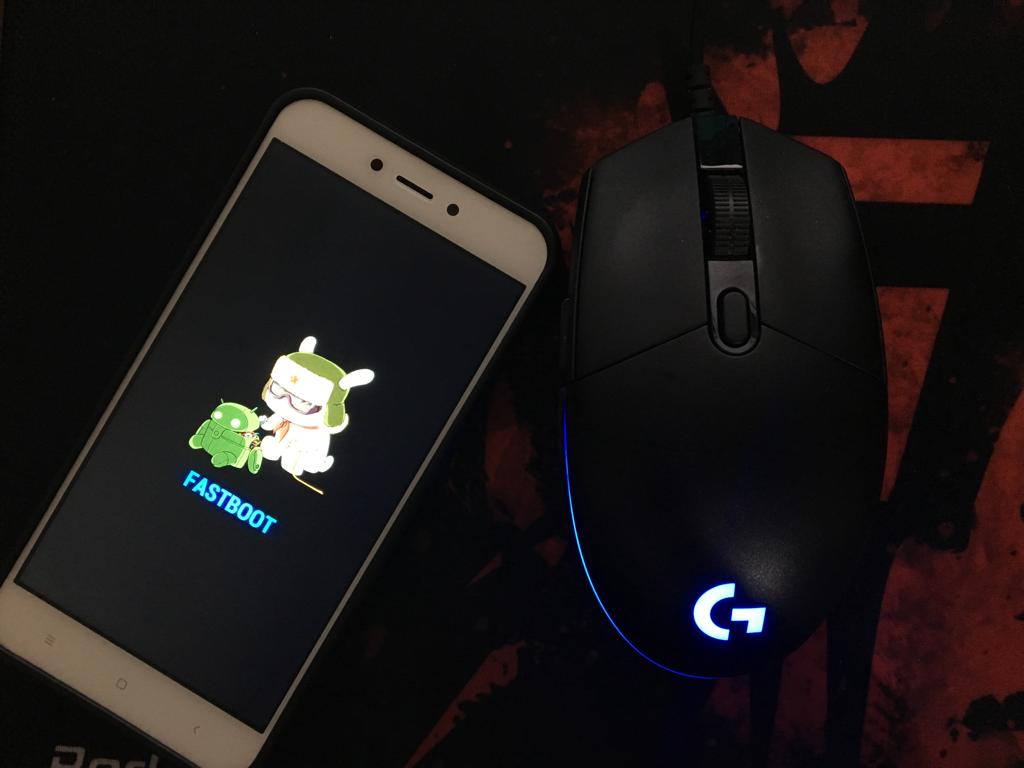
Follow the given steps to boot into Xiaomi Redmi Note 5 (Redmi 5 Plus) Bootloader by hardware buttons
- You have to Press and hold the power button for a few seconds
- Now tap the Power Off option when the Power Menu appears
- Now you have to Wait for the Xiaomi 6 to completely turn off
- Then press and hold the Power button and the Volume Down button at the same time
- Continue holding these two buttons down until you boot into Fastboot Mode
#2 Using PC fastboot Commands
If you want to boot Xiaomi Redmi Note 5 (Redmi 5 Plus) into bootloader mode from your PC, then follow the linked guide below
Note: Make sure you have installed your device USB drivers on your PC and You have install ADB and Fastboot Drivers On PC
- Connect your android to your PC with USB cable
- Now go to ADB & fastboot folder and Open the command window there(Right click on the empty space inside the folder then select “Open command window here” or “Open PowerShell Window Here” option to launch a command window
- Now reboot into the bootloader by issuing the following commands. (Make sure your device is detected by your PC)
adb reboot bootloader
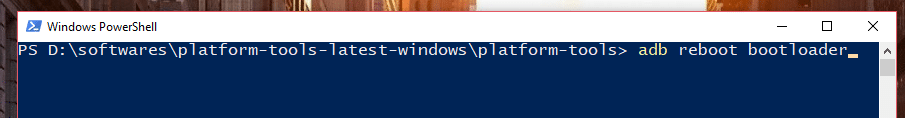
If you have anything related to this post, feel free to leave that in the comment section down