Dealing with Xiaomi’s MIUI can be a mixed bag. Sure, it’s packed with features, but it also includes some less welcomed ones like the security scan when you try to install APKs from outside the Play Store. On other Android phones, you might just flip a switch once to allow installs from unknown sources, but Xiaomi likes to do a bit more, checking for viruses and other risks.
For people who know their APK sources are safe, this can feel unnecessary and slow. If you want to skip these extra steps, here’s how you can turn off Xiaomi’s security scans.
Table of Contents
Steps to Bypass Xiaomi’s Security Scan (Disable)
Root Your Device
To get started, your phone needs to be rooted. This lets you customize things normally out of reach but can complicate things like passing SafetyNet checks.
- Magisk Method:
- Install Magisk Manager.
- Turn on Zygisk in the settings.
![]()
- KernelSU Method:
Set Up the LSPosed Framework
Next, set up the LSPosed Framework. It’s a tool that helps manage modules that tweak your system:
- Install LSPosed from a trusted source.
- Follow the setup prompts.
A Detailed Guide: How to Install LSPosed Framework on Any Android Device
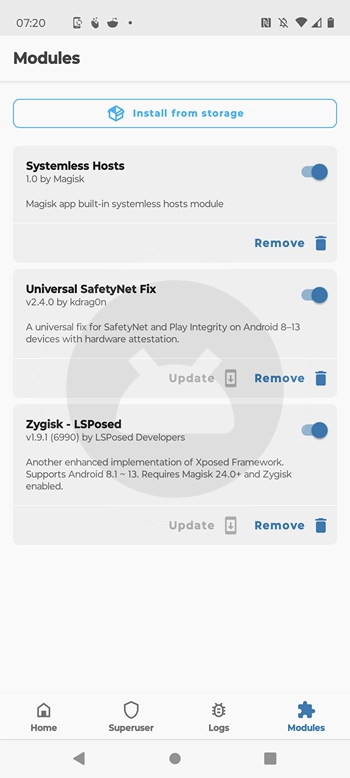
Install and Activate Modules
Now, add the module that will let you bypass the security checks:
- Get Pengeek or Customiuizer (Github) based on what ROM you use.
- In LSPosed, turn on the module under ‘Modules.’
Disable the Security Scans
With everything set, you can finally stop those security scans:
- Open Pengeek or Customiuizer.
- Find and switch on ‘Skip Security Scans.’
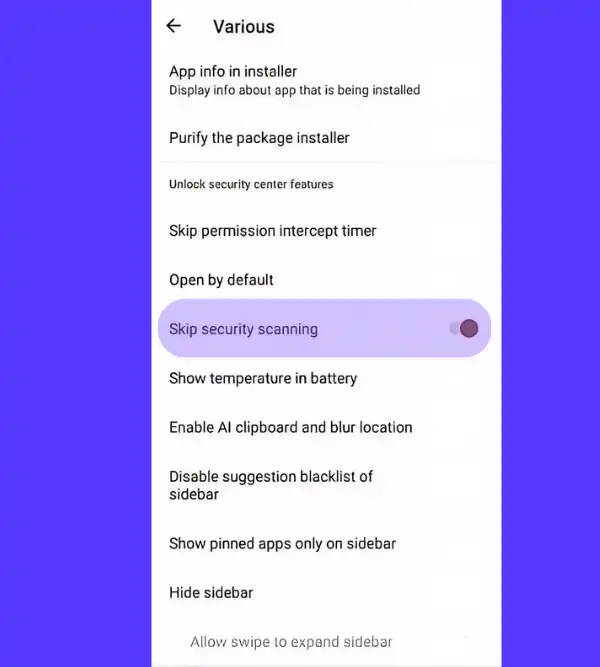
Check Your Setup
After tweaking your settings, restart your phone and try installing an APK to see if the security scan really is off.
That’s it! These methods enable your Xiaomi phone install APKs without waiting by skipping those extra checks. Leave comments if you have any issues or queries regarding these processes in the comment section down below.