Call of Duty has been living in the shadows of the 2019 Modern Warfare reboot over the last few years. However, all that changed with the launch of the latest game Call of Duty: Modern Warfare 2. This campaign has now become available and the multiplayer mode has become available as well. Players are curious about the latest features and changes as they’re able to see them for the first time. This is why some players aren’t familiar with the language and are wondering if it is possible to change language on COD Warzone 2.
One of the biggest changes in the game’s user interface (UI) includes alterations to its Settings menu. As players from all over the world will be playing Modern Warfare 2, it can be tricky to work your way around the language. If English isn’t your preferred language, you can change it.
Without further ado, let us delve into the guide on how to change the language in Modern Warfare 2 and COD Warzone 2.
Table of Contents
How to change Language on COD Warzone 2 or Modern Warfare 2?
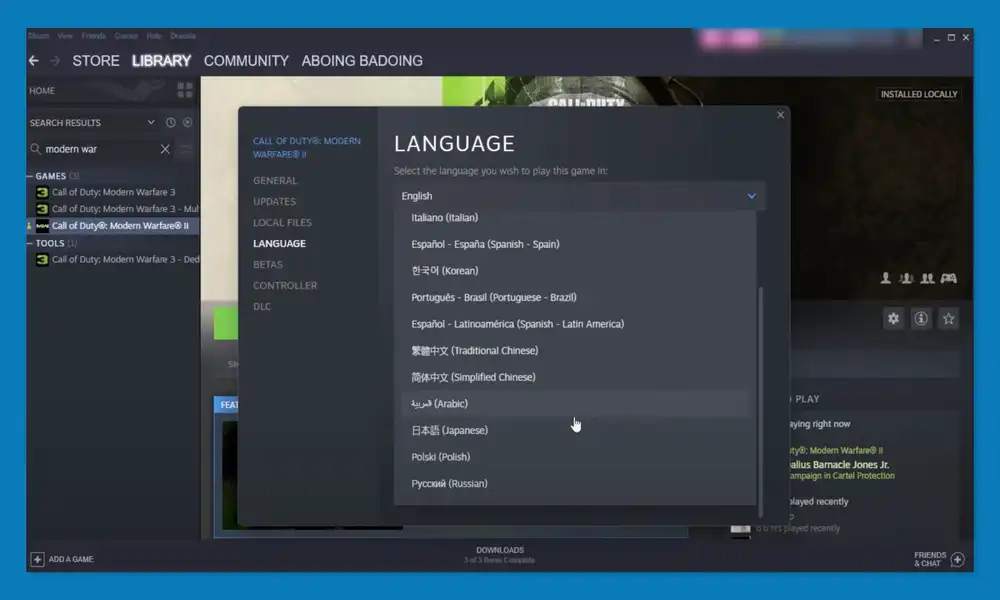
- Firstly, you will need to select the options
- After that, head over to Settings
- Now, you should go down to the interface option
- Select the option
- Here, you will see the option of Language Selection, click on it
- You’ll get several languages after the selection
- You should choose whichever language you wish to switch
- Save it and you’ll see the new applied language in the game
How to change the language through Battle.net?
- First, you will need to open Battle.net
- Head over to Games and you’ll see a Setting icon, click on it
- You will get Game Settings
- You’ll find the game available there, you should click on it
- After it, you’ll get the option of Text and Spoken Language
- Click on the option and then switch to the language you want
- After that, click on Done
Also Read: How to fix the Timed Out Waiting for Datacenter error in Modern Warfare 2 and Warzone 2
It is important to note that changing the language in the game will only affect the text and spoken language. The gameplay and other elements of the game will remain unchanged.
To change the language in Modern Warfare 2 or COD Warzone 2, players can follow the steps outlined in the previous sections. This will allow players from different linguistic backgrounds to easily navigate and enjoy the game, regardless of their language preferences.