Have you noticed your PlayStation 5 running slower than usual? The cache might be the problem. Clearing the cache will easily resolve many issues on your PlayStation 5. The PlayStation 5 is the newest and most advanced gaming console from Sony. Since the console is almost 2 years old, you might have come across numerous software updates that have brought in even more new and exciting features.
There might have been times you’ve spotted that your device is getting slow, which can be pretty annoying. You can try clearing the cache on your PlayStation 5 and resolving this issue. In this guide, you will get to know how to clear Cache on PlayStation 5.
Table of Contents
Why do you need to clear the PS5 cache?
There is the build of downloaded files that get stored on your PS5. With the files increasingly growing in number and consuming a lot of space, it ends up slowing down your PlayStation 5’s performance. To remove clutter and speed up the performance of your PS5, you will need to clear the cache.
How to clear cache on PlayStation 5?
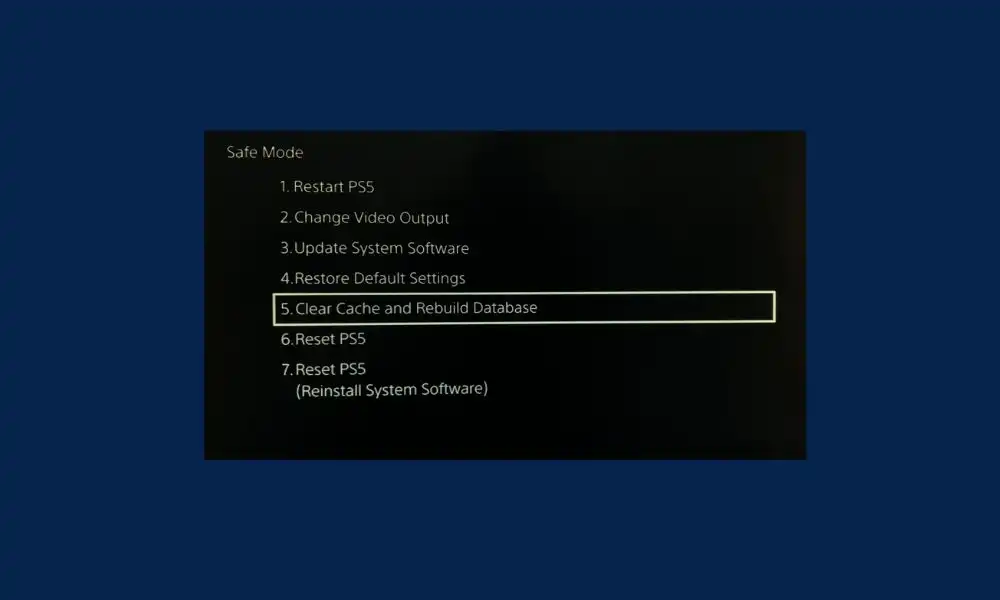
Here are the steps needed to clear the cache of your PS5 –
- First, you’ll need to turn off your PlayStation 5
- Switch if it off but you shouldn’t remove it from the power source or put the switch off
- Now, you should press and hold the Power switch (using the power icon) located on the PlayStation 5
- Remember, you need to hear two beeps
- As and when you hear the second beep, you should connect your PS5’s controller to the console via the USB cable
- With the controller connected, you should press the PS button on your controller
- You’ll get a Menu on your TV screen
- Using the D-pad on your controller, you should navigate and select the option that states “Clear Cache and Rebuilt Database”
- Lastly, choose “Clear System Software Cache”
- The PS5’s cache will be cleared
Video Guide
Conclusion
Finally, we have provided a guide on how to clear the cache files on your PlayStation 5 for optimal performance. We urge you not to wait any longer and follow the simple steps outlined in the guide to improve your gaming experience. Trust us, the benefits are worth it. If you have any questions or concerns, please leave them in the comment section down below and we’ll be happy to assist you. Thanks for reading.