There are numerous exciting missions on Call of Duty Warzone 2 that are worth investing time in. While some of these challenges are quite easy to finish, there are some that individuals in the COD community have a lot of trouble with. One such challenge is the Make Contact mission. Here, you will need to ping the Contact Phone. If you’re having trouble with this challenge, then this guide is perfect for you. In this guide, you will get to know how to complete the Make Contact mission in Warzone 2 DMZ.
Table of Contents
How to complete the Make Contact mission in Warzone 2 DMZ
Make Contact is one of the initial Legion challenges that you’ll have to go through in the Faction Mission. The core principle of completing this challenge is to use the Tac Map and make it ping a contract phone.
The real difficulty arises from the fact that the game isn’t that clear on which phone you will need to ping and how to access it. Fortunately, there is a simple trick with which you’ll be able to complete this mission in Warzone 2.
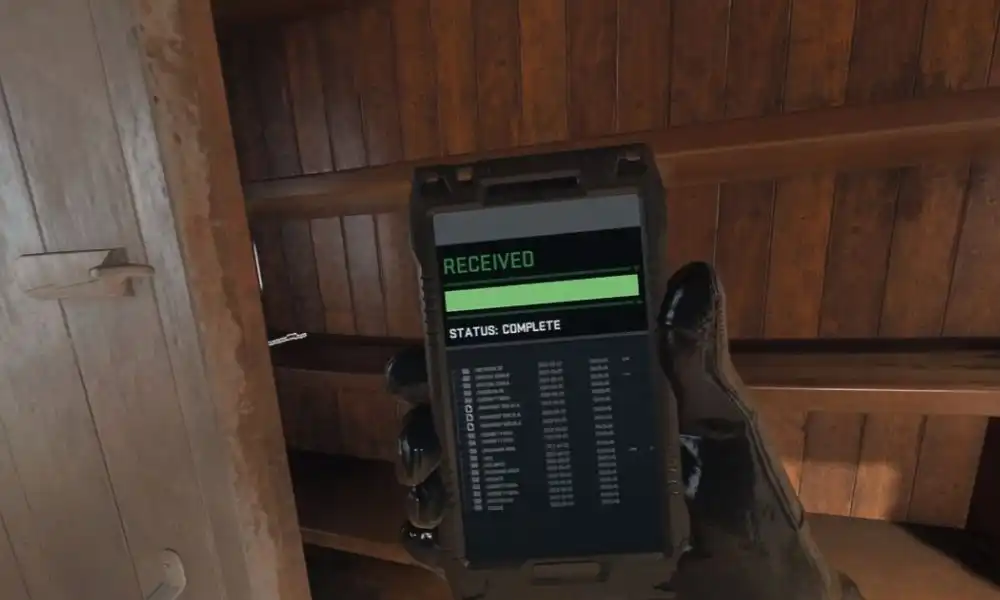
- Once you have acquired the mission, you will need to open the Tac Map
- Keep zooming the map as much as you possibly can
- Once you’ve zoomed in, you need to locate a green telephone icon
- Now, find the phone closest to you before clicking on it
- With that, you have successfully pinged the Contract Phone that you can head over to
- After interacting with the phone, you’ll be able to get the contract
Video Guide
It is important that you keep in mind that you might face enemies when making your way to the phone. This is because other players might have pinged the same phone forgetting the contract, which is why when you’re there, it is likely that others might also be zeroing in on your position.
Hence, you’ll be needed to be aware of your surroundings when approaching the phone for the contract in Warzone 2. Either an enemy might be waiting to ambush you as you approach, or others may be closing in on you. Once you’ve safely made your way to the phone, you can download the data and then accept the contract. Completing that will net you a wide variety of loot and rewards in the shooter.