Modern Warfare 2 is one of the best and biggest releases by the Call of Duty franchise. While most players out there are enjoying the game since its release, there are a few issues that still persist in the game. Modern Warfare 2 players have faced all sorts of errors, from the game crashing to voice chat errors and more. Even though most of the errors are expected to be solved pretty soon, this isn’t the case with one particular error. The “Failed to Update Playlist” error seems to be making the players unable to access the game. In this guide, you will get to know how to fix Failed to Update Playlist Error in Modern Warfare 2.
Fortunately, there are a few methods you can try to fix the “Failed to Update Playlist” error in Modern Warfare 2.
Table of Contents
How to fix Failed to Update Playlist Error in Modern Warfare 2
Method 1: Delete contents of the Main folder
This method involves deleting certain files from the “Main” folder in your Modern Warfare 2 game files. Here’s how to do it:
- Go to Steam and right-click on COD Modern Warfare 2
- After that, select Browse Local Files from there
- Navigate and enter the folder known as “Main”
- You will now have to delete the files known as data0.dcache, toc0.dcache, data1.dcache, and toc1.dcache
- Once you’ve deleted the above folders, you should reboot Modern Warfare 2 and then check if the error is resolved
Also Read: COD Modern Warfare 2 Full Screen Not Working, How to Fix?
Method 2: Repair the game
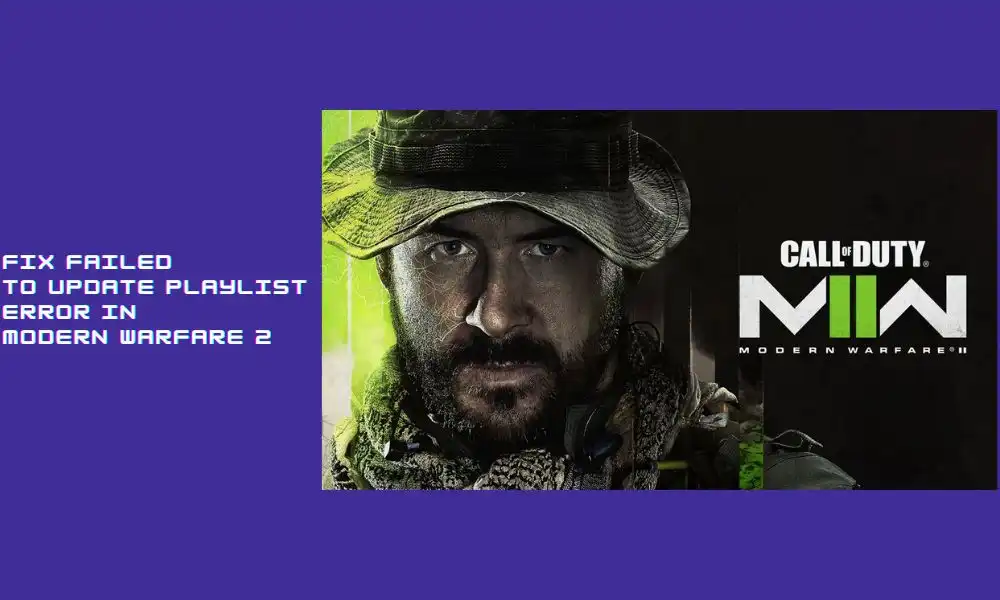
If the first method doesn’t work, you can try repairing the game to fix the “Failed to Update Playlist” error. There are different methods for repairing the game depending on whether you’re a Steam user or a Battle.net user:
For Steam users
- Right-click on Call of Duty: Modern Warfare 2 and choose Properties
- After that, navigate to the Local Files sections and then you will need to click on Verify Integrity of Game Files
- This will successfully repair Modern Warfare 2 and fix the Failed to Update Playlist issue
For Battle.net users
- Select Call of Duty: Modern Warfare 2 in the Launcher
- After that, you need to click on the Cog icon beside the Play button
- Later, choose Scan and Repair for fixing the bug
- This will successfully repair Modern Warfare 2 and fix the Failed to Update Playlist issue
If you encountered the “Failed to Update Playlist” error while playing Modern Warfare 2, we hope that the methods suggested have helped you to resolve the issue. If you are still experiencing difficulty, it may be beneficial to check for updates or seek assistance from the game’s developers or other members of the community.