Google continuously trying to improve the Android user experience on smartphones, tablets, and foldable devices in the last couple of years. Recently, with the release of Android 15 developer preview builds and then the release of the Public Beta 1 build, it seems that there are plenty of new features as well as improvements have been included. Now, the first beta of Android 15 brings an important update that allows users to set a preferred app as their default wallet app. If you’re also using Android 15, you can easily select a Default Wallet App on Android 15 Phones.
Well, this specific feature brings overall flexibility to the user experience and a personalised option for NFC payments via the digital wallet app using phones. Google Wallet was the only single default NFC payment app on Google Pixel devices earlier. But now Android 15 or later users will be able to easily choose a default wallet app to different payment apps for NFC payments. Now, users can use their AMEX app as a wallet application apart from the Google Wallet app.
As digital wallet apps are developed and designed to store all necessary information like credit card details, loyalty cards, car keys, etc for a seamless transaction experience. So, the tech giant Google is making it easier for you to select any other wallet application for Android 15 or later version users for payments. Currently, the Android 15 Beta 1 includes the option for the users to allow them to select any other payment app as the default wallet application.
The popular Android expert Mishaal Rahman has posted on X (formerly Twitter) that the Android 15 Beta 1 allows you to change the wallet app to the default mode. By doing this setting, you’ll be able to make NFC payments or tap-to-pay transactions on your Android 15 or newer running devices. So, you may need to wait for the official stable release of Android 15 to receive this feature on all of your Android 15 phones.
In case, you’re running Android 15 Beta 1 on your handset then you can set a payment app as the default wallet option by following the steps below.
- Open the Settings menu on your handset.
- Go to the Apps option.
- Tap on Default apps.
- Tap on the Wallet app.
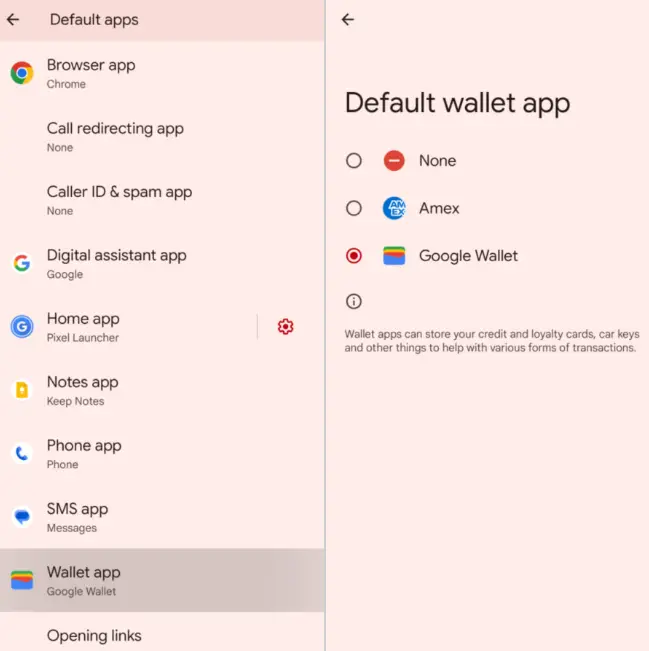
- Now, select the Google Wallet or Amex from the list that you want.
- Once done, you’re good to go.
You May Also Like: Android 15 will allow Google Pixels to turn off the screen with ‘Adaptive Timeout’
Well, this specific feature is quite impressive by Google because Apple doesn’t allow iOS users to select the alternative digital wallet app. So, Android users are lucky to choose from multiple default wallet apps. It not only integrates the apps but also their payment operations for NFC or tap-to-payment.
We have noticed that only Paytm and ICICI iMobile apps currently allow NFC payments. It looks like the Google Pay or the Google Wallet app doesn’t show up until you register your specific card details. However, we expect that more apps will get the support once the stable Android 15 is rolled out officially by August or September 2024. Currently, only eligible Google Pixel models are compatible with this feature.