How to Enable OEM Unlock on Xiaomi Redmi Y1 (Redmi Note 5A/Prime): Here in this guide we will go through all the steps to enable OEM Unlock on Xiaomi Redmi Y1 (Redmi Note 5A/Prime). OEM unlock is an option hidden under developer options. This is a very important setting. Without enabling it you can’t unlock the bootloader and with a locked bootloader, you can’t root your device or install any custom ROMs and kernels.
Xiaomi releases a single device with different names in different markets. These devices are budget-friendly and very popular among the mass and class. The Xiaomi Redmi Y1 is also named as Redmi Note 5A for the Global variant and Redmi Note 5A Prime for the Chinese Market. The device was a huge hit. The phone comes equipped with a 5.50-inch touchscreen display with a resolution of 720 pixels by 1280 pixels.
The Redmi Y1 from Xiaomi is a budget smartphone which has a lot to offer when the price tag is considered. The main marketing tool from Xiaomi for this device is its selfie camera with Beautify 3.0 and rich selfie light. The device comes with a 16-MP sensor at the front, which promises to deliver the best of performance. while coming onto other features, the device is powered by the Snapdragon 435 Octa-core processor which is supported by a 3GB of RAM and a 32GB ROM
Steps To Enable OEM Unlock on Xiaomi Redmi Y1 (Redmi Note 5A/Prime)
- First, you have to enable the Developers options from settings.
Guide: How To Enable Developer Option On Xiaomi Redmi Y1 (Redmi Note 5A/Prime)
- Now Go to Settings > Developer Option
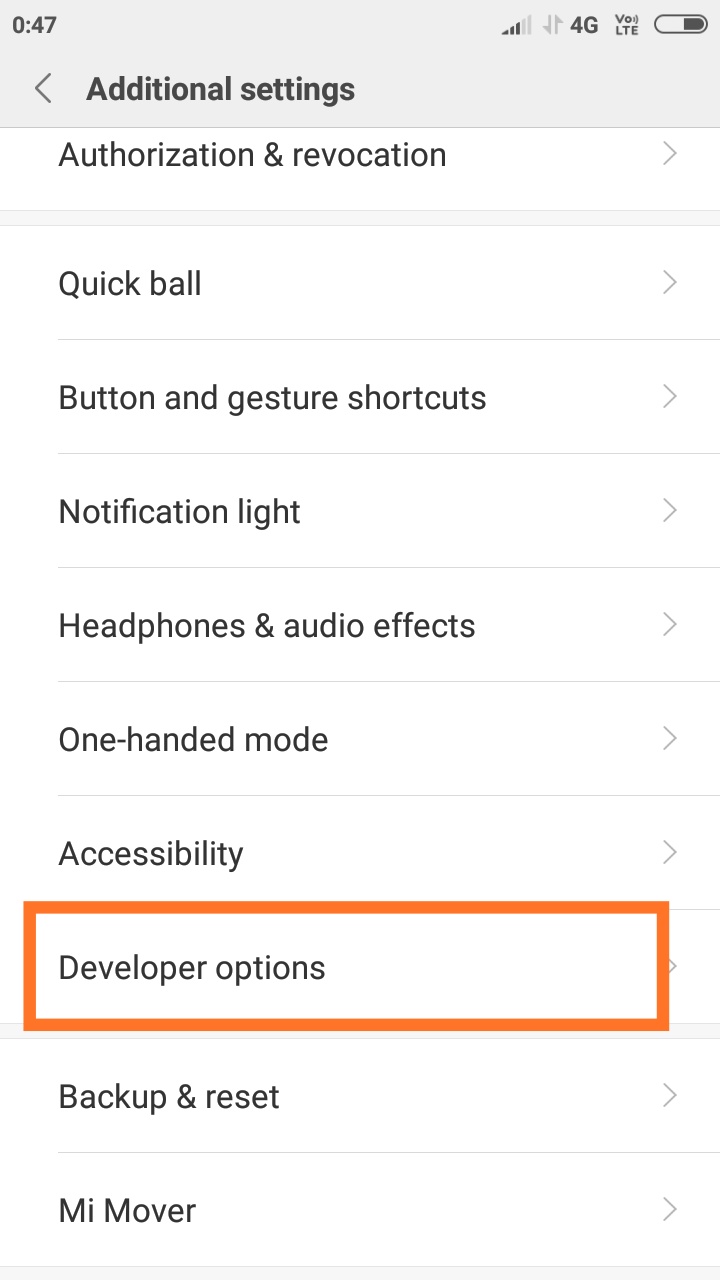
- Inside Developer Option, scroll down to OEM Unlocking and enable it
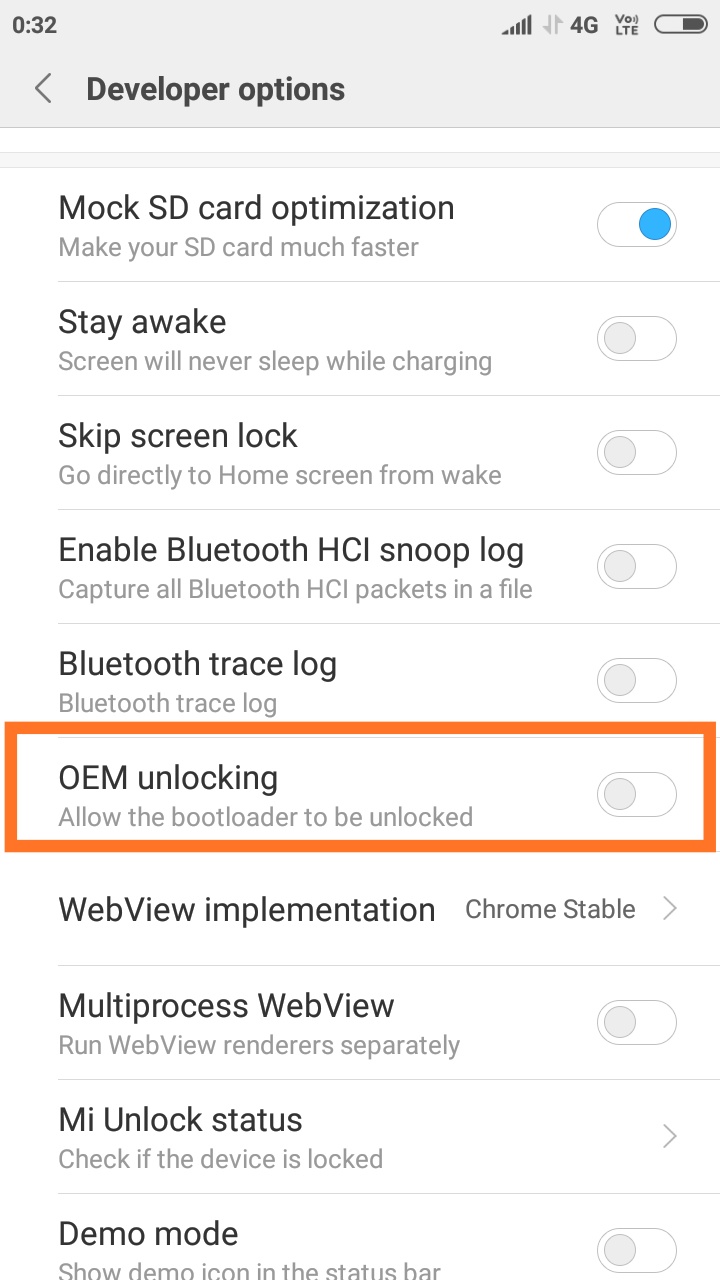
- Now add your Mi Account details and login.
If you liked this guide, then share it. If you have any quarries regarding this guide, feel free to leave that in the comment section down below.