There are many different methods to transfer files from your PC to your Android device. Such methods include the likes of MTP, ADB Sideload, OTG, and ADB Push.
With that said, some users are having issues with transferring files, including the “ADB Push Remote Write Failed: No Space Left on Device” error. Sometimes, this error is occurring even where is a lot of storage space left.
If you are getting this error, then this guide will be of great help to you. In this guide, you will get to know how to fix ADB Push Remote Write Failed: No Space Left on Device issue.
Table of Contents
Steps to fix ADB Push Remote Write Failed: No Space Left on Device
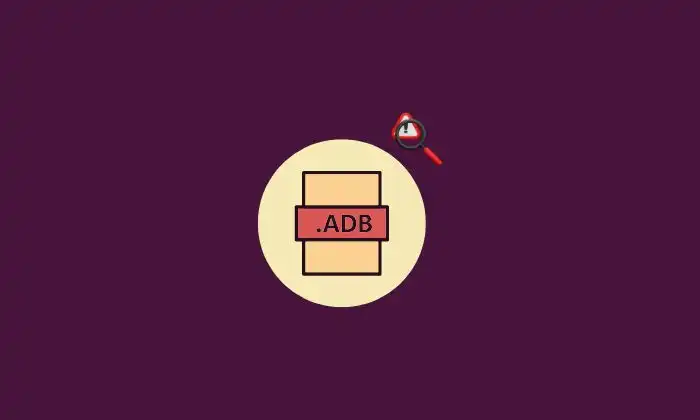
Method 1: Format data after flashing
In certain instances, the issue may also occur if you’ve performed a factory reset using TWRP and then try to perform ADB Push. In such cases, you’ll first have to transfer the file through this command (adb push rom.zip/sdcard) and then flash the file before doing a Format Data at the end. This fix will only be applicable to those ROMs that don’t require format data before flashing.
Method 2: Transfer to data partition
Rather than transferring the files to sdcard (root directory of internal storage), you should instead transfer it to the data partition. For instance, if you’re looking to transfer the rom.zip file, the command to transfer it to the data partition will be –
adb push rom.zip/data