Are you facing ADB Sideload Status 1: Update Package is Older error on your smartphone? If yes, then this guide will be of great help to you. In this guide, you will get to know how to fix ADB Sideload Status 1: Update Package is Older error.
As an Android user, you must be aware that there are multiple ways through which you can flash a firmware onto your device. The easiest method is to download and install the update directly from the Settings menu. When you choose this method, the
There are multiple methods through which you can flash a firmware or an OTA update. The easiest method is to directly download and install it through the Settings menu. You can manually install the update as well. Another route is to manually download and install the update. If you take this road, the ADB sideload method is often the preferred option.
However, this method has been causing an issue or two recently. Users have been complaining that they have been on the receiving end of the ADB Sideload Status 1: Update Package is Older error message.
How to fix ADB Sideload Status 1: Update Package is Older error
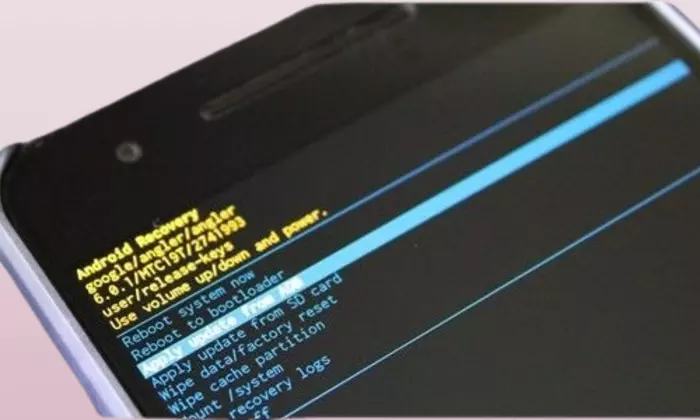
The ADB Sideload Status 1: Update Package is Older issue is popping up for folks who are trying to carry out a downgrade, i.e. flashing an old firmware over a new one. Essentially, downgrading and rolling back to an earlier firmware build is allowed, but not through this method.
When you are trying to flash an older update file over the newer one, all the partitions get flashed under their respective IMG files. However, the flashing process will only be possible in an unlocked bootloader whereas the users who are currently facing this issue are likely trying to downgrade their devices on a locked bootloader. This is why they’re on the receiving end of the ADB Sideload Status 1: Update Package is Older Error.
Sometimes, even if you have an unlocked bootloader, you may still receive this error. This is happening because the stock sideload process is not designed to carry out a downgrade. If you try to downgrade through sideloading, you will likely be getting the ADB Sideload Status 1: Update Package is Older message.
If you want to downgrade/roll back to a previous build, you will need to say goodbye to the ADB Sideload process and instead, use alternative ways of flashing the firmware.
You will need to use the Fastboot Commands or OEM-specific tools like Android Flash Tool for Pixel or Mi Flash Tool for Xiaomi. These methods will support the downgrading process.
We hope this guide helped you fix ADB Sideload Status 1: Update Package is Older error. If you have any questions or suggestions, feel free to mention them in the comments section.