The latest iteration of iOS, the iOS 17, has brought along many noteworthy features to the handsets, with the likes of Journal App, Interactive Widgets, Standby, Contact Posters, and Live Voicemail being the most noteworthy features.
However, some folks are having a tough time dealing with a few features, especially the ones related to the keyboard. Many users have been raising concerns that they cannot disable autocorrect on iOS 17. To be more precise, even after disabling this feature, the words are still getting auto-corrected or replaced with words that the OS deems fit.
If you’re experiencing this issue, then this guide will be helpful. In this guide, you will get to know how to fix Cannot Disable Autocorrect on iOS 17.
How to fix Cannot Disable Autocorrect on iOS 17

Apple has adopted a new transformer language model that helps personalize autocorrect for individual users, learning your preferences, and word choices to be much more useful when typing. Once you use iOS 17, you will notice that the autocorrect suggestions have become much better at predicting what you want to say and presenting words for you to autofill.
Now, let’s address the elephant in the room – this is not actually a bug but instead an intended feature. The autocorrect that is happening is not because of the Autocorrect feature as you would have already turned it off, instead, it is happening due to the In-Line Predictions feature.
You will have to turn it off and the Cannot Disable Autocorrect issue will be rectified. Here are the steps you need to follow to fix Cannot Disable Autocorrect on iOS 17 –
- First, you should go to Settings -> General -> Keyboard
- After that, turn off the toggle beside Show Predictions Inline
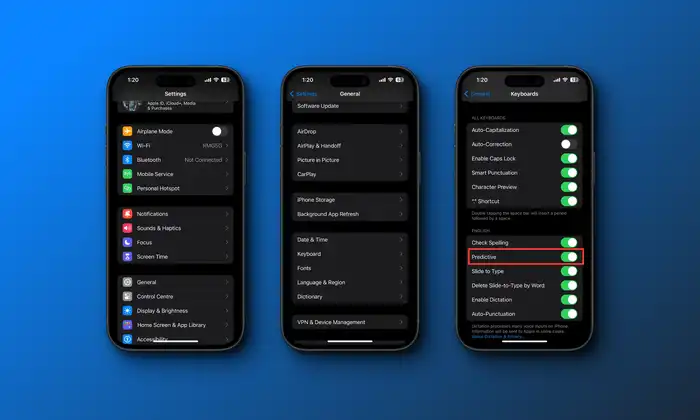
- You can turn off the toggle beside Predictive Text
- Check if Cannot Disable Autocorrect issue is resolved