The Resident Evil 4 Remake was recently released to much hype and it has received stellar reviews since its release. The game features great visuals, amazing gameplay, and pretty good gaming modes. However, as with any other game, even Resident Evil 4 Remake comes with a few bugs and glitches. A common issue that has been bugging the players is the Fatal D3D Error. If you’ve been getting this error, then this guide is perfect for you. In this guide, you will get to know how to fix Fatal D3D error in Resident Evil 4 Remake.
How to fix Fatal D3D Error in Resident Evil 4 Remake
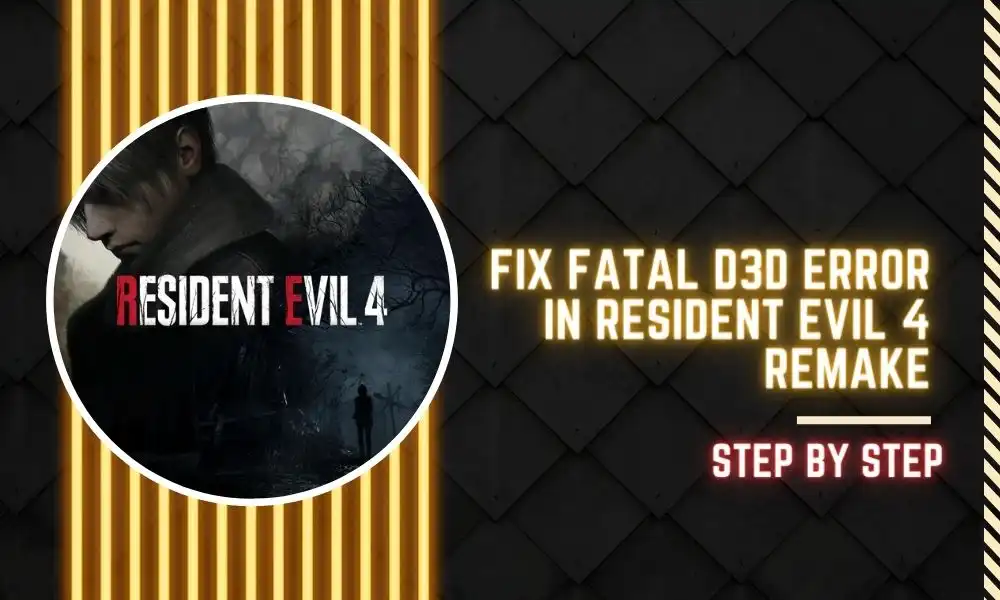
Method 1: Update the GPU Driver
- First, you need to right-click on the Windows Logo button on the taskbar
- After that, go to the Device Manager
- Then, expand Display Adapters
- Right-click on the GPU that you’re using before clicking on Update Driver
- Lastly, choose “Automatically find the driver” before following the on-screen steps for updating the driver
Method 2: Change the in-game settings
- Open the game
- Head over to Options before going to Graphics Settings
- Lower the game resolution
- Now, set the Display Mode to “Window”
- Lastly, turn off FidelityFX Super Resolution 2
Method 3: Enable high performance for GPU
- Press the Windows + I keys simultaneously on the keyboard for opening the Windows Settings
- After that, navigate to System before clicking on Display
- Head over to Graphics
- Then, click on Resident Evil 4 from the app list before going to Options
- Select “High Performance” for Graphics preference before clicking on OK
- Lastly, restart Windows
Method 4: Repair Resident Evil 4 Remake
- Open Steam
- Then, navigate to the library
- Right-click on Resident Evil 4 before going to Properties
- After that, navigate to the “Local Files” tab
- Then, click on Verify Integrity of Game Files
- Wait for the entire process to be finished
Liked this post? Let us know on X (formerly Twitter) - we love your feedback! You can also follow us on Google News, and Telegram for more updates.