Apex Legends was released back in 2020 for the PC version and this free-to-play shooter game has become quite popular. The players will be able to master the legendary characters with powerful abilities, strategic squad play, and more.
Although the game has a lot of positives, there are a few bugs and issues. One of the problems players are experiencing these days is Game Version Does Not Match Host error. If you’re experiencing this issue, then this guide is perfect for you.
Our guide will help you rectify the error and rejoin your team on the battlefield. We’ll provide you with various techniques to eliminate this annoying error so that you can wholly relish the exhilarating world of Apex Legends once more.
Table of Contents
How to fix Game Version Does Not Match Host Error in Apex Legends
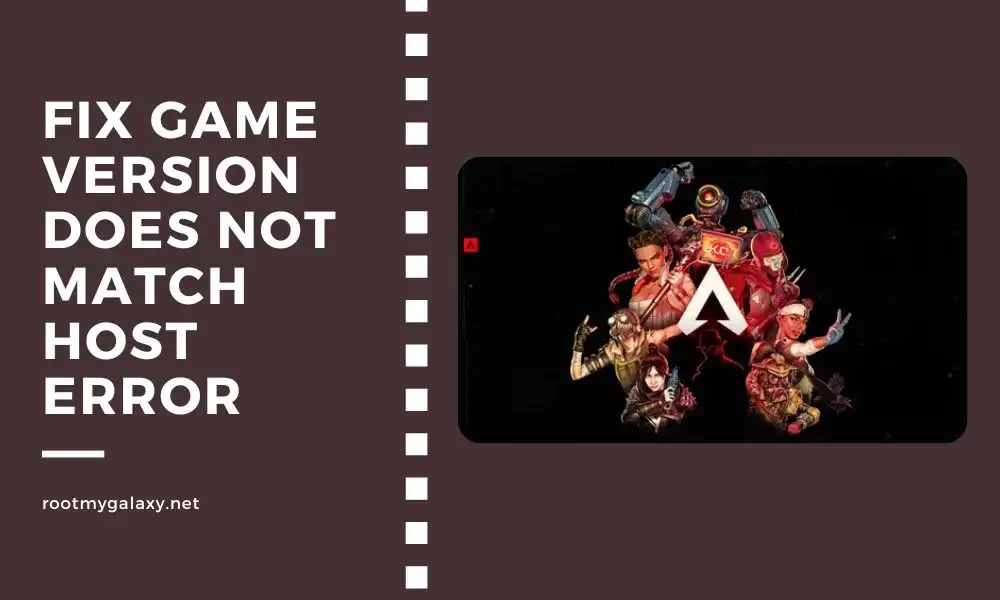
Method 1: Reboot the PC
The first thing that you can do is reboot your PC so that you can get rid of any temporary glitches or cache data.
Method 2: Update the game
- Open the Steam client and head over to Library
- Then, you should click on Apex Legends in the left pane
- Steam will search for the available update
- If there’s an update available, you should click on Update
- You should ensure that you wait for a while until the update completes
- Once it is done, make sure that you reboot the PC to apply the changes
Method 3: Verify and repair game files
- Launch the Steam Client and head over to Library
- Right-click on Apex Legends in the list
- Click on Properties and head over to Local Files
- Then, click on Verify Integrity of Game Files
- Wait for the entire process to get completed
- Once it is done, you should reboot your PC to apply the changes
Method 4: Check the internet connection
Another method that you can try would be to check the internet connection at your end to make sure that there’s no issue with a poor or unstable network. If your internet connection isn’t working well, then you should make sure that you switch the wired network to wireless or vice versa.
Method 5: Change the in-game region for low ping
If none of these methods work for you, then you should make sure that you select or change the in-game region for low ping to avoid multiple issues. You can also try to change your region to the nearest server and from the Apex Legends main menu, go to Data Center to get a low ping.