Frustrated by Instagram Reels music that won’t work or is unavailable? You’re not alone. Many users have reported this issue, which can be especially frustrating when you’re trying to add music to your stories and Reels. But don’t despair – there are a few simple steps you can take to fix this problem. In this guide, we’ll show you how to troubleshoot and resolve Instagram Reels music not working or unavailable issues. From checking your internet connection to updating the app and clearing the cache, we’ve got you covered. So don’t give up – keep reading to learn how to get your Reels music back on track.
Recently, many Instagram users have been facing issues with Reels as music isn’t working or it is unavailable. This issue is popping up when you’re trying to add music to your stories and reels. This is most likely happening due to a big. If you’re on the receiving end of this bug, this guide will be of great help to you. In this guide, you will get to know how to fix Instagram Reels music not working or unavailable issue.
Table of Contents
How to fix Instagram Reels music not working or unavailable
Method 1: Check your internet connection
- Close the Instagram app
- Turn off the cellular data or Wi-Fi connection
- Wait for a few seconds and try again or find a spot that gets a better speed
- Now, turn your Wi-Fi or cellular data back on
- Open the Instagram app and try to add music to your Reels again
Method 2: Change your region or use a VPN
- Open the Settings menu and choose General
- Find and tap on the “Language and Region” menu
- Find “Region” before changing to the country where the Reels music is available
Method 3: Update the app
If the internet connection isn’t the problem, you should try things the other way. The other solution would be to update your Instagram app to the latest version. With the new update, you will be able to make your experience better while also experiencing new features that weren’t working due to bugs.
- Open Google Play Store or App Store
- Search Instagram and then check if your Instagram app requires updating
- If so, tap update and then wait until it is fully downloaded
- If the app has been updated to the newest version, you should check the version history
Method 4: Clear the Cache
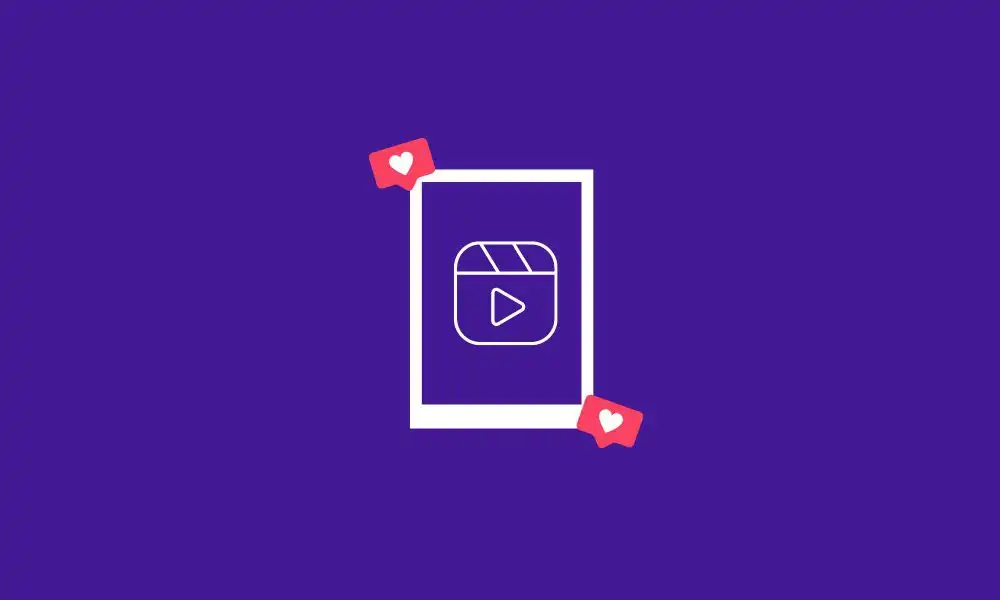
The next thing that you can do is clear the cache memory of the Instagram app. To do so, follow these steps –
- Head over to the Settings menu
- After that, go to Applications and select the Instagram app
- In the menu that opens up, you need to select Storage
- Lastly, select the Clear Cache option
Method 5: Use a video app for editing your reels
If the in-app feature from Instagram isn’t working, try and edit the reels manually. You can easily edit and give music to your reels in advance. You should look for an online video tool available so that you can insert a background. This way, you’ll be able to automatically add music and post your reels without going through the editing process. Just tap the button to create a reel and post it.
Also Read: How to Fix Instagram skipping stories (or going too fast)
Did these solutions help you fix Instagram Reels music not working or unavailable issues? Let us know in the comments section down below. We’d love to hear your feedback and any additional tips or tricks that may have worked for you. Don’t hesitate to share your thoughts and experiences – your feedback can help other users who are struggling with the same problem.