High on Life is an exciting sci-fi comedy adventure game from the creative mind of Justin Roland, who also happens to be the voice behind many characters in the iconic “Rick and Morty” TV show. As you work your way through the sci-fi environment of the game, you’ll come across talking guns with hilariously witty lines.
High on Life is currently available on Xbox and PC, and has received a lot of attention and praise. On the other hand, the game has its fair share of bugs and issues, which have been frustrating many players. One of those issues is the game Stuck on Signing in Screen.
This issue restricts players from playing it. If you’re facing this issue, then this guide will be of great help to you. In this guide, you will get to know how to fix Stuck on Signing in Screen issue on High on Life.
Table of Contents
How to fix Stuck on Signing in Screen issue on High on Life
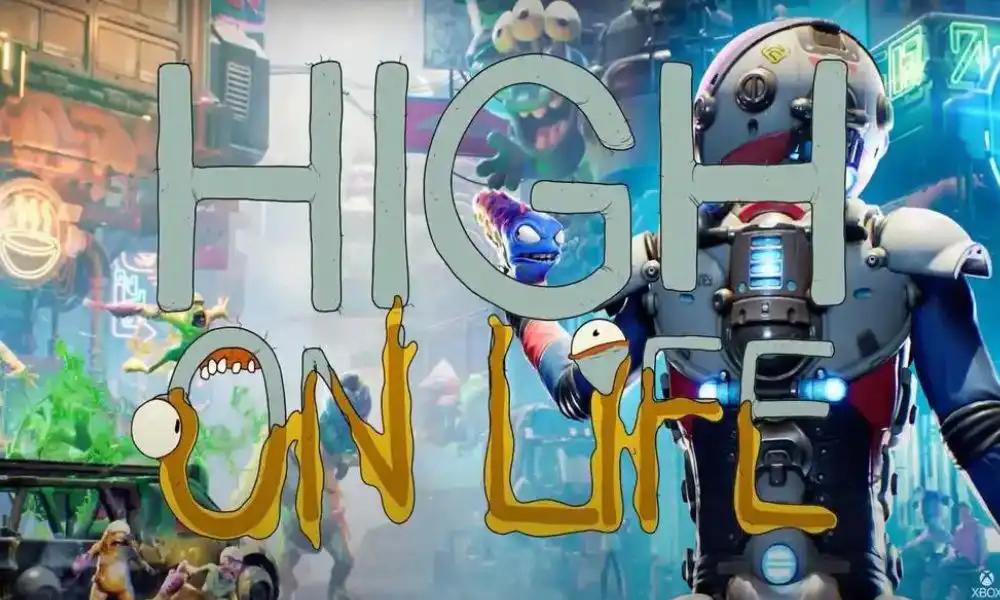
Method 1: Fix the issue on the Xbox app
- Navigate to the “Xbox App” and then open it
- Find the game in the Xbox app
- Locate the game on the left-hand side of the screen
- Hover the mouse over the game and then click on the three vertical dots icon
- Head over to “Manage” and then go to the “Flies” tab before selecting “Verify and “Repair”
- Launch the game and check if the issue still persists
Method 2: Fix the issue for Steam users
- Open the Steam client on the PC
- Go to the “Library” section
- Locate “High on Life” on the game list
- Select and then right-click on it
- From the drop-down menu, choose “Properties”
- In the new properties tab that opens up, you should select and open “Local Files”
- To the right side, you’ll get the option that reads “Verify Integrity of Game Files”
- Click on it and then verify and repair the files
Also Read: How to fix High on Life Krubis Getting Stuck and Invisible bug
Method 3: Fix the issue for Epic Games users
- Launch the Epic Games launcher on the PC
- Go to the “Library” section
- Locate “High on Life” before clicking on the three dots icon beside it
- Click and open “Manage” from the pop-up menu
- You will get the “Verify” button and you should click on it
- Once it is done, restart your device
We hope that one of the three methods outlined in this guide has helped you fix the stuck on signing in screen issue on High on Life. Whether you’re using the Xbox app, Steam, or the Epic Games launcher, there is a solution available to help you get back to enjoying this exciting sci-fi comedy adventure game. If you’re still experiencing issues, it may be worth reaching out to the game’s support team for further assistance. In the meantime, happy gaming!