Since High on Life was released a few days back, it has gotten an incredibly positive reception. Co-created by one of the makers of Adult Swims’ Rick and Morty, this game creates humor that is reminiscent of the show. While there are many things to enjoy in this game, there are a few issues that are comprising the experience in the game. For instance, there are a few bugs and performance issues that surface every now and then.
One of those bugs is the Krubis Getting Stuck and Invisible Bug, and it occurs when you’re on Krubis’ bounty hunt and it won’t allow you to take him out when it occurs. In this guide, you will get to know how to resolve this issue.
Table of Contents
How to fix High on Life Krubis Getting Stuck and Invisible bug
Method 1: Examine and fix the files
All the files in the installation directory of High on Life can be scanned and repaired by PC users when using the Steam or Game Pass clients. You’ll simply have to navigate to the client’s game settings page and choose the “scan and fix” option to do this. It will immediately start the process in which either Steam or Game Pass reviews each file in the installation directory and repairs any damaged or corrupted files.
Method 2: Update the game
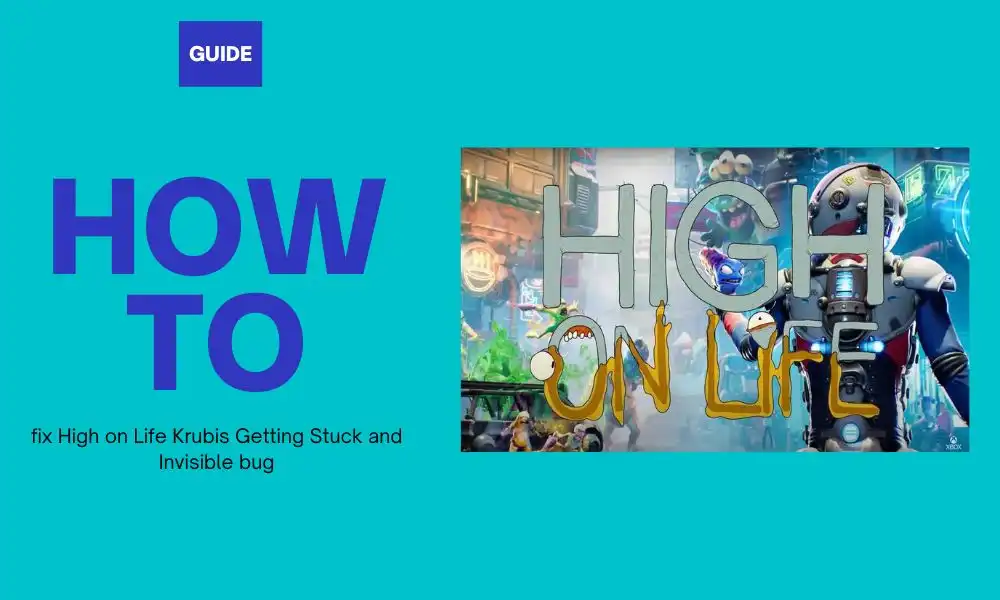
For enhancing performance across all platforms, Squanch Games usually updates the game on a regular basis. As a result, there is a chance that the files that are installed might not correspond to the most recent game version.
One of the best ways to resolve any underlying bugs is by updating the game. Many glitches and performance issues that the players were experiencing in the game could be resolved once you’ve updated the game.
Also Read: How to Mute Guns in High on Life?
Method 3: uninstall and reinstall the game
While it may be a drastic step to take, many players in the community have mentioned that this method helps in dealing with the Krubis Getting Stuck and Invisible bug in High on Life.
Uninstalling the game on both PC and console and reinstalling it will help fix a lot of bugs and performance-related issues including this one.